Are you looking for the best contact form plugin for your WordPress website? A contact form is an essential element for any website as it allows visitors to get in touch with you and send their queries, feedback, or requests. It’s an essential tool for building a relationship with your audience and providing excellent customer service.
In this article, we’ll introduce you to some of the best contact form plugins for WordPress and discuss their main features.
Contact Form 7

Contact Form 7 is a popular plugin for WordPress that allows users to easily create and manage forms on their website. With a simple and intuitive interface, this plugin is a great choice for users of all skill levels.
Best Features of Contact Form 7
- Easy to use: Contact Form 7 is easy to use and comes with a simple form builder that allows you to add form fields such as text boxes, dropdowns, and checkboxes.
- Customizable: Contact Form 7 allows you to customize the look and feel of your forms by adding your own CSS styles.
- Spam protection: Contact Form 7 comes with CAPTCHA and Akismet spam protection to prevent your forms from being flooded with spam submissions.
- Multi-language support: Contact Form 7 is available in multiple languages, making it easier for users around the world to use your forms.
- Shortcodes: Contact Form 7 uses shortcodes to insert forms into your website, which makes it easy to add forms to multiple pages and posts.
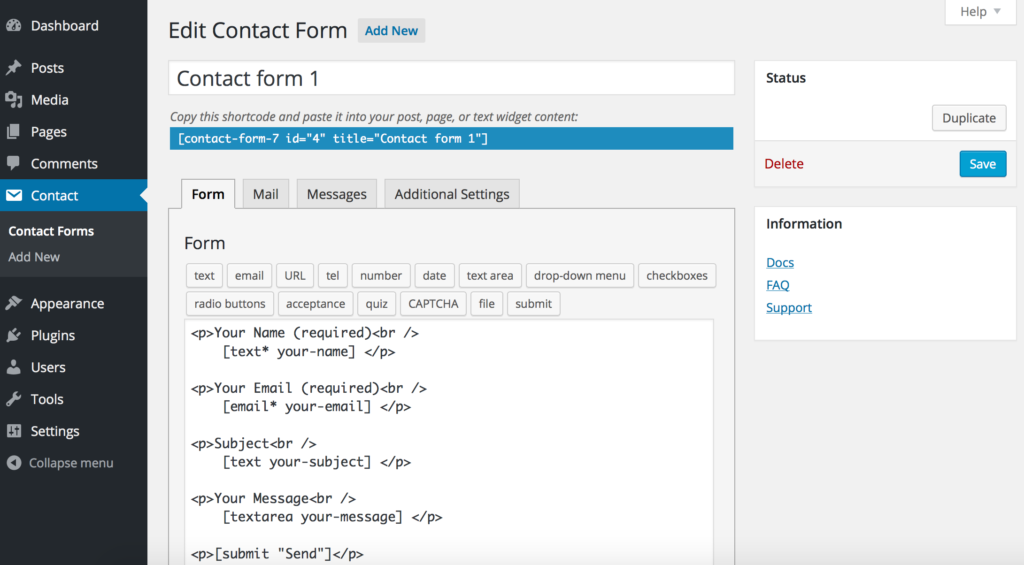
If you want to create visually stunning forms for your website, then you should definitely check out this free Contact Form 7 addon, CF7 Blocks. This powerful tool enhances Contact Form 7, providing an easy way to create and manage forms through the Gutenberg block editor. The user-friendly interface and intuitive design make it a great choice for anyone using Contact Form 7 on their WordPress website.
WPForms

WPForms is a user-friendly plugin that facilitates the creation and management of forms on WordPress websites with simplicity. Whether you’re a beginner or a professional, WPForms makes it easy to create contact forms, surveys, and other types of forms with just a few clicks.
Best Features of WPForms
- Drag-and-drop form builder: The drag-and-drop form builder allows users to quickly and easily design and customize forms, making it easy for even those new to form building to create professional-looking forms.
- Form Templates: The plugin includes a variety of form templates that provide a great starting point for users, saving them time and effort in creating forms from scratch.
- Responsive and Mobile-Friendly: WP Form is fully responsive and mobile-friendly, ensuring that forms look great and function smoothly on any device.
- Smart Conditional Logic: Allows users to show or hide fields, sections, and even entire pages based on the answers given in previous fields, creating dynamic and interactive forms.
- Instant Notifications: Users can be informed in real-time when a form is submitted, providing instant feedback and making it easy to track submissions.
- Entry Management: Allows users to easily view, edit, and export form submissions, making it simple to manage form data.
- Payments Made Easy: Built-in payment gateway options that make it easy to accept payments through forms.
- Marketing & Subscriptions: Includes options for adding forms to websites for email marketing and opt-ins.
- Easy to Embed: The plugin is easy to embed, so users can add forms to posts, pages, and sidebars with just a few clicks.
- Spam Protection: Built-in spam protection to reduce the number of spam submissions.
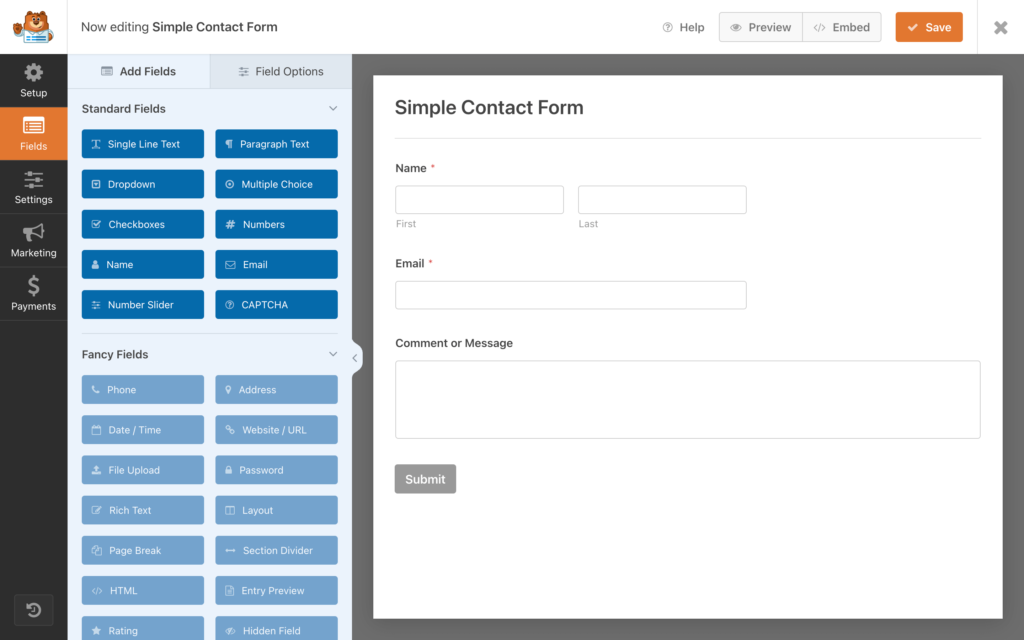
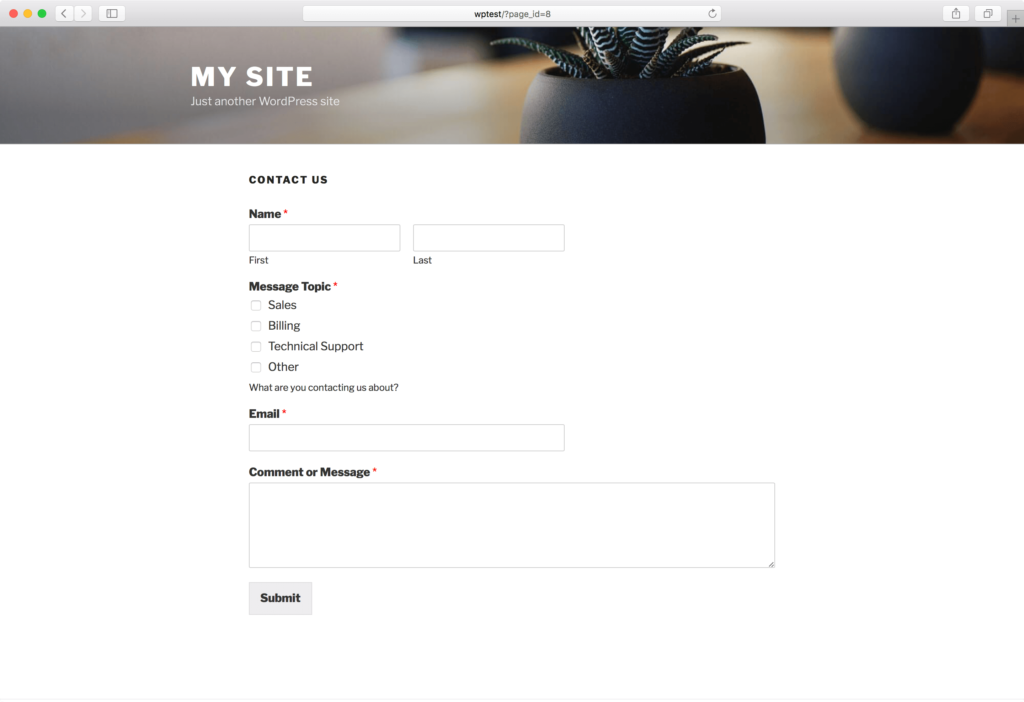
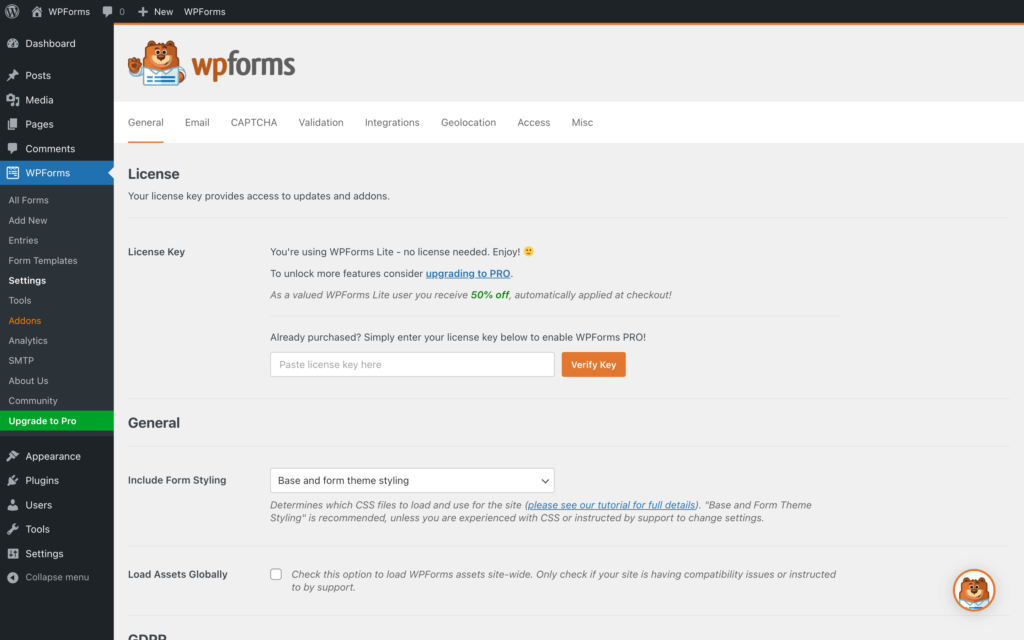
Gravity Forms
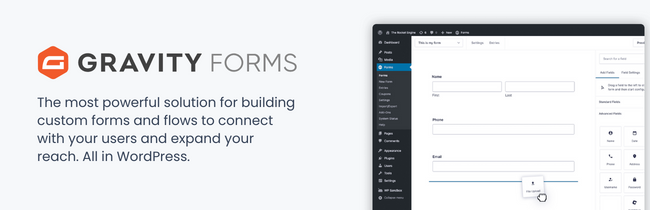
Gravity Forms is a robust plugin that enables users to create and manage forms on their WordPress website with a wide range of features and a powerful form builder, Gravity Forms is a great choice for users who need more flexibility and control over their forms.
Best Features of Gravity Forms
- Drag-and-Drop Builder: The drag-and-drop builder allows users to quickly and easily design and customize forms, making it easy for even those new to form building to create professional-looking forms.
- 30+ Form Fields: Provides 30+ form fields, including text fields, radio buttons, checkboxes, and more, allowing users to create a wide range of forms.
- Multi-Column Layouts: The plugin allows users to create multi-column layouts for forms, making it easy to display fields in an organized and visually appealing way.
- Form Import: Users can import forms, allowing them to quickly and easily create forms based on existing templates or templates from other forms.
- Responsive Forms: Gravity Forms is fully responsive and mobile-friendly, ensuring that forms look great and function smoothly on any device.
- Conditional Logic: Allows users to show or hide fields, sections, and even entire pages based on the answers given in previous fields, creating dynamic and interactive forms.
- Paginated Forms: Allows users to divide their forms into multiple pages, making it easy to create long forms that are easy to complete.
- Merge Tags: The plugin includes merge tags, which allow users to dynamically populate fields with data from other forms or from other sources.
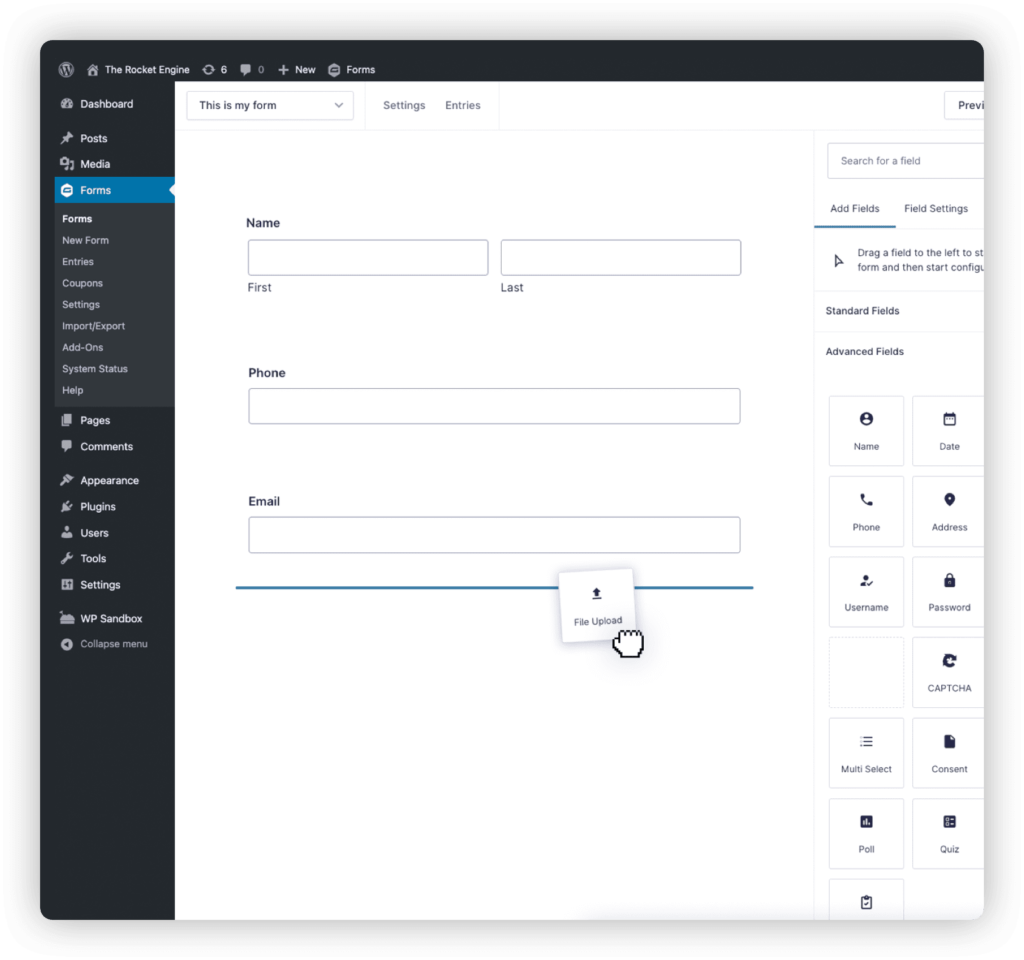
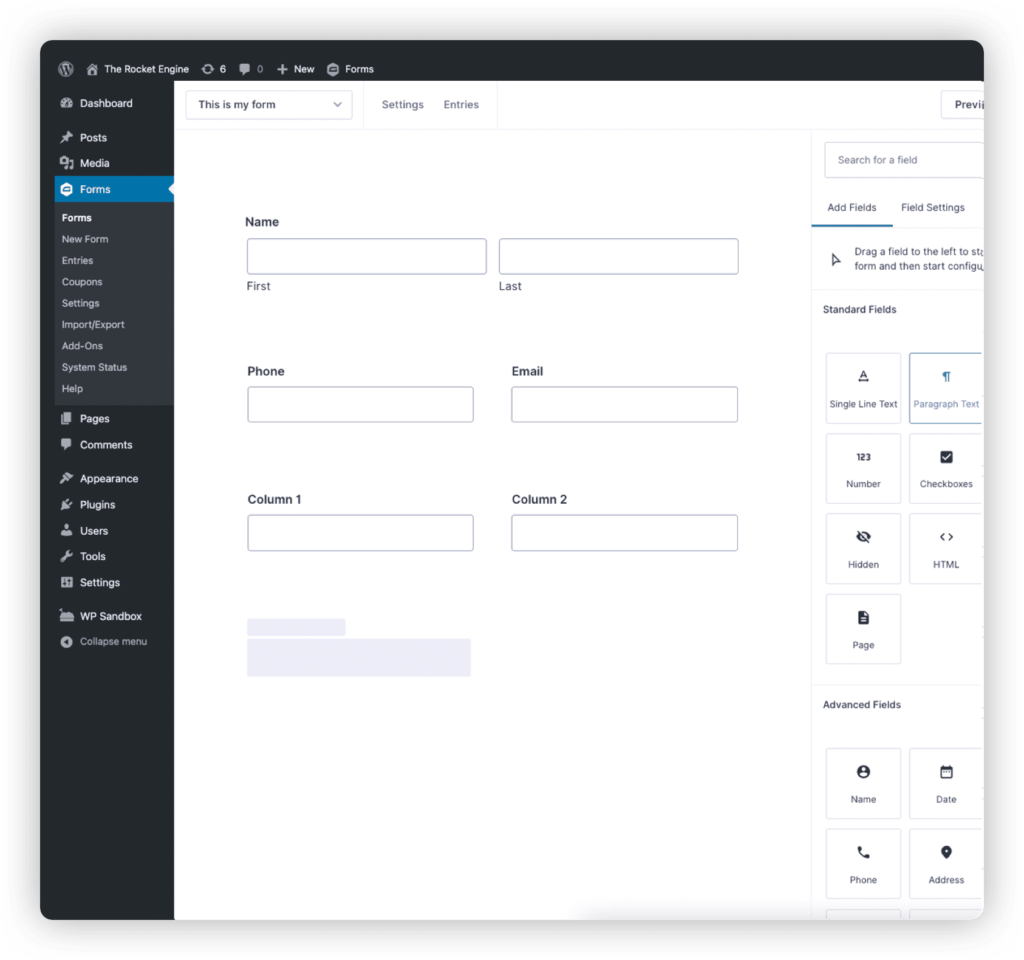
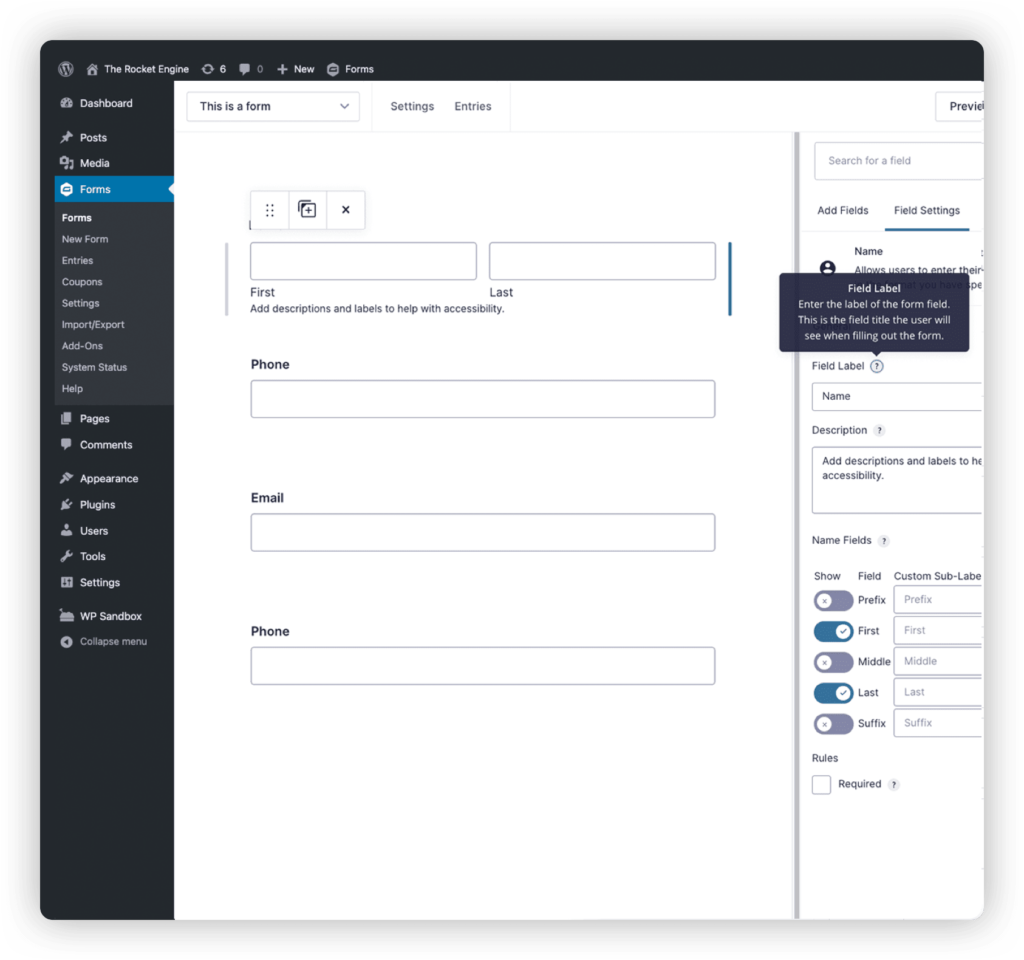
Formidable Forms
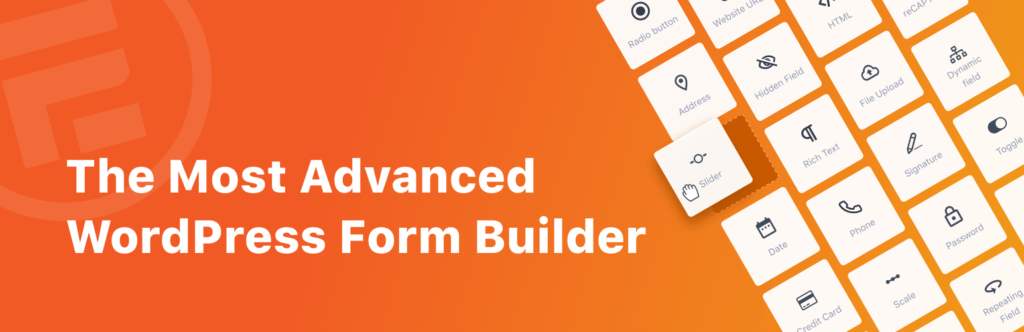
Formidable Forms is another powerful form-building plugin for WordPress that allows users to create and manage forms easily. With a simple drag-and-drop interface, this plugin is perfect for users of all skill levels who want to create and manage forms quickly and easily.
Best Features of Formidable Forms
- Drag & Drop Form Builder: The drag and drop form builder allows users to quickly and easily design and customize forms, making it easy for even those new to form building to create professional-looking forms.
- Visual Styler: The plugin’s visual styler allows users to easily customize the look and feel of their forms, with options for customizing colors, fonts, and more.
- Tons of Form Templates: Formidable Forms includes tons of form templates, providing a great starting point for users, saving them time and effort in creating forms from scratch.
- Repeater Fields: Allows users to easily create and manage repeatable fields, such as a list of items or a set of questions.
- Dynamic Fields: Dynamic fields allow you to create complex forms with linked fields that update dynamically.
- Easy to Customize: The plugin is easy to customize, allowing users to tailor forms to their specific needs.
- 1-Click Add-on Installation: Formidable Forms has a wide range of add-ons available, which can be easily installed with a single click, further extending the functionality of the plugin.
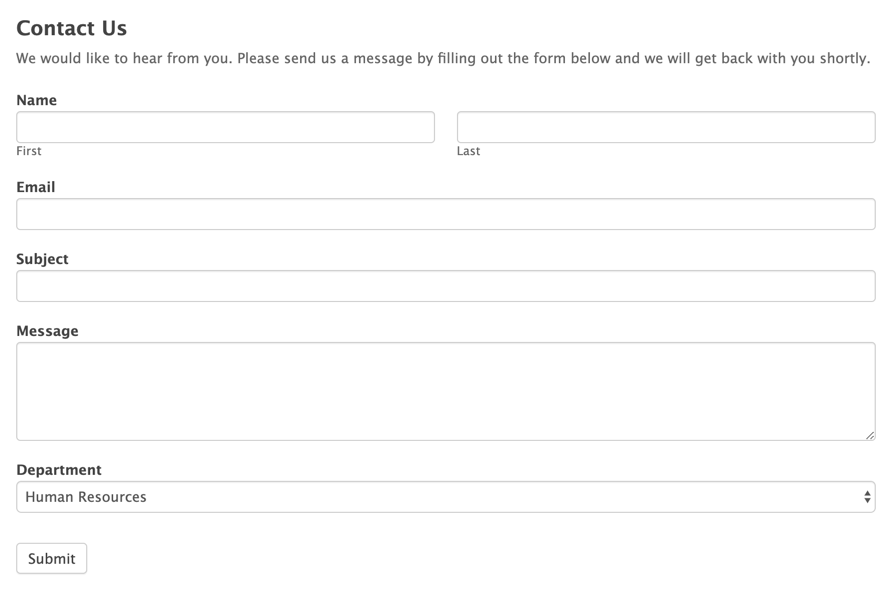
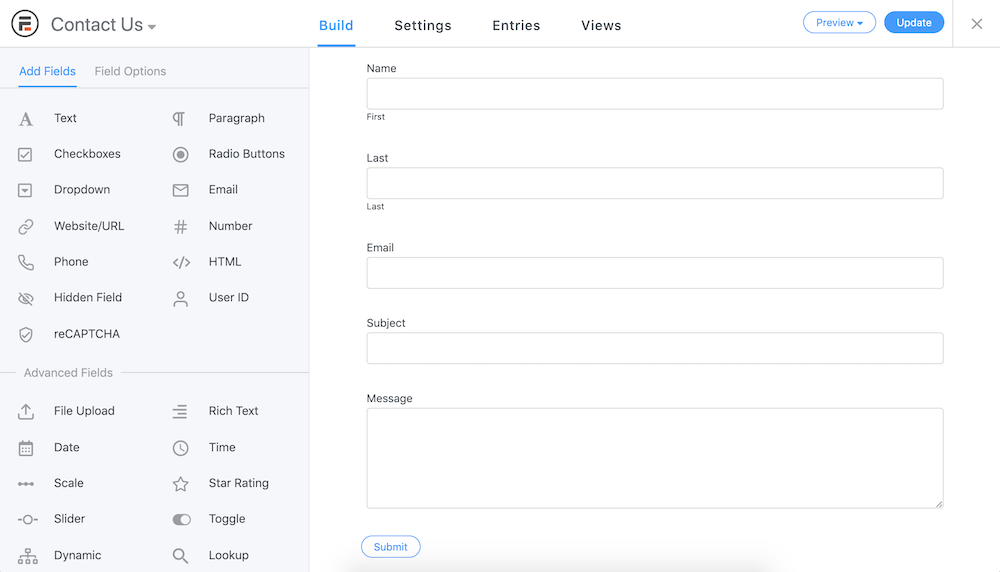
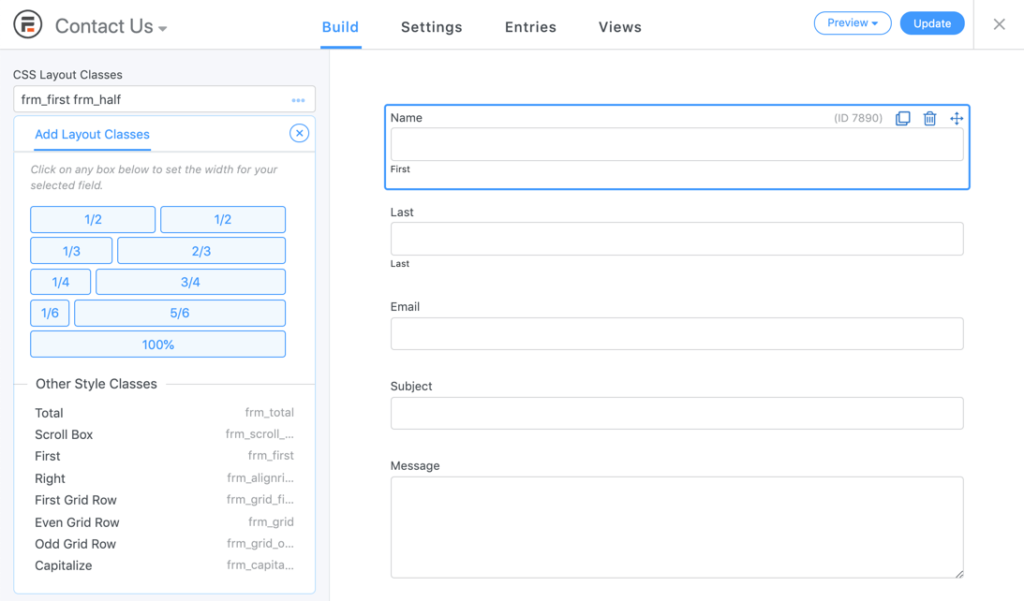
Ninja Forms
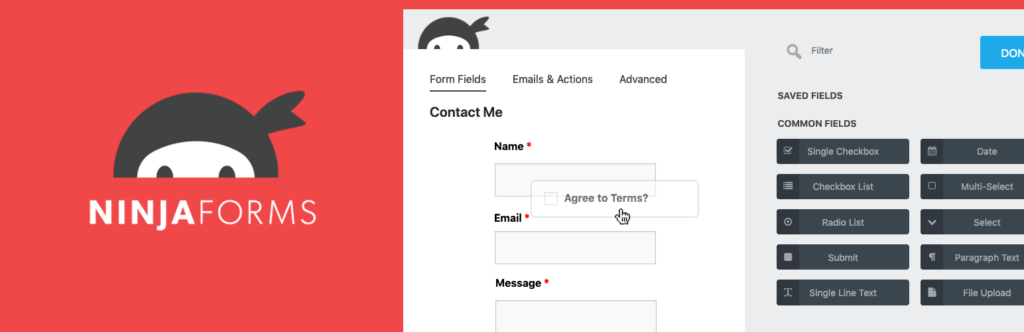
Ninja Forms is a user-friendly plugin that allows users to create and manage forms on their WordPress website. With its easy-to-use interface and a wide range of features, Ninja Forms is a great choice for users who want to create and manage forms without hassle.
Best Features of Ninja Forms
- Drag and drop form builder: The drag and drop form builder allows users to quickly and easily design and customize forms, making it easy for even those new to form building to create professional-looking forms.
- 27+ field types: Provides 27+ field types, including text fields, radio buttons, checkboxes, and more, allowing users to create a wide range of forms.
- Customizable form templates: The plugin includes customizable form templates, providing a great starting point for users and saving them time and effort in creating forms from scratch.
- Fully responsive, SEO, & mobile friendly: Ninja Forms is fully responsive and mobile-friendly, ensuring that forms look great and function smoothly on any device, also it is SEO optimized that it follows the best SEO practices.
- Beautifully matches your theme’s design: The forms can be easily customize to match the design of your theme, giving your forms a professional and polished look.
- Easy WordPress GDPR compliance: The plugin makes it easy for users to comply with the General Data Protection Regulation (GDPR) and other privacy regulations.
- Submission exports: Allows you to export your form submissions into CSV, Excel, or PDF file formats.
- Customizable email notifications from any form: You can easily customize the email notifications that are sent when a form is submitted, allowing you to stay informed about new submissions.
- Export and import forms: Allows you to export and import forms, making it easy to move forms between sites or share them with others.
- Shareable public form links: You can share the form links publicly, making it easy to embed forms in emails, social media posts, and other places.
- Developer friendly: The plugin is developer-friendly, which allows them to extend the plugin functionalities with custom actions and filters.
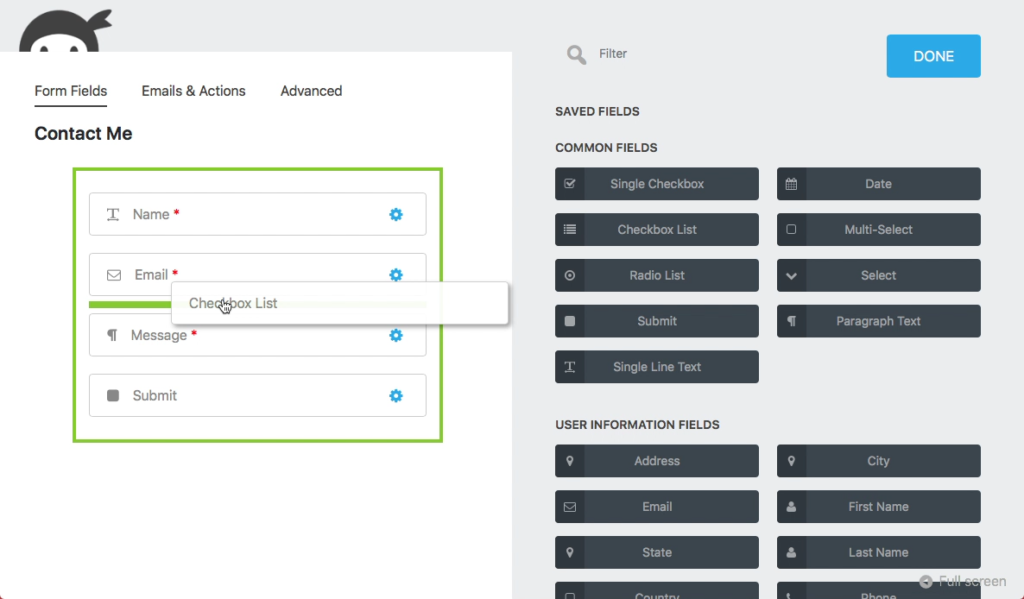
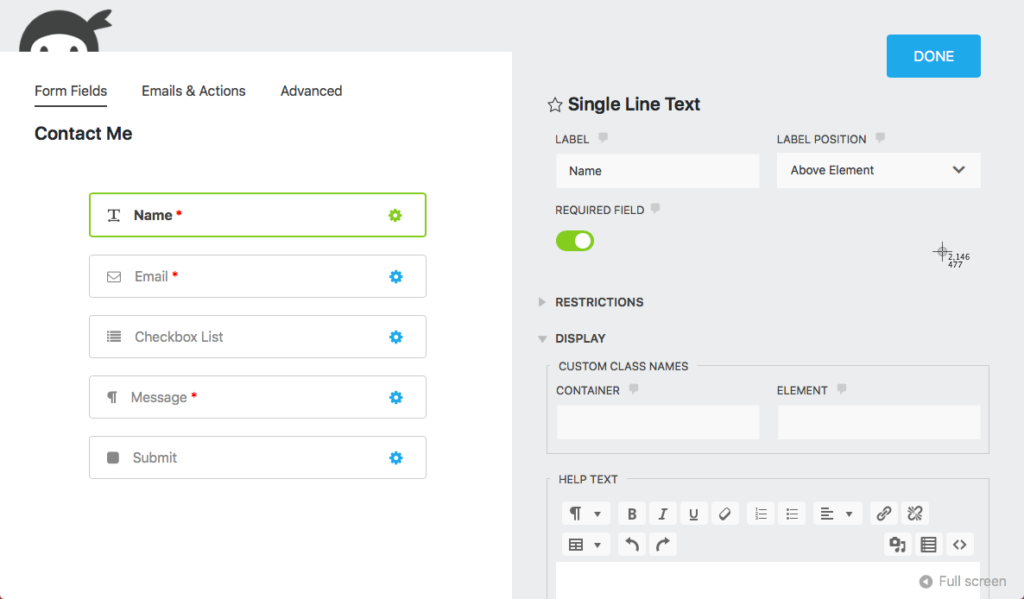
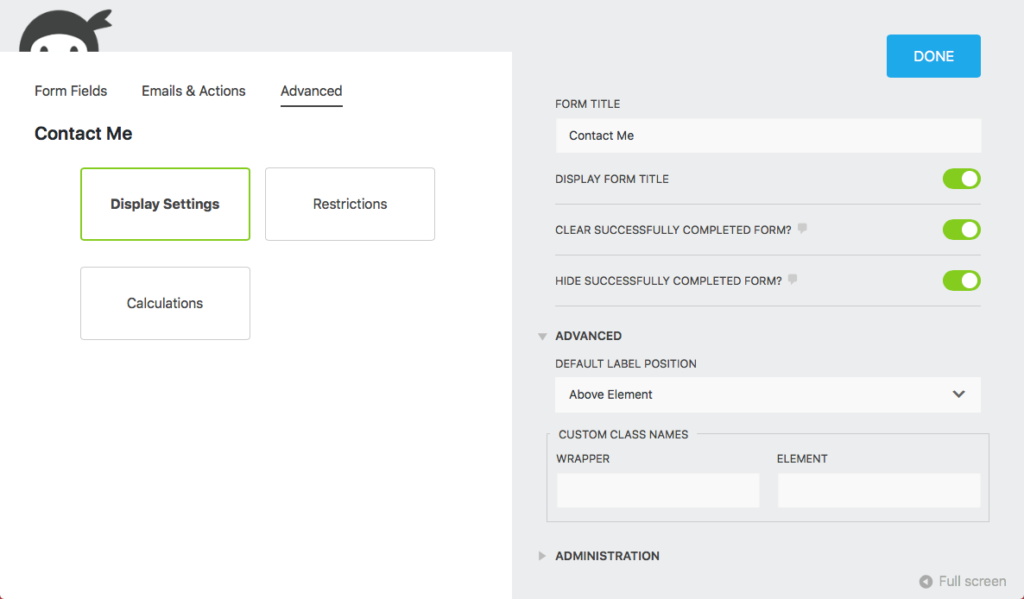
Forminator
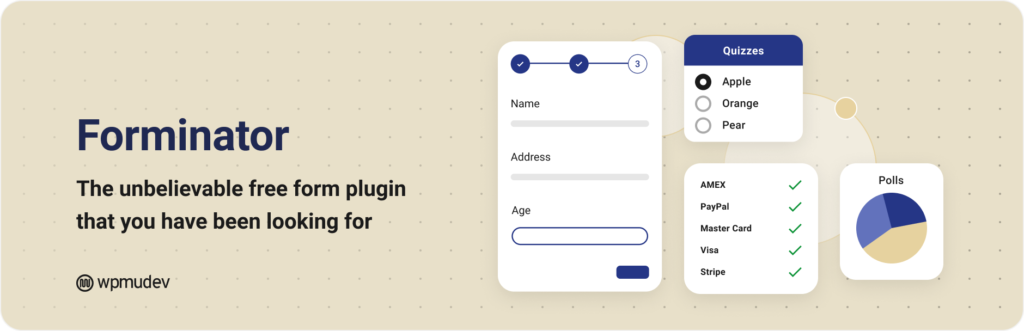
Forminator is a powerful contact form plugin that allows you to create custom forms for your website.
Best Features of Forminator
- Drag-and-drop form builder: Forminator is equipped with a user-friendly drag-and-drop form builder that empowers you to create custom forms easily.
- Pre-built form templates: Forminator comes with a wide range of pre-built form templates that you can use to quickly create common forms such as a basic contact form, a feedback form, or a request a quote form.
- Conditional logic: Forminator offers conditional logic, which allows you to show or hide form fields based on user input.
- File uploads: Forminator allows users to upload files through your forms, which is useful if you want to collect documents or images from your users.
- Integrations: Forminator integrates with popular email marketing and CRM tools such as Mailchimp and Salesforce.
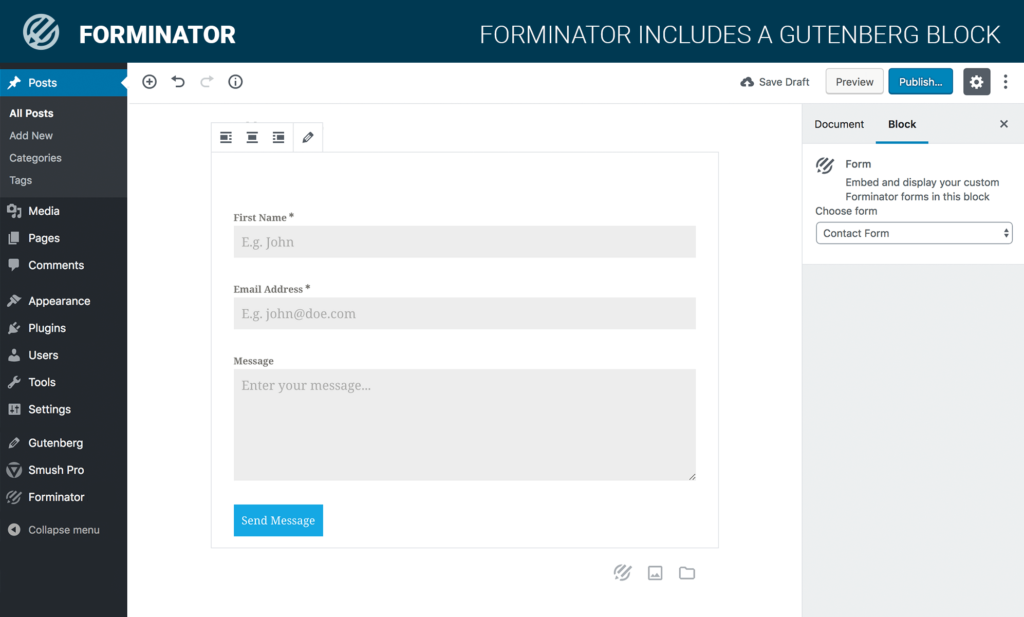
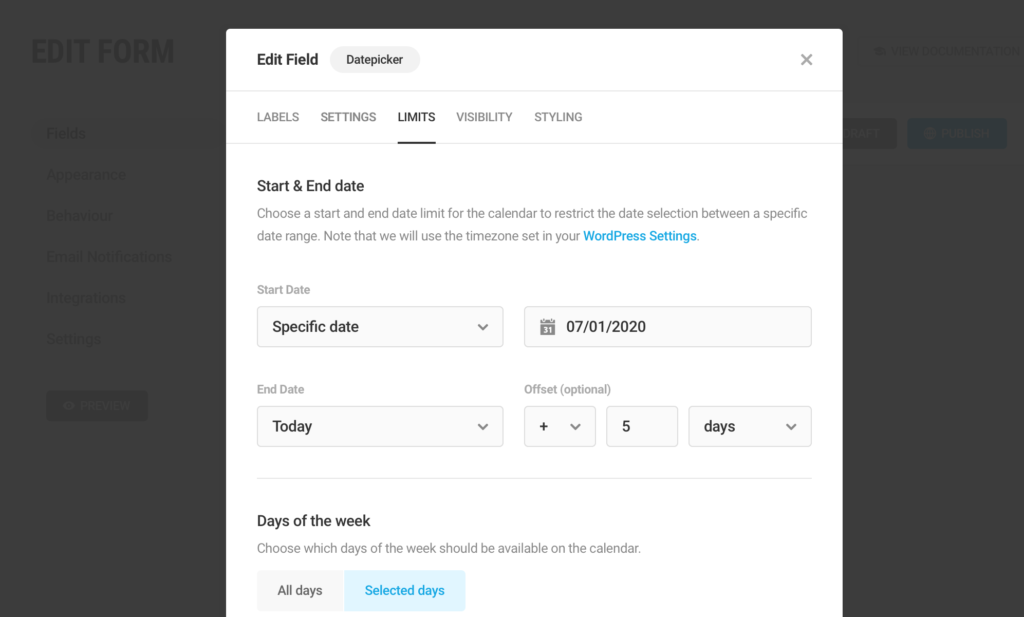
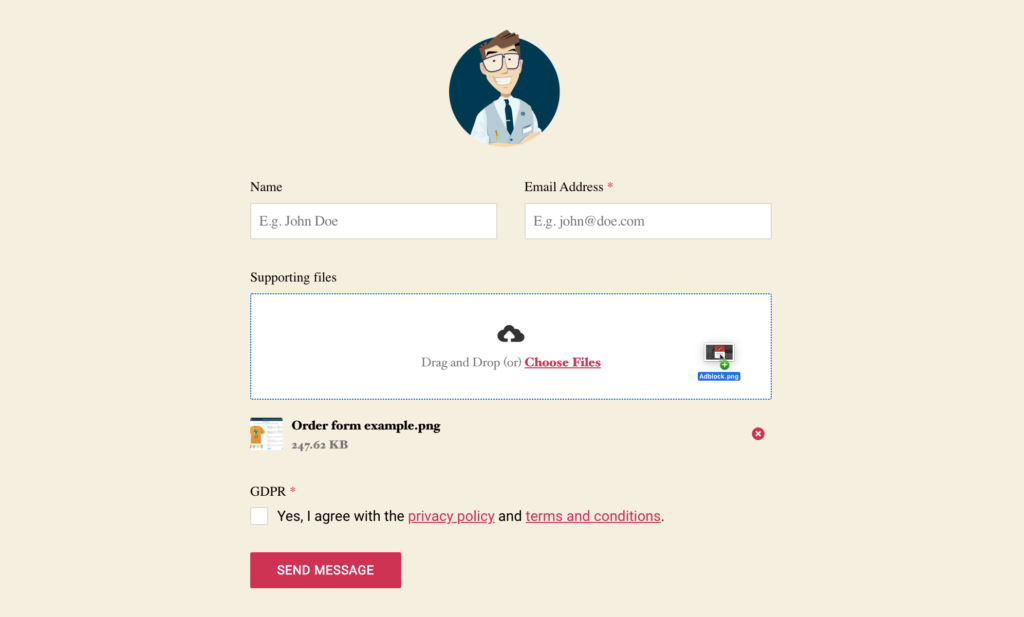
HappyForms

HappyForms offers a streamlined and intuitive plugin for creating and managing forms on a WordPress website. Its user-friendly interface and array of features make it a great choice for those seeking a hassle-free way to design and manage forms.
Best Features of HappyForms
- Drag and drop form builder (Gutenberg ready): The drag and drop form builder allows users to quickly and easily design and customize forms, making it easy for even those new to form building to create professional-looking forms. The plugin is also Gutenberg ready, which means it is fully integrated into the WordPress block editor, allowing for a seamless form building experience.
- Live preview forms: The plugin allows users to see a live preview of their forms as they build them, making it easy to see how the form will look before it’s published.
- Create multi-column layouts: The plugin allows users to create multi-column layouts for forms, making it easy to display fields in an organized and visually appealing way.
- Easily duplicate forms: Allows users to easily duplicate forms, saving time when creating similar forms.
- One-click HoneyPot spam prevention: The built-in HoneyPot spam prevention feature can be enabled with just one click, effectively reducing spam submissions.
- Over 50 styles controls built-in: The plugin includes over 50 styles controls, making it easy to customize the look and feel of forms to match your website’s design.
- GDPR and 508 compliant forms: The plugin makes it easy for users to comply with the General Data Protection Regulation (GDPR) and Section 508 accessibility standards when creating forms.
- Secure forms: The plugin ensures that forms are secure and that data is transmitted securely, protecting user’s data from being intercepted or compromised.
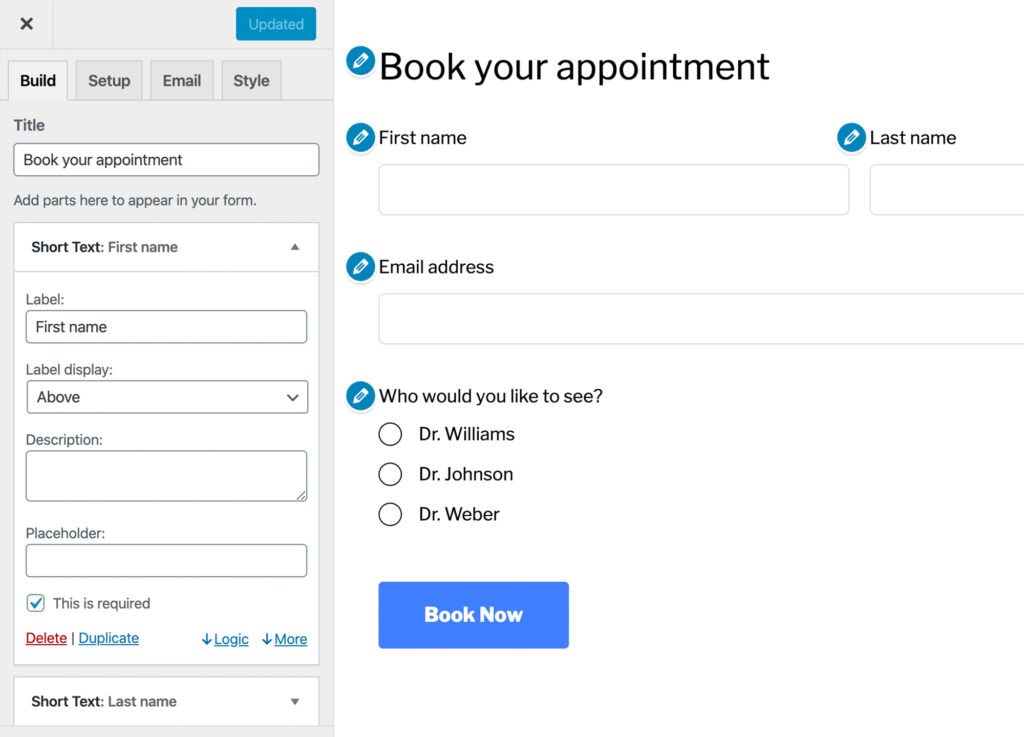
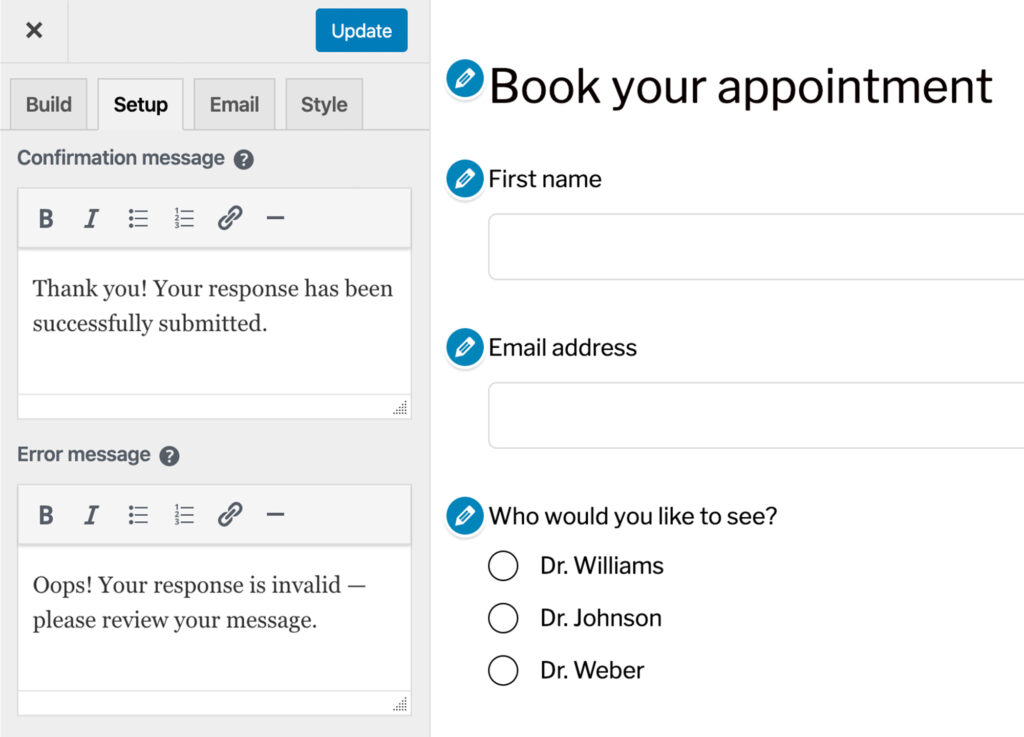
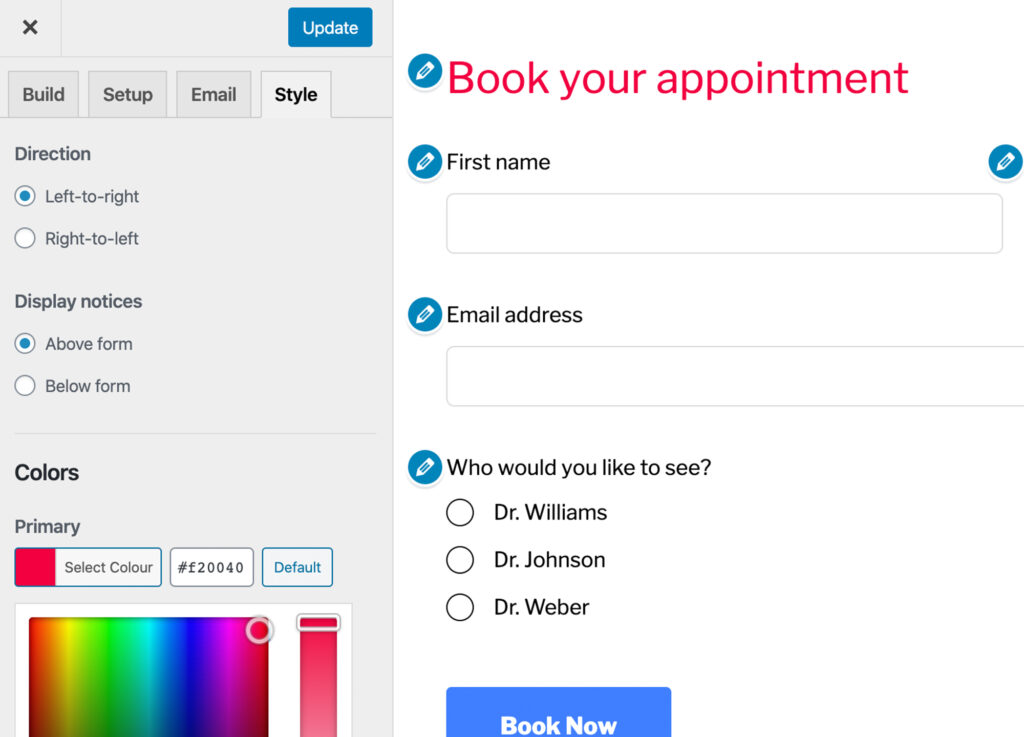
Jetpack Forms
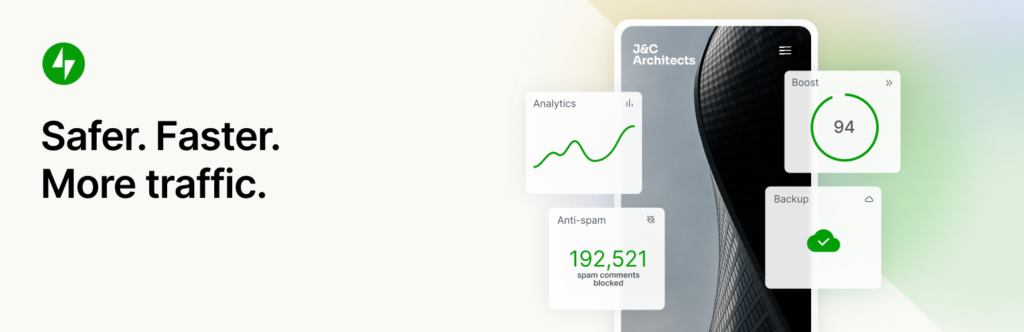
Jetpack Forms is a contact form plugin for WordPress that is part of the Jetpack plugin suite. It allows you to create custom forms for your website and includes several useful features.
Best Features of Jetpack Forms
- Customizable form fields: Add, edit, and reorder contact form fields using a drag and drop editor.
- Email notifications: Receive an email notification for each form submission and also view them in your dashboard.
- Customizable notification recipient: Customize the email address to which the notifications will be sent.
- Spam filtering: Form submissions are checked for spam when using the jetpack spam filtering service.
- Accessible form: The form is designed to be accessible to users with disabilities.
- ReCaptcha integration: Ability to add reCAPTCHA to protect forms against spam and bots
- File upload: Allow visitors to attach files to the form
- Multi-language support: The form can be translated in multiple languages
- Customizable layout and styling: You can customize the layout and design of the form using different layout templates and styling options.
- Mobile responsive: The form adjusts to different screen sizes for optimal display on mobile devices.
- Honeypot anti-spam: Forms with an invisible field to trap spammers
- Akismet integration : A spam filtering service provided by wordpress
- Blacklist and whitelist: The ability to block or allow certain IP addresses, email addresses, and domain names from submitting the form
- Tracking and statistics: keep track of your form submissions, by numbers and conversions rate on your dashboard
- Conditional Logic: The ability to show or hide fields depending on user’s selections.
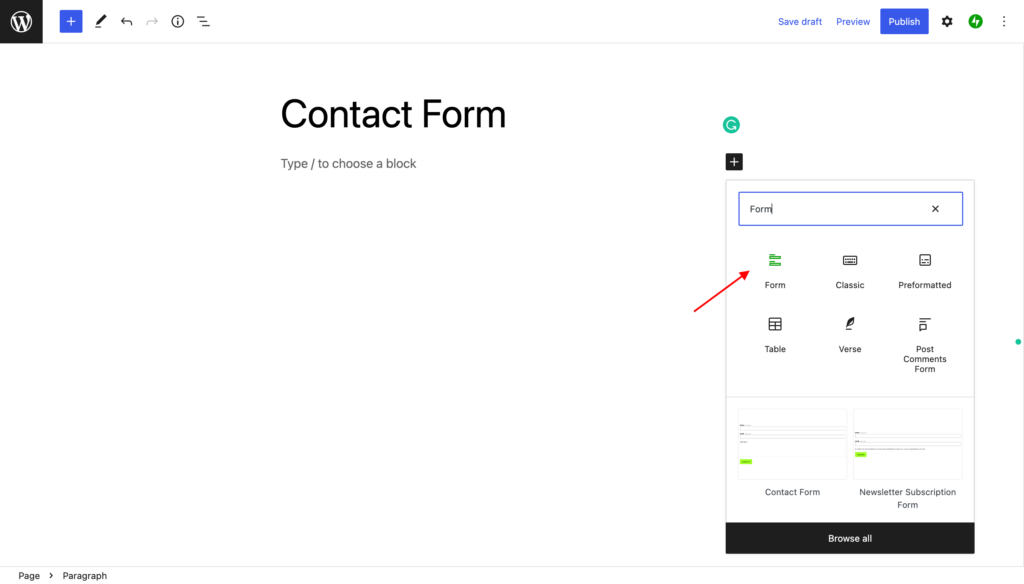
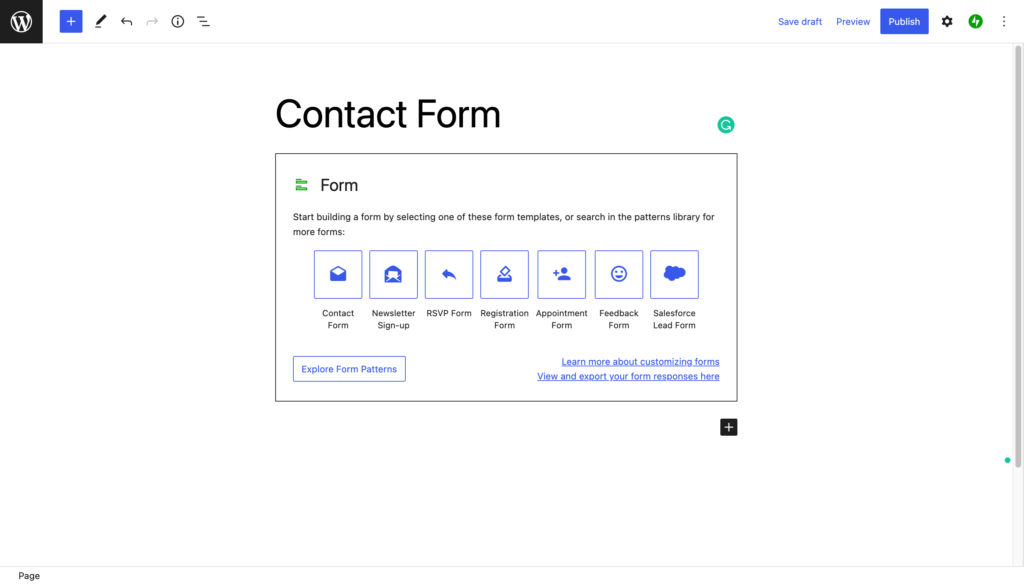
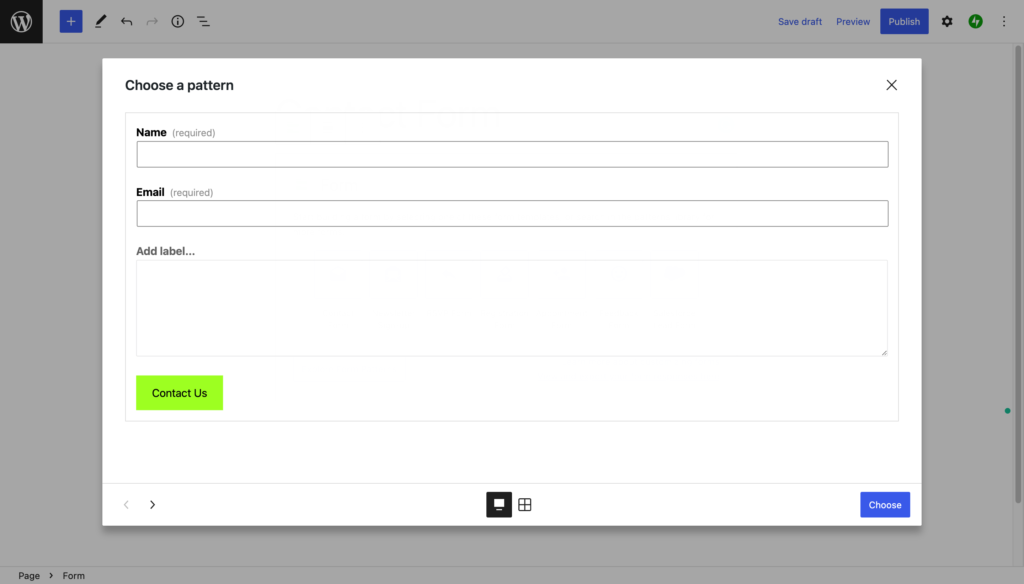
Conclusion
In conclusion, there are several excellent contact form plugins available for WordPress. It’s essential to choose a plugin that meets your specific needs and offers the features you require. Whether you’re looking for a basic contact form or a more advanced solution with advanced features, you’ll find a plugin on this list that meets your needs. Be sure to consider the main features of each plugin to determine the best fit for your website.







Leave a Reply