You can select multiple blocks. This is useful because you can make the exact change to multiple blocks simultaneously rather than changing each block.
1
To select multiple blocks in WordPress, follow these steps:
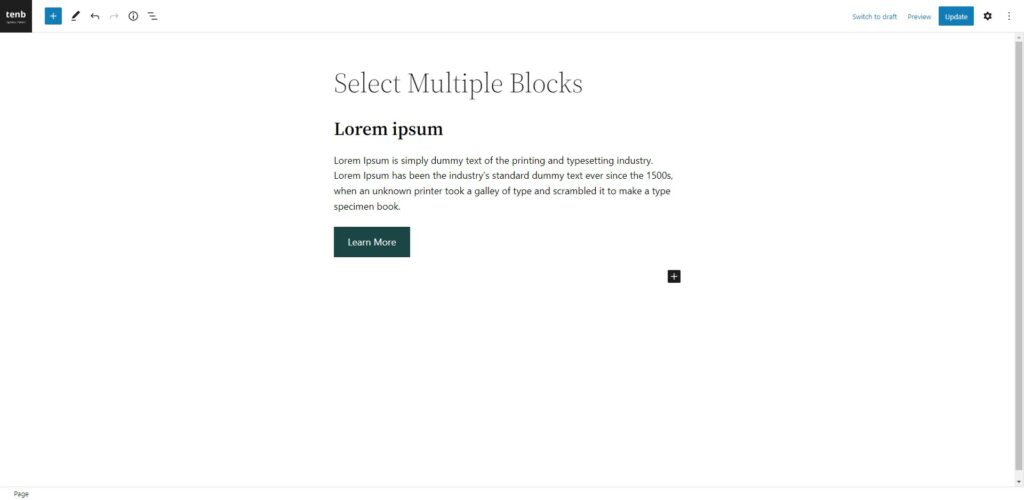
2
You can directly select multiple blocks in the WordPress block editor. Click on the first block you want to select. Then, hold the “Shift” key on your keyboard and click on the last block you want to select. This will select all those blocks.
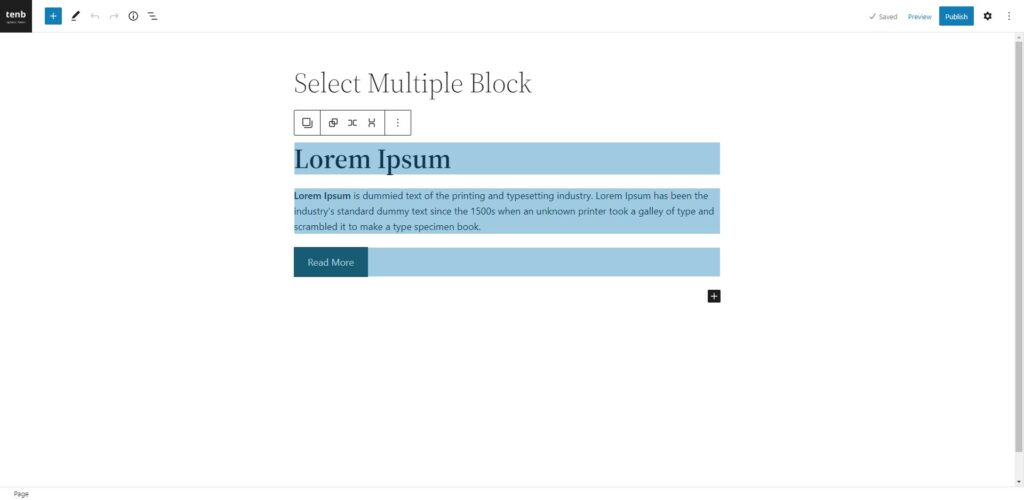
An alternative way to select multiple blocks
3
Click on the list view icon from the top toolbar, which enables the list view sidebar.
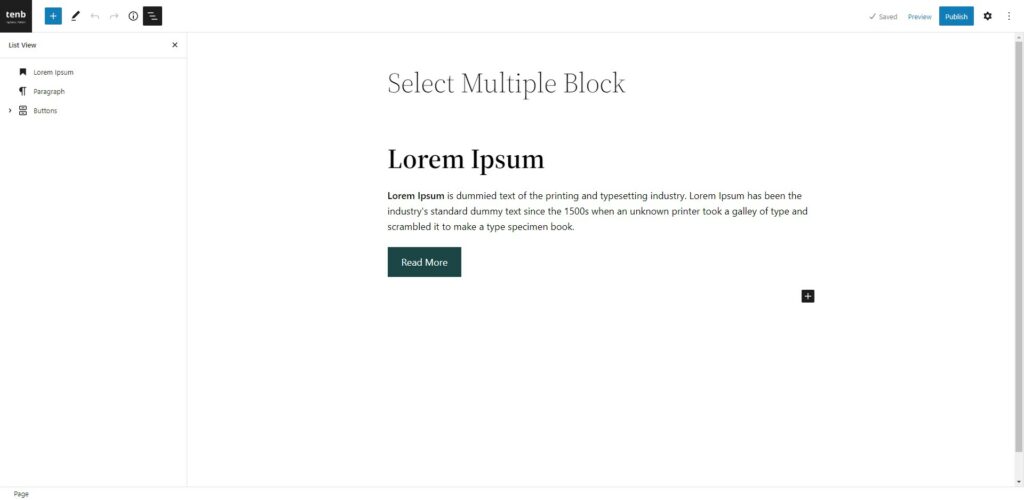
4
Click on the first block that you want to select. Then, hold the “Shift” key on your keyboard and click on the last block you want to select. This will automatically select all the blocks between the first and last blocks you clicked on.
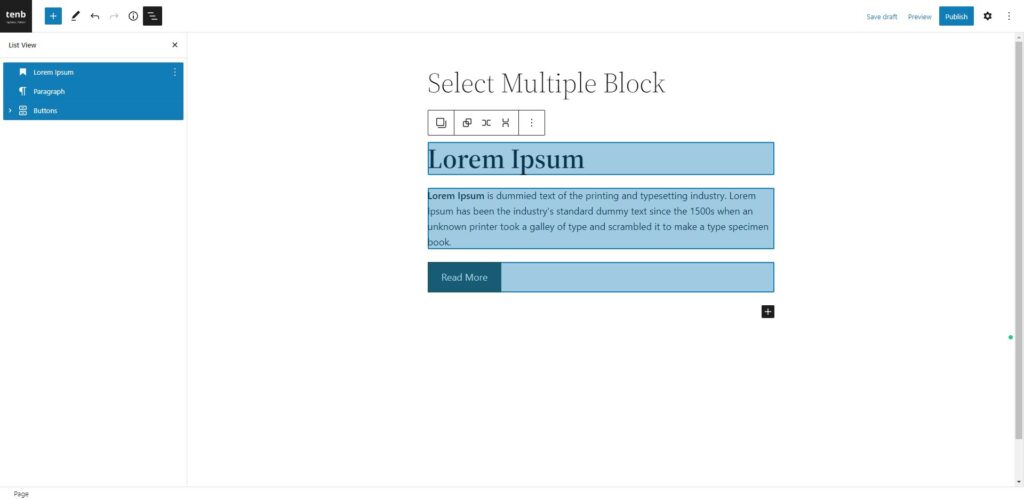







Leave a Reply