Update: 21 July 2020:
The Templates Library got updated to make things super easier and smooth. It now requires you to install one plugin Editor Plus, and, this plugin allows you to easily make customizations to the templates and does a lot more.
———————–
I am super excited to introduce the one of its kind Gutenberg Templates Library to the awesome WordPressers.
This is going to be a vast templates library for Gutenberg users. It already has 100 section templates spread over 12 most needed section types for any websites.
The best part of this library is that you do not need any extra WordPress plugin to import these templates. Just Browse the templates, copy the one you want to use and paste it in Gutenberg, that’s it.
Spread a word if you like the idea. ?
Section Templates for Gutenberg
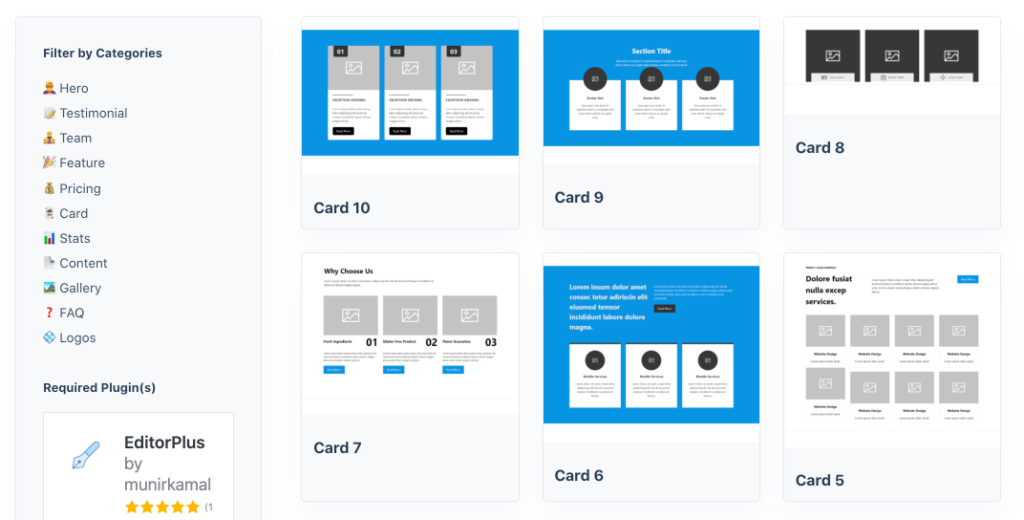
I’ve organized these templates into well thought popular section types. Filter the templates using the section categories and pick the one you like.
- Hero
- Testimonial
- Team
- Stats
- Pricing
- Logos
- Gallery
- Features
- FAQ
- Content
- Contact
- Card
I may add more categories if needed. Let me know your suggestions.
How to Import a Gutenberg Template
There is no trouble required to download a template file and then import it to your website. Neither I ask you to install a WordPress plugin to be able to import or insert a Gutenberg Template. Simple browse the templates, copy one you like & paste it in the editor.
I have also prepared a quick instructional video if that helps.

Must Needed Plugin
These Gutenberg Templates are highly customizable and that is possible because of the Editor Plus plugin. We developed this plugin to make it super easier for you to customize the styles easily and visually.
Please make sure you have this plugin installed and activate before you copy any template.
If you have this plugin installed and activated, you are all good and nothing to worry about. 😇
Templates Adapt Your Theme Styles
I tried to make almost no use of custom CSS for the styles and typography in the templates added by myself (we may add 3rd party templates in the future). That means you may experience a little different design of a template as opposed to the screenshot in the library.
Whatever theme you are using templates will adapt most of the typography and styles from it.
3rd Party Blocks & Plugins
Although at the launch, I’ve not used any 3rd party blocks/plugins for the 100 templates I have created. Except for the contact sections, which required a form plugin, and for that, I’ve used Gutenberg Forms.
But, in the future, templates may require 3rd party blocks/plugins to be installed. Make sure to check for the details of the required plugins for the template you wish to use.
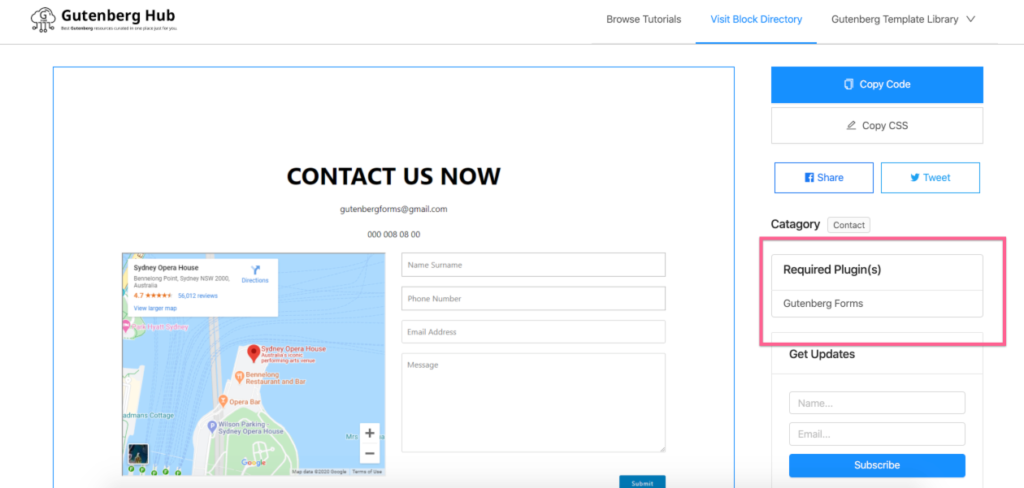
What’s Next?
Well, the goal of this templates library is to keep it growing and adding a variety of FREE Gutenberg templates. And I may also open it for the public to submit a template to be added to this library. If you are interested in contributing, get in touch.
Update: Browser Extension Released
We have just released a browser extension for this Templates Library. Find out the details in the following post.
Update: Gutenberg Blocks Library Launched
If you like our Templates Library you will Love the Blocks Library. Similar to our Gutenberg templates you may also copy/paste Gutenberg Blocks on your website. No more useless block, only add those that you like. Read more about that in the announcement post. 👇







Leave a Reply