Qubely is a Gutenberg block plugin developed by Themeum that aims to expand on the limitations of the default block editor. It focuses on responsiveness and customization as its main feature and brings 25 rich blocks designed to add tons of styling options. Let’s dig deep and find out all that Qubely free has to offer.
Row Block
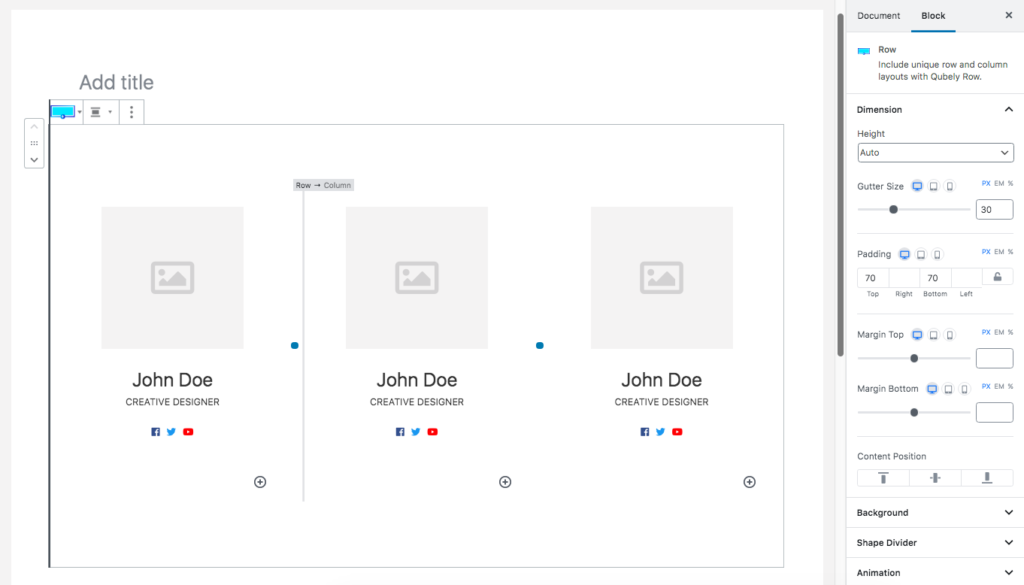
The Row block can create a multi-block layout with varying widths. This row can house up to 4 blocks and supports features like dimension settings, design, loading animation, and custom CSS.
Post Grid
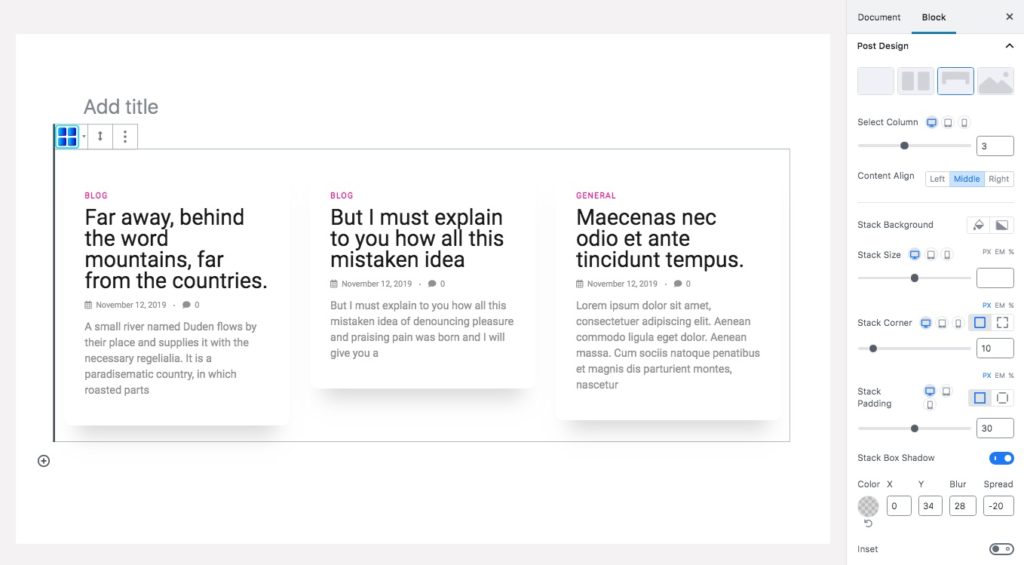
Post Grid blocks help a site create internal linking to retain visitors for a longer period; this block can show the latest posts based on categories. You can also choose the title and excerpt styling.
Team
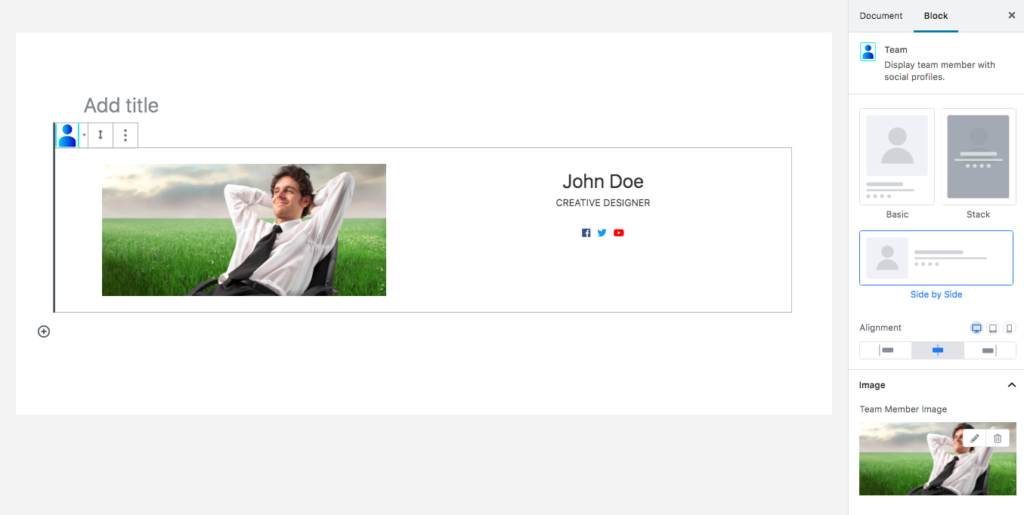
The Team block helps introduce people from the organization and create a personal connection with site visitors. You can edit all content as well as styling and layout for the block.
Map
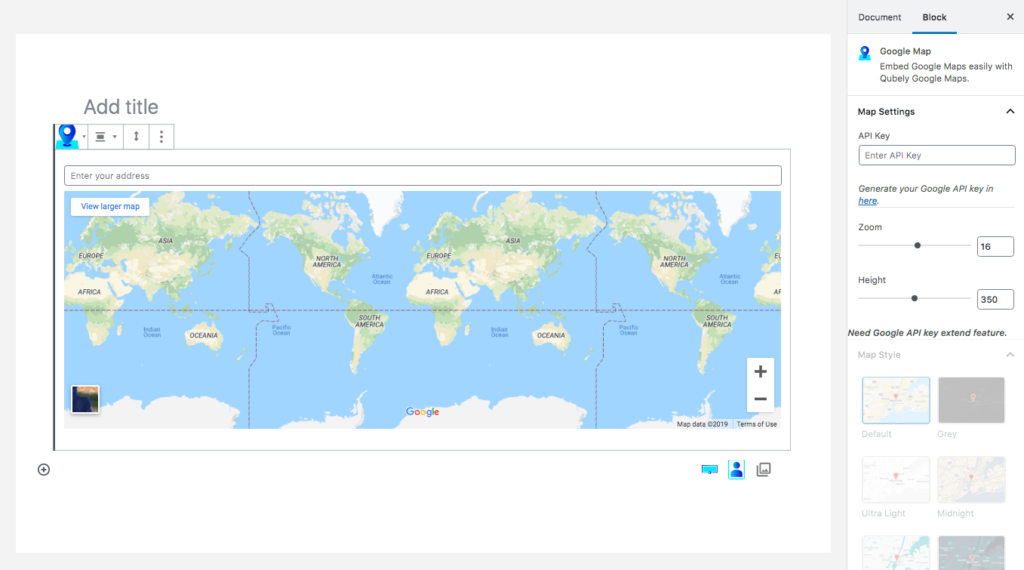
If the site visitors need to find a location, the Google Map block is the best option. This block has several styling options to blend in with your site theme and given a Google API key, it will be able to show visitors the exact location properly.
Image
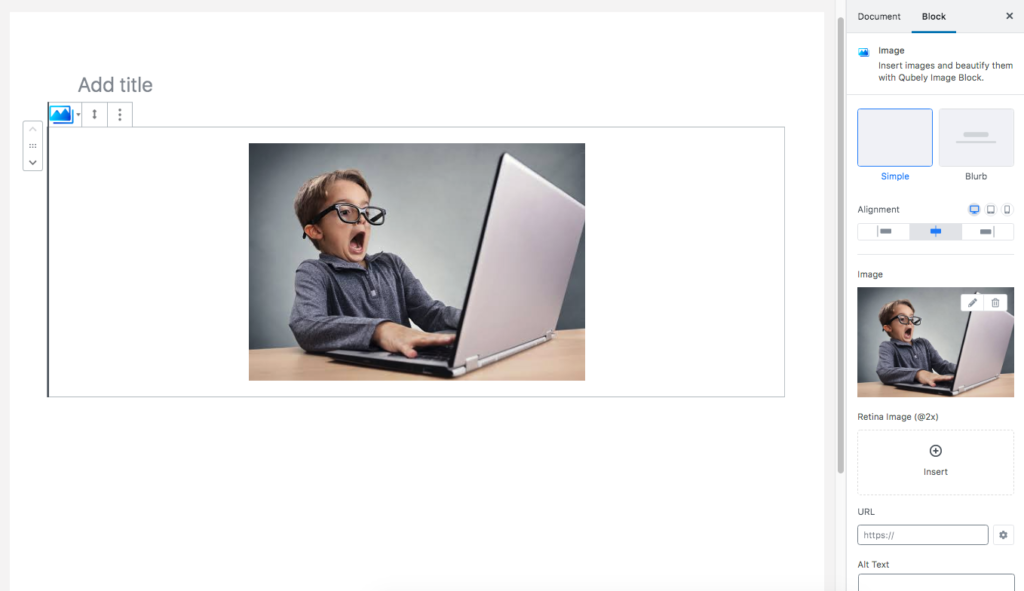
Images are a big part of web design, as such this block will come as a huge upgrade over the default block, both in usability and functionality. There are loading animations, captions, overlays, and support for Interactions.
Pricing
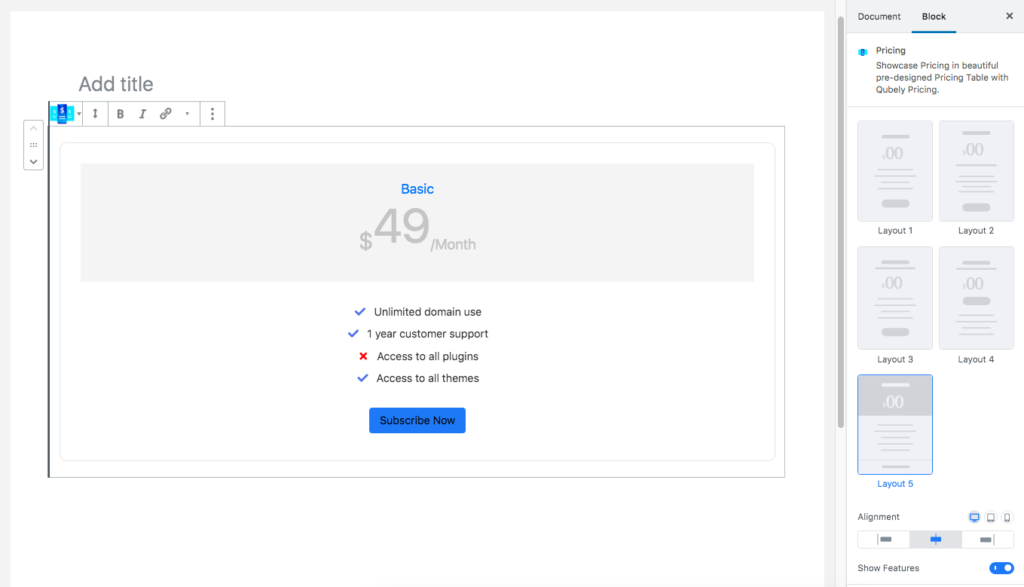
Pricing blocks are really useful for monetized platforms. This block can show features and pricing plans. It comes with badges for “HOT” and “NEW” plans.
Counter
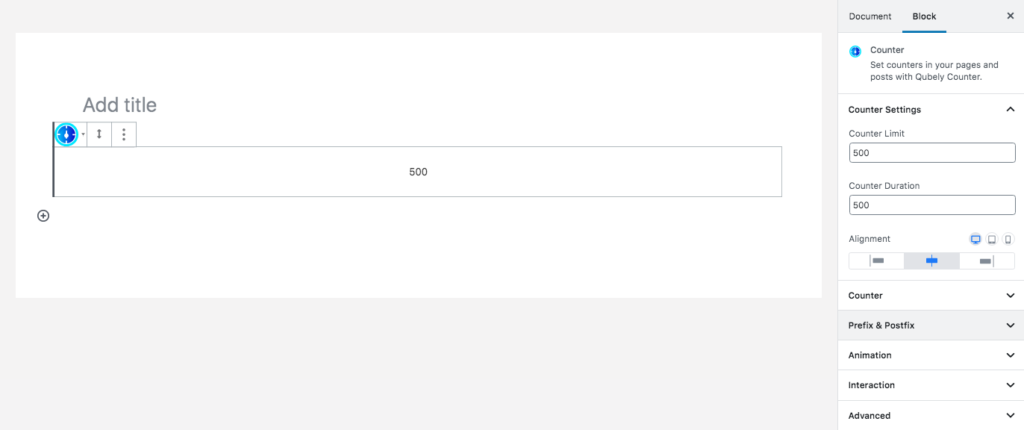
This is a very simple block that counts to a preset limit. The counter duration defines how long you want the counting to continue. Here the unit is in milliseconds. You can style this block, add animations and also add prefix/suffix.
Contact Form
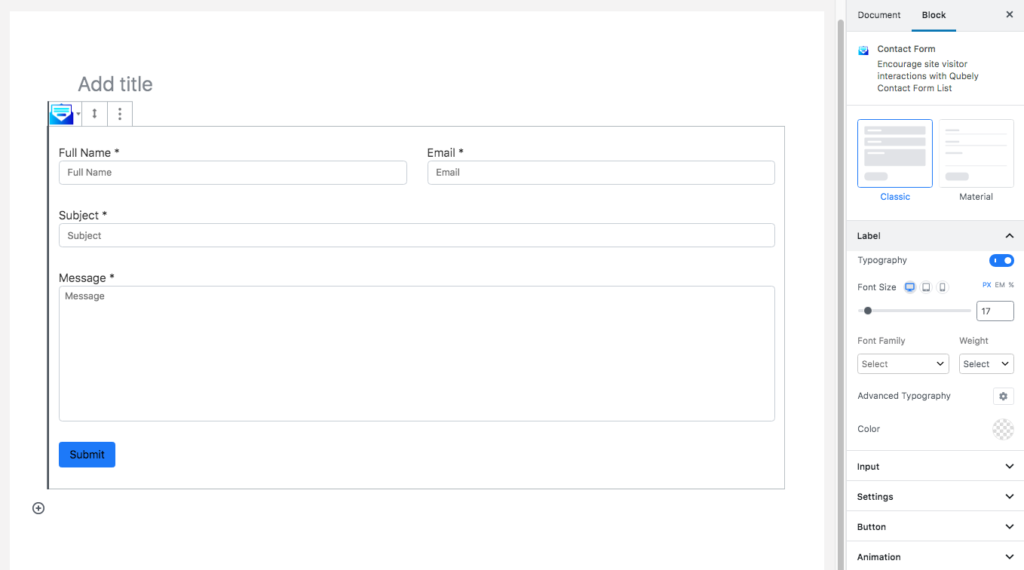
Contact Forms are essential for almost every page or post on your site as they’re the only way for the visitors to contact a site admin(s). It also contains tons of styling options.
Divider
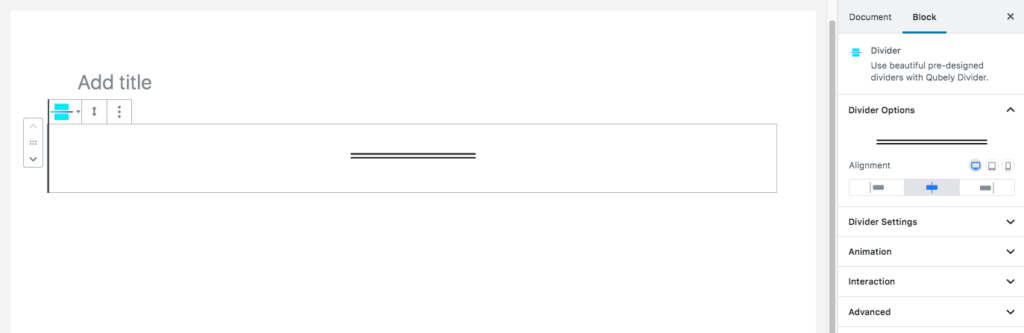
Divider is a very simple block that acts as a separator between blocks. Animations, interactions, and styling options are available.
Accordion
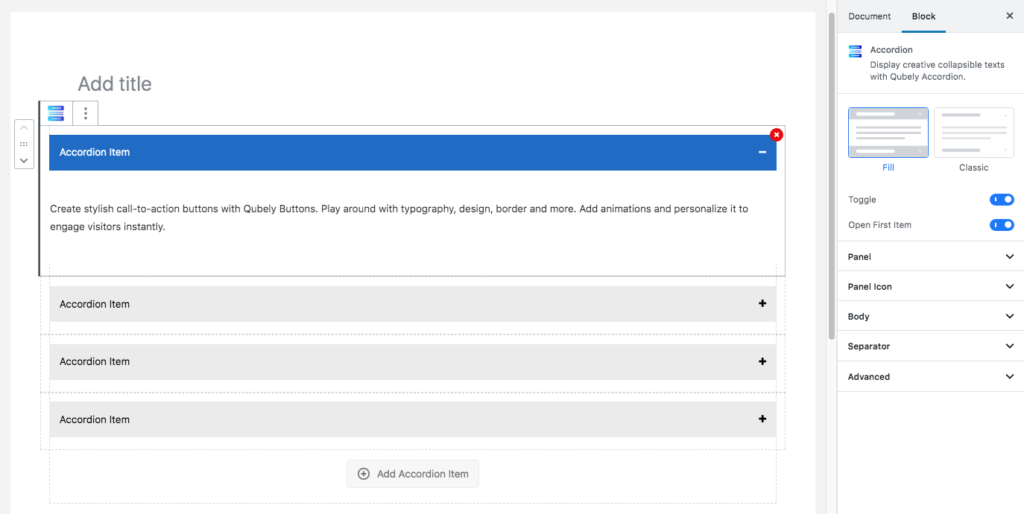
This block contains collapsible elements that can be maximized to show detailed content when needed. There are also two profiles present, and several menu to change the appearance of the blocks.
Social Icon
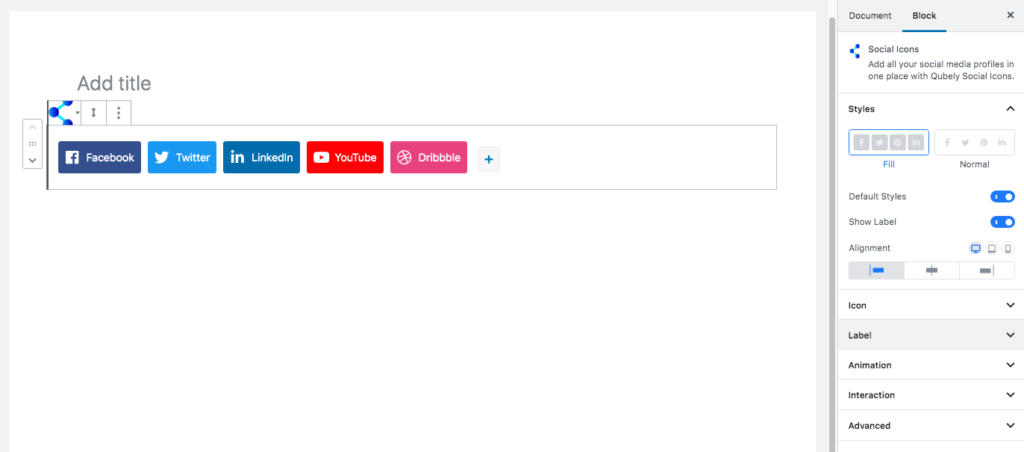
Social icons are very simple buttons that allow easy access to social links for any site visitor. It also has features like animations, interactions, and icon styling.
Button Group
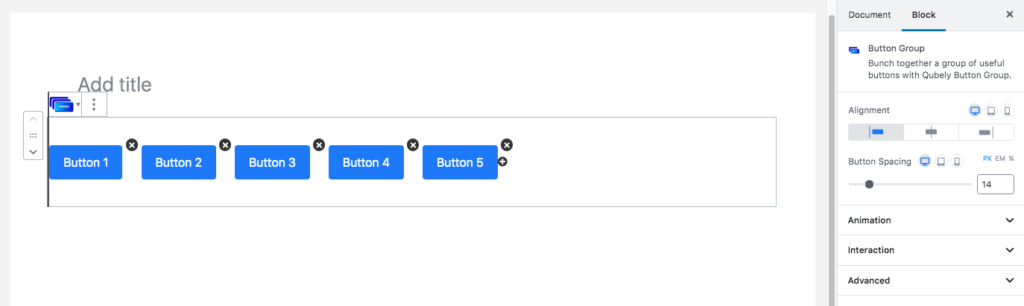
Button groups are quite similar to social icons, but they provide quick links to URLs that you can specify in the Button URL tab.
Advanced list
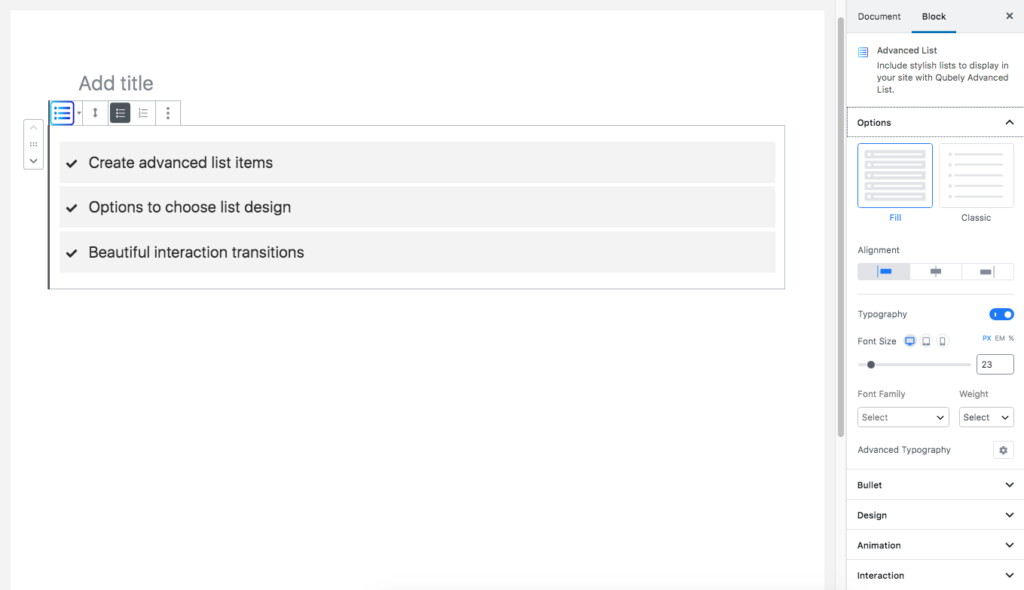
Advanced List can mention items in an ordered fashion. There are options for advanced typography, styling, animations, and tick icon selection.
Block Wrapper
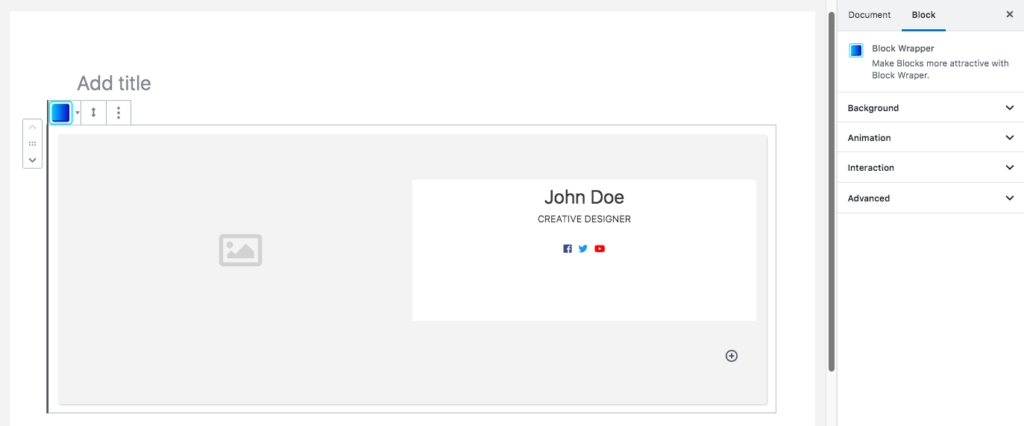
Block wrappers are sort of used for creating super-blocks, with multiple blocks being bunched together. You can then add backgrounds or animate multiple together with this. This acts as an upgraded Group or Cover block from the default Gutenberg block editor.
Timeline
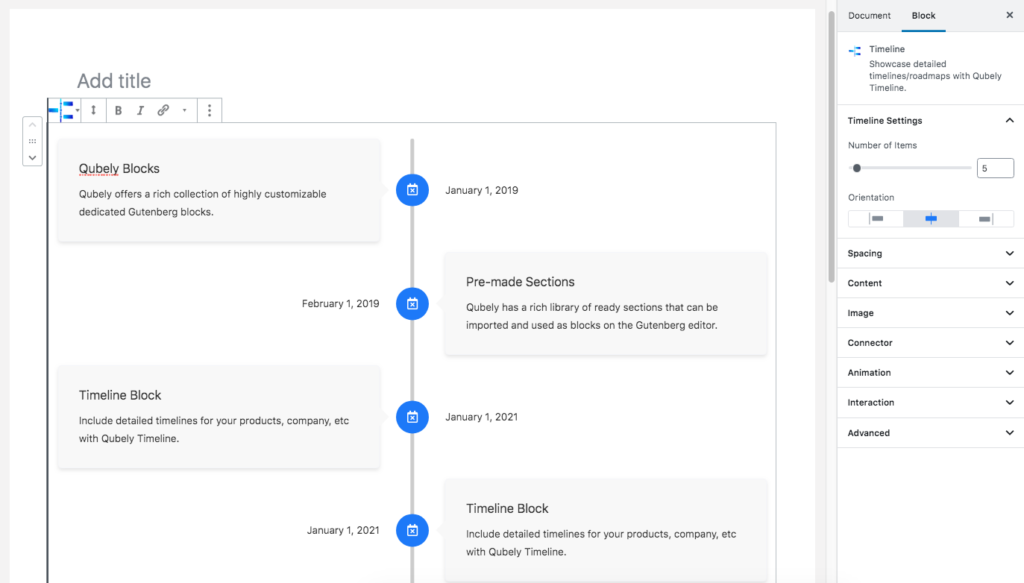
Timelines are an amazing way of showing time-dependent content. For instance, content like project timelines, release timelines, version changes can be shown clearly.
Button
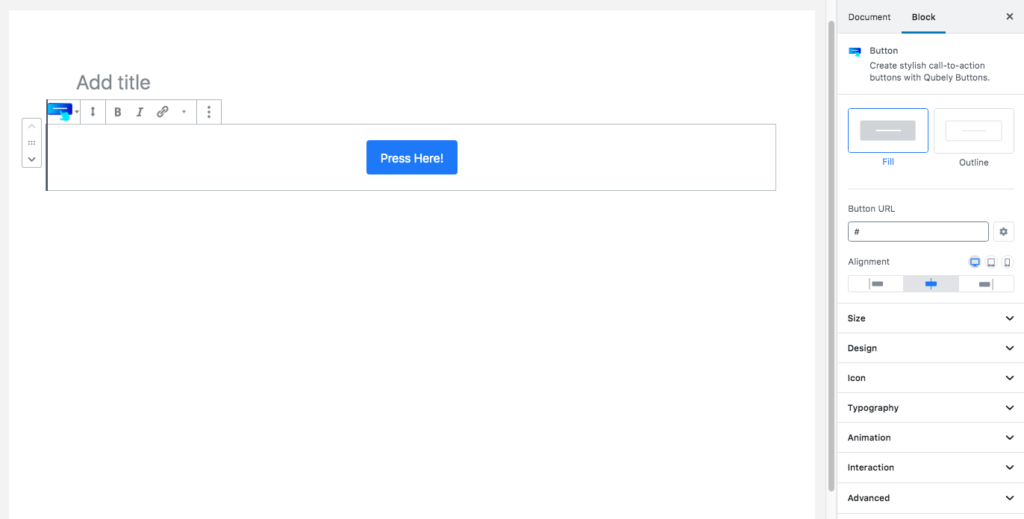
The simple button icon can route the user to a specified URL. But it also comes with a lot of styling options like Label Typography, Animations, and Interactions.
Advanced Text
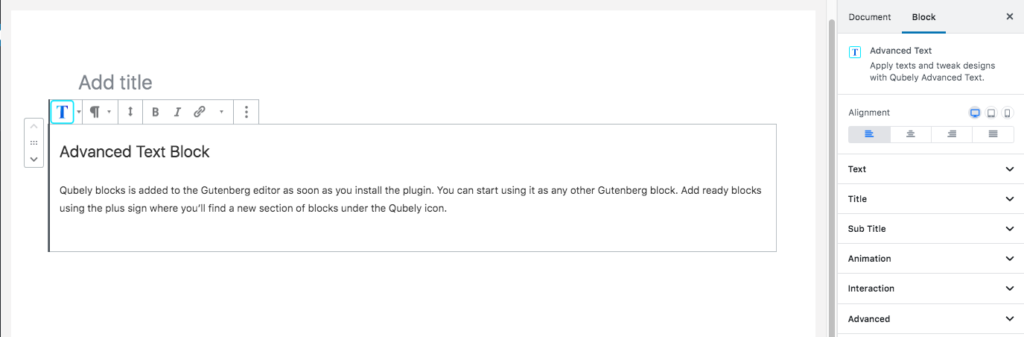
Advanced Text block provides an upgrade over the default Paragraph block, with features like sub-title, animations and advanced typography.
Icon
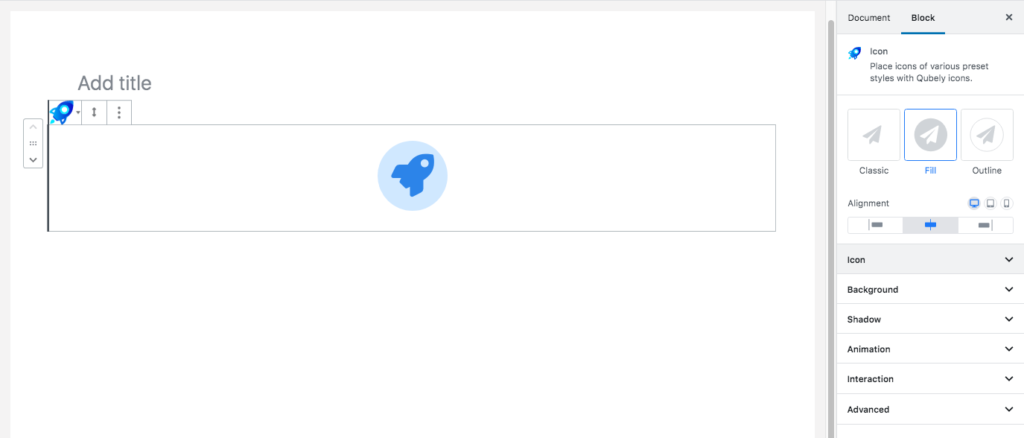
Icons act as quick visual cues for the visitors. Moreover, they can reroute the visitor to a specified URL.
Info Box
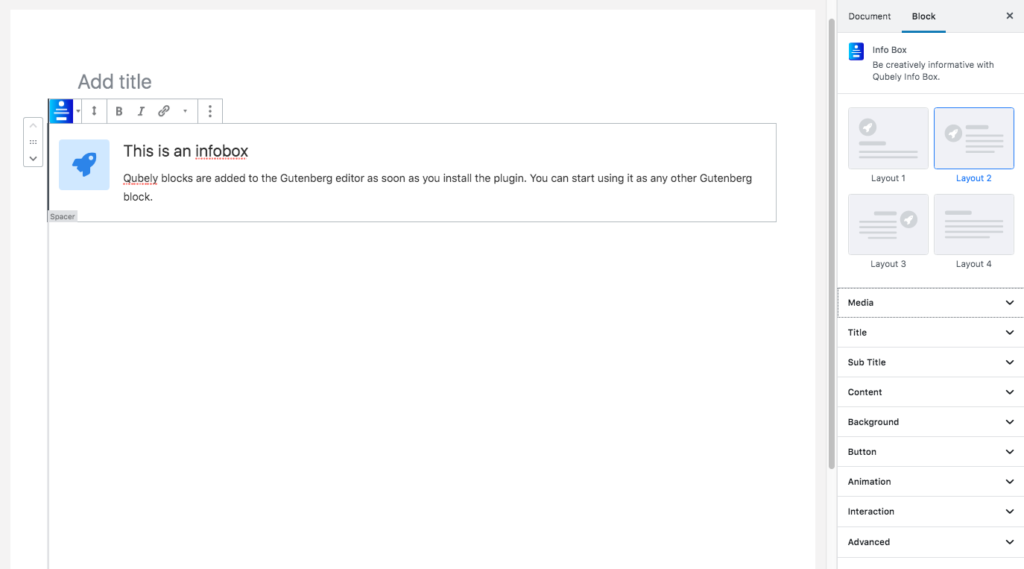
Need to provide concise information with an icon as a visual cue? This is the best block for it. Besides icons, you can also add small images and numbers. It also supports titles/subtitles, advanced typography, and animations.
Testimonial
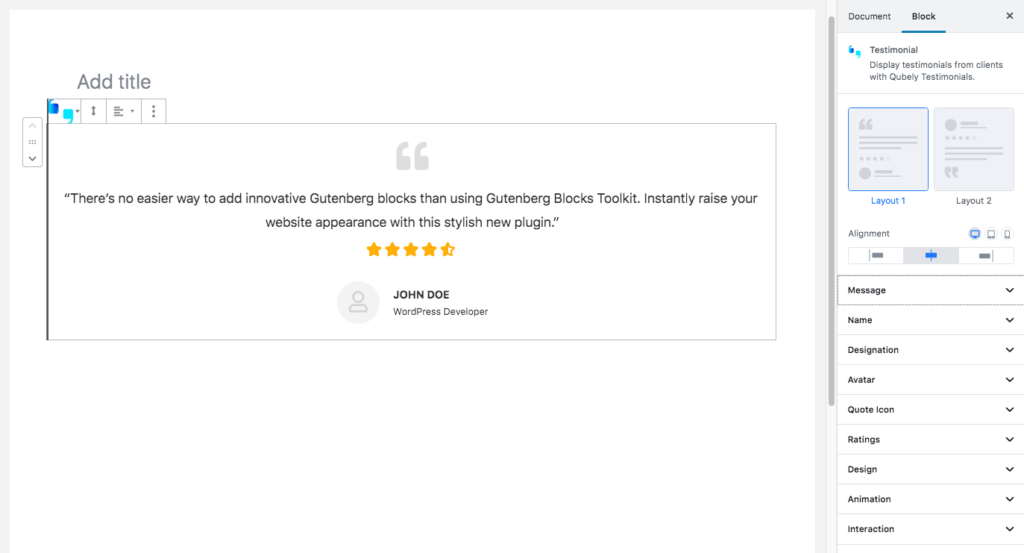
The testimonial block is to showcase feedback or appreciation from previous clients to potential clients. This block can help increase credibility on your product.
Heading
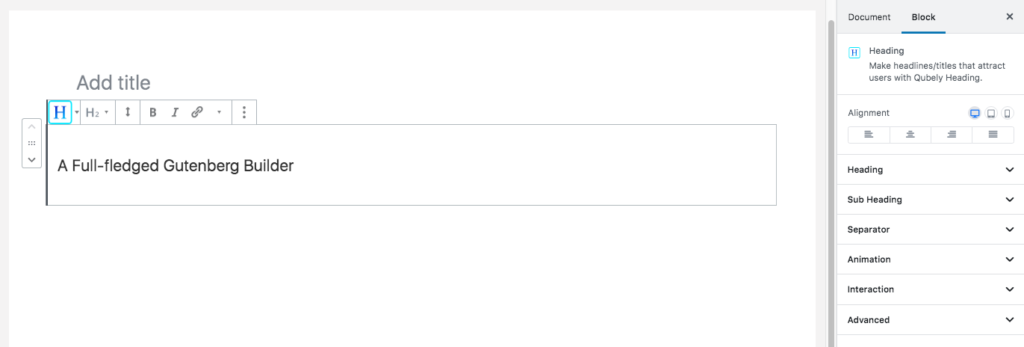
The Gutenberg heading block has its limitation which is why the Qubely Heading block is useful. The panel contains settings for typography as well as spacing between it and the content above and below
Video Popup
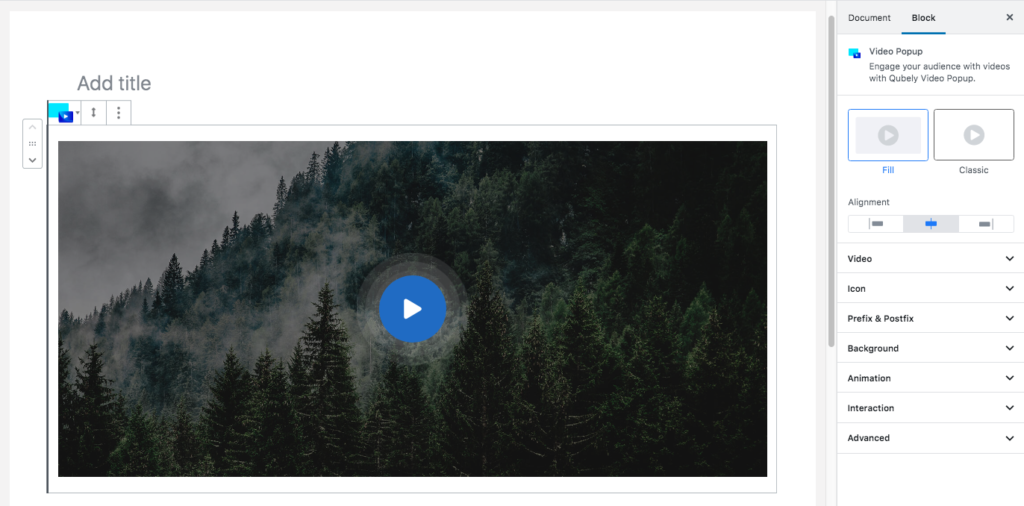
Videos can help add another layer of content on top of your pre-existing ones. All you have to do is add a URL or an embedded code and voila! you are done.
Progress Bar
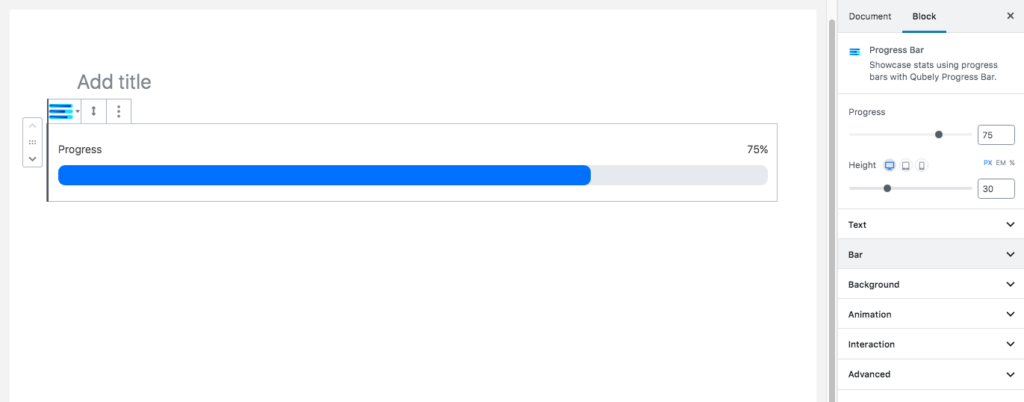
With the progress bar, you can easily show the status of an ongoing process or statistics. All aspects of the bar can be changed. You can also add a background to the whole block.
Tabs
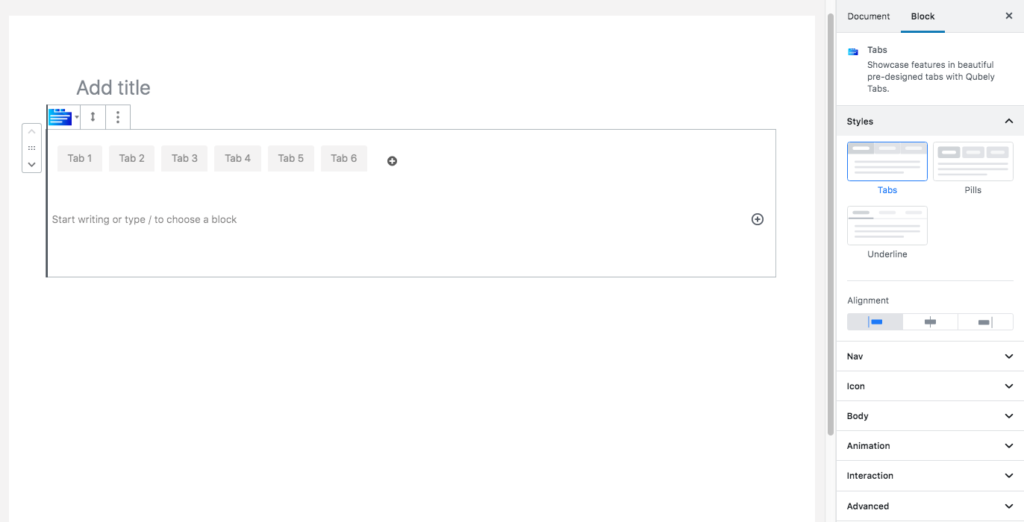
Tabs are a great way of showing paginated content on a web page without having to reload or reroute to a different page. Each of these tabs can contain one or more blocks inside.
Icon List
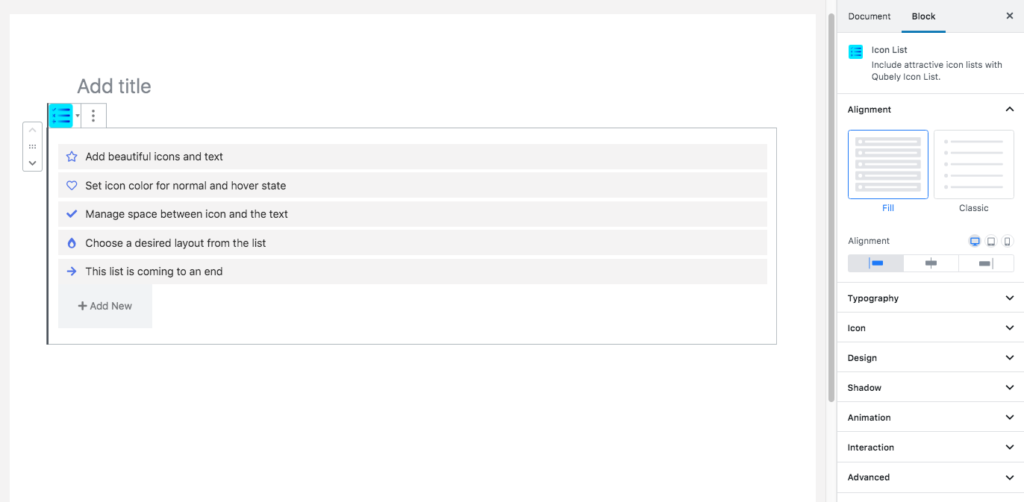
Icon lists are quite similar to lists in the sense that they display content in an ordered way. In addition to that, you can put icons next to each entry of the list to give small visual cues.
Qubely comes to the market with a huge amount of customization and feature-rich set of blocks. This truly is a must-have if you ever work with the block while building your site. Some of the more advanced and premium blocks are only available on Qubely Pro, but I feel like the free version provides so much more than the rest in the market.







Leave a Reply