Are you looking to make changes to your WordPress site but hesitant to do so on your live site? A sandbox site may be the solution you need. In this article, we will discuss what a sandbox website is, why and when you need one, the benefits of using an online sandbox versus a local one, and the top two online services that offer sandbox websites.
What is a WordPress Sandbox Website
A sandbox website is a temporary WordPress website that is used to test different configurations and settings without affecting the live website. It is a safe environment where users can experiment with different themes, plugins, and codes without any risk of breaking the live website.
Why or When You Need it
Sandbox websites are useful for developers, designers, and website owners who want to test different configurations and settings without affecting their live website. They can be used to test new themes, plugins, and codes, as well as to replicate bugs and issues that have been encountered on the live website. Sandbox websites are also useful for creating new websites or redesigning existing ones, as they allow users to test different layouts and designs before implementing them on the live website.
Benefits of Online Sandbox VS the Local
Online sandbox websites are beneficial because they are easy to set up and do not require any software or hardware to be installed locally. They also allow users to access their sandbox website from anywhere with an internet connection. Online sandbox websites also allow users to easily share access to their sandbox website with others for review or testing. In contrast, local sandbox websites require software and hardware to be installed locally and are only accessible from the device on which they were installed.
Best Online Services for Creating WordPress Sandbox Websites
Tastewp.com and Instawp.com are two popular online services that offer sandbox websites. Both services offer a quick and easy way to create a site, but they offer slightly different features. Let’s go through in detail.
Creating a Sandbox Site with Tastewp.com
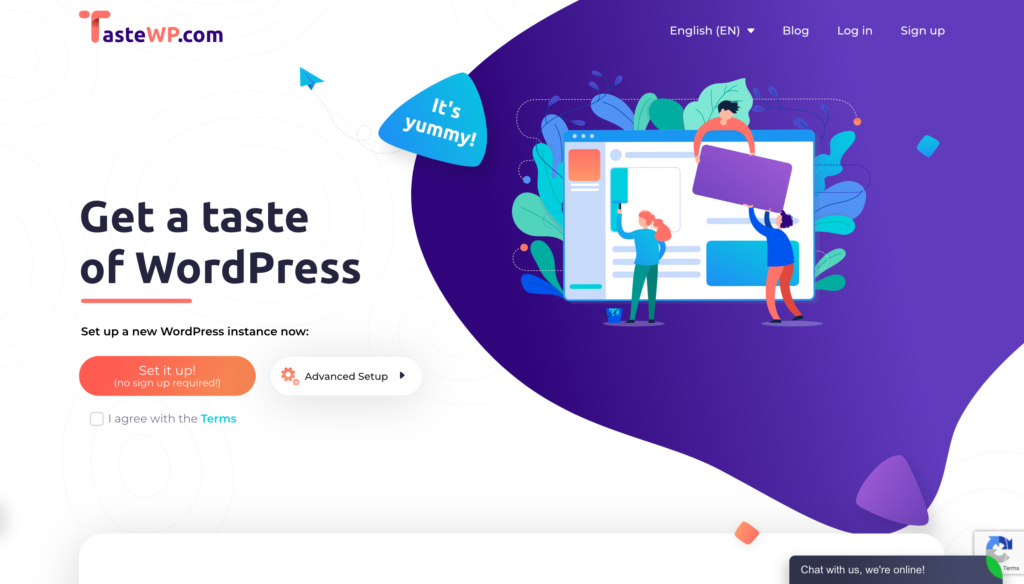
Tastewp offers different options for creating sandbox sites depending on whether the user is logged in or not. Users can create up to two sites without an account that expires after 48 hours. With an account, users can create up to six sites that expire after seven days. It’s free to sign up.
To create a site, click on the “Set it up!” button on the TasteWP website. It will immediately spin up a new sandbox site with pre-installed plugins and themes. This means you can have your test site ready to use in seconds.
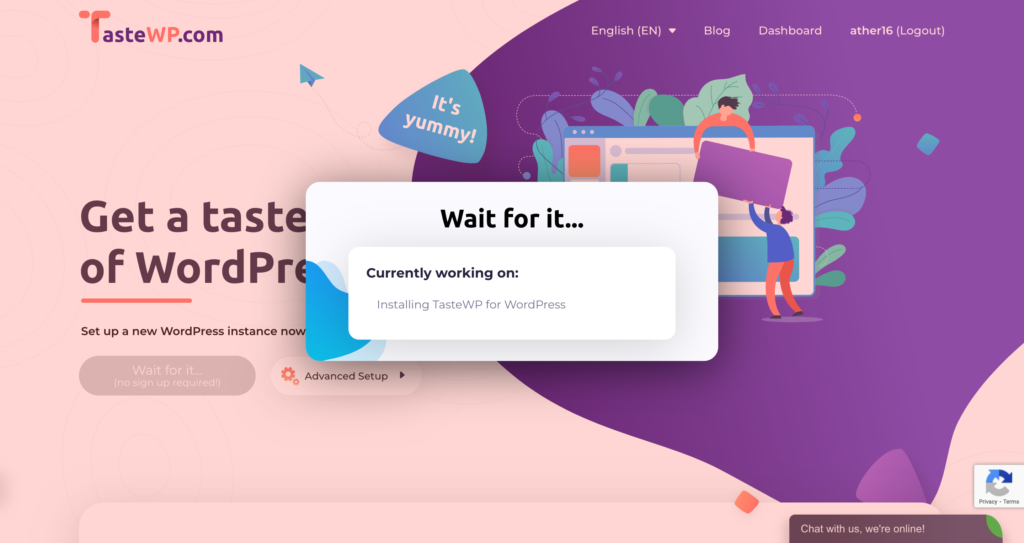
However, if you don’t want any pre-installed plugins or themes, you can deselect them from the advanced settings before clicking the “Set it up!” button.
By clicking on the “Advanced Setup” button, a window will appear where you can choose the version of WordPress and PHP that you want to use for your sandbox site. Additionally, you can access advanced configuration options such as pre-installed plugins and themes, a custom site name, and the ability to create a multisite.
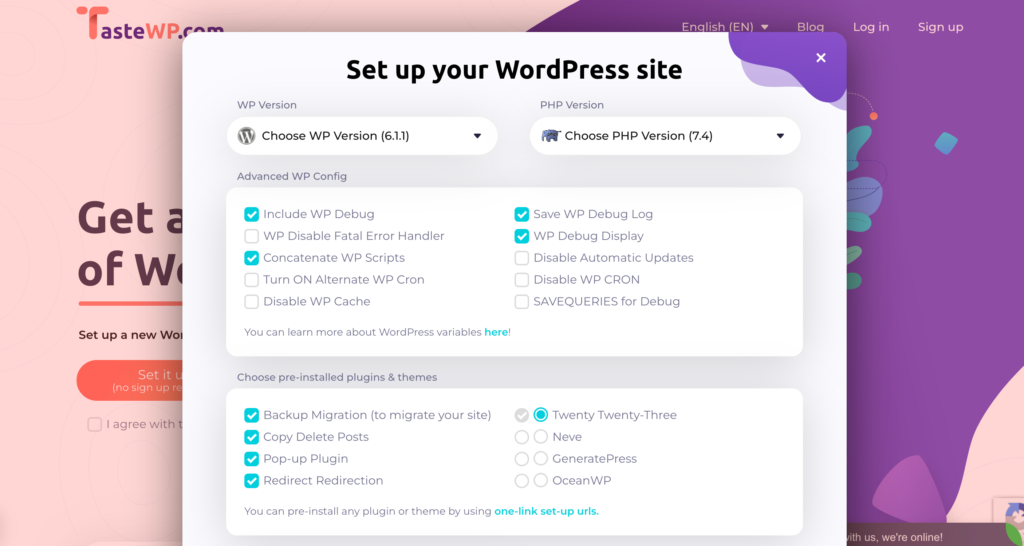
After making your selections, you will be prompted to agree to the terms and conditions of the website before being able to click on the “Create temp site” button. Once you agree, your sandbox site will be created with the specifications you have chosen.
After the site is created, a popup will appear with the login credentials for the sandbox site.
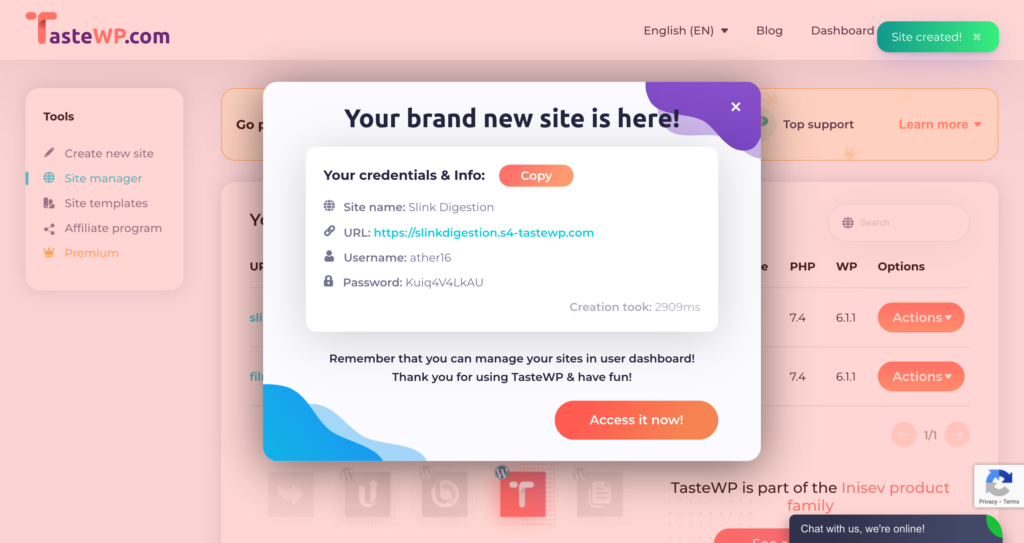
Simply click on the URL provided in the popup and you will be redirected to your newly created sandbox site. It’s that easy!
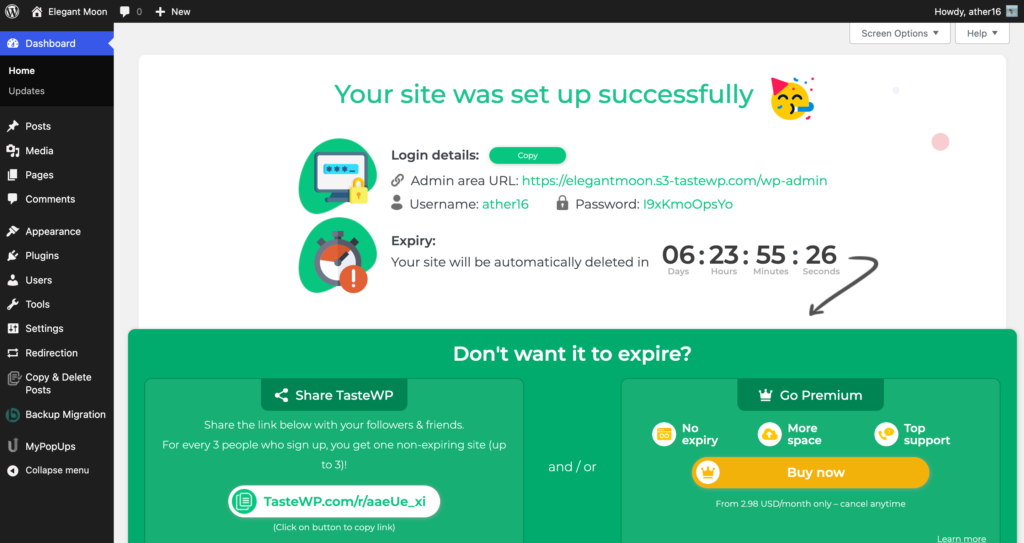
If you sign up for an account with TasteWP, you will also have access to a dashboard where you can manage your sites, create site templates and also participate in an affiliate program.
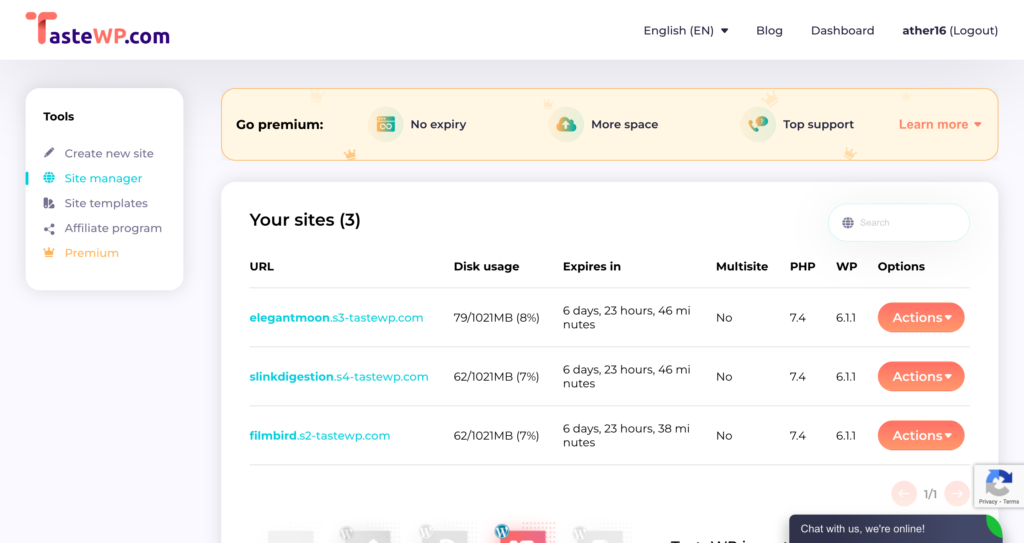
The affiliate program allows you to earn free, non-expiring sites by referring others to TasteWP. For every three people who sign up using your referral link, you will earn one non-expiring site, with a maximum of three free sites. It’s a great way to get even more out of TasteWP.
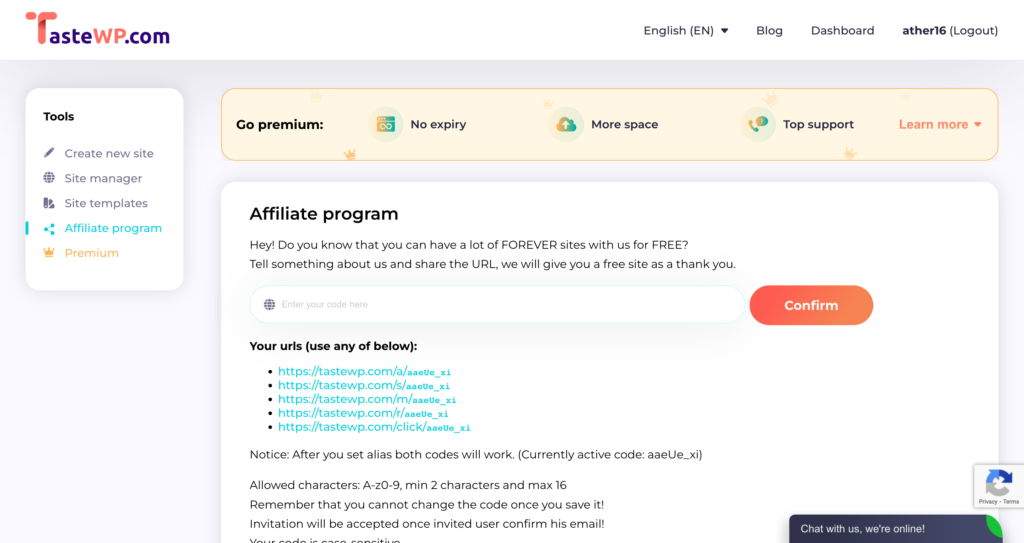
TasteWP also offers a premium version, starting at 2.98 USD/month, that provides additional benefits such as no expiry for the created sites, more storage space, and top-notch support from the TasteWP team.
Additionally, TasteWP is working on additional premium features that will be released soon, such as using your domain name for your sandbox site, making it more convenient and professional.
Creating a Sandbox Site with Instawp.com
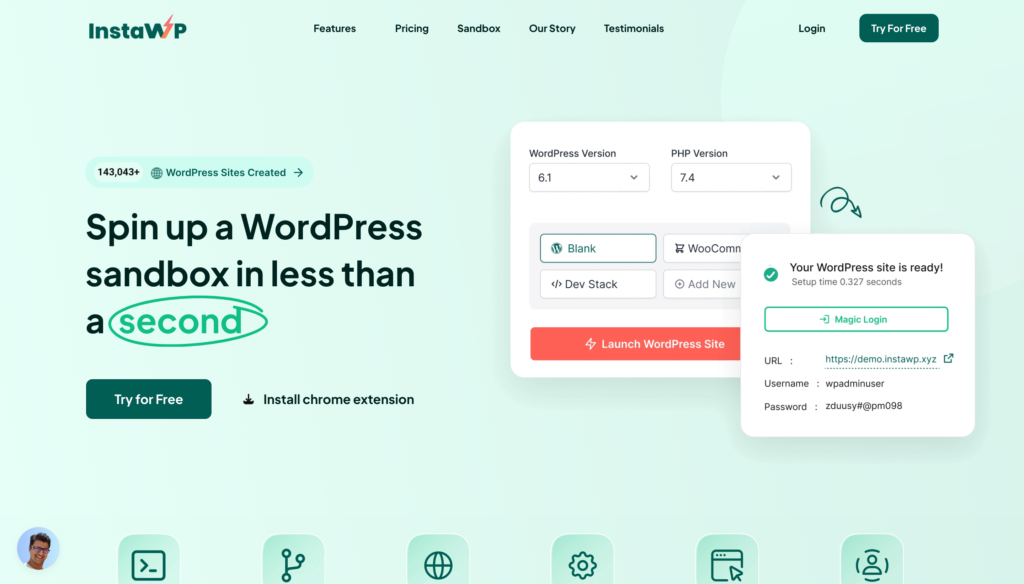
Creating a sandbox site with InstaWP is simple and similar to the process of creating a sandbox site with TasteWP. Once you land on the InstaWP homepage, you’ll see a button that says “Try for Free”. Clicking on this button will prompt you to set up your new test site.
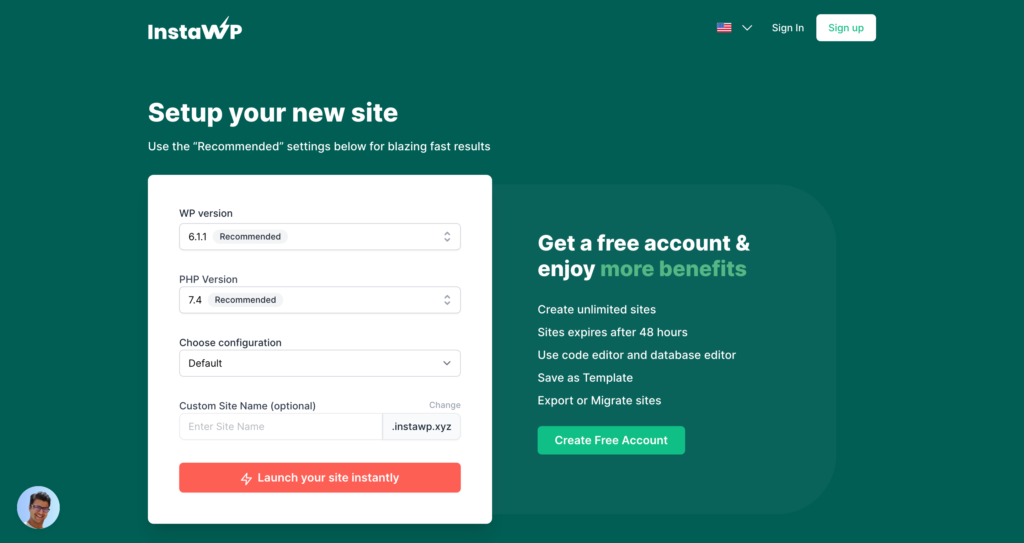
You’ll then be able to configure your WordPress and choose between various options. You can use the default options pre-selected for optimal performance and instant access. If you choose the default setup, click on the “Launch your site instantly” button, and your WordPress test site will be generated with a random name, and you’ll be provided with login credentials.
However, if you want to customize your installation and have specific software requirements, you can create your custom WordPress Installation that covers the latest and oldest versions of WordPress and PHP. You can also choose a WordPress configuration for power users and select between WordPress multisite and WooCommerce.
You can also set a custom site name, creating a WordPress website with a unique subdomain. Once you’ve set up your new site options, click on “Launch your site instantly,” and WordPress will be installed on the sandbox automatically, and your site will be ready in seconds.
After your site is created, you’ll receive the website URL, username, and password. To access the WordPress admin dashboard, you can click on the “one-click login” button or log in to the test site with the provided credentials.
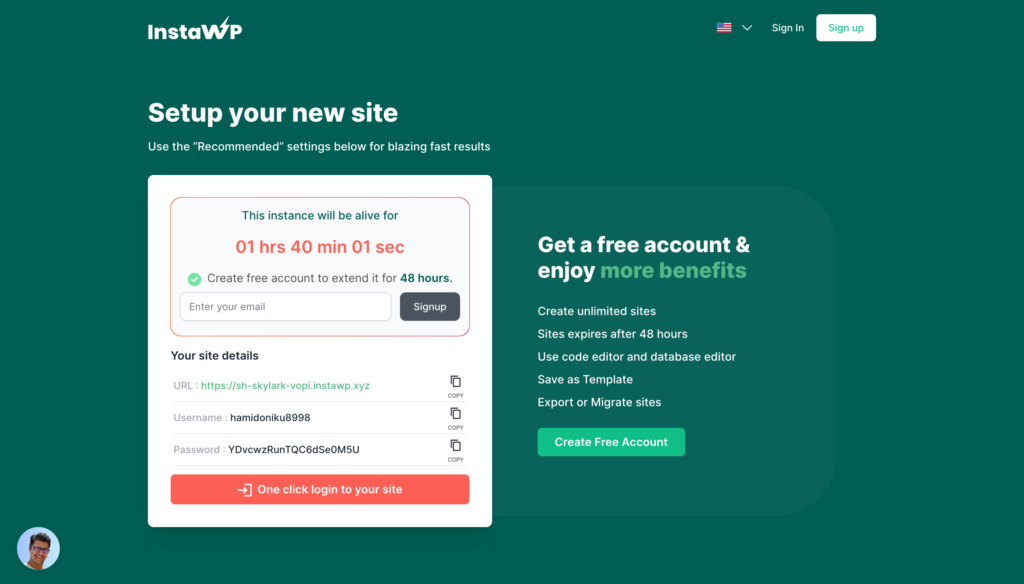
It’s important to note that With InstaWP, you can create a maximum of 3 active sites for 17 hours. However, by creating a free account and providing your email, you can extend the limit to 48 hours. By registering, you can save your sandbox sites as templates, export and migrate them, and manage all of them from a central dashboard.
InstaWP also offers a premium version, similar to TasteWP, which provides benefits such as no expiration, more storage space, and access to the top-notch support.
Conclusion
In conclusion, both TasteWP and InstaWP are great options for creating sandbox sites for testing and development. Both websites offer similar features, such as the ability to create temporary sites, configure WordPress settings, and pre-install plugins and themes. TasteWP allows users to create up to 2 sites that expire after 48 hours, and with an account, you can create up to 6 sites that expire after seven days. On the other hand, InstaWP allows users to create up to 3 temporary sites that expire after 17 hours. With an account, this limit increases to 48 hours. Both websites offer a premium version with additional features such as no expiry, more space, and top-notch support. Overall, both TasteWP and InstaWP are reliable options for creating sandbox sites, and the choice depends on the user’s preference and specific requirements.







Leave a Reply