Are you tired of spending hours writing and producing unique content for your website? Do you want to save time and effort while still maintaining high-quality content? If yes, then Bertha AI is the solution you’ve been looking for.
What is Bertha Ai?
Bertha AI is a powerful tool for WordPress users who want to streamline their content creation process.
The plugin uses the latest GPT-3 technology from OpenAI to generate unique and compelling content for your website. Whether you’re looking to write articles, product descriptions, or marketing copy, Bertha AI can help.
This plugin works seamlessly with a wide range of page builders, e-commerce platforms, and learning management systems, making it a versatile and convenient tool for any website owner.
Bertha AI is a WordPress plugin, but the best part is that you can try it for free with 5,000 free words and more regularly added to your account. This way, you can get a taste of how Bertha AI can help you with your website content. If you like it, you can choose to upgrade your account to one of the many pricing plans available on their website.
In this article, we’ll take a closer look at Bertha AI, including its features and benefits, and provide a step-by-step guide on how to set it up and start using it on your WordPress site.
Main Features
- Bertha Art: Create images that match your brand and preferences, with options for writing image descriptions, searching for AI images, and getting better results with image prompts.
- Content Creation: Bertha AI can help you with product descriptions, article, blog posts, and website copy. You can create compelling and audience-focused content to help sell your products and services, drive conversions, and improve your website’s visibility online.
- Marketing Copy: Craft marketing copy that converts for emails, landing pages, or sales pages.
- SEO Titles and Meta Tags: Create SEO-friendly titles and meta tags to rank higher in search engines and improve online visibility.
How to Set Up Bertha AI on Your Website
Setting up Bertha AI on your WordPress site is quick and easy. Here’s what you need to do:
Go to the WordPress dashboard and select Plugins > Add New.
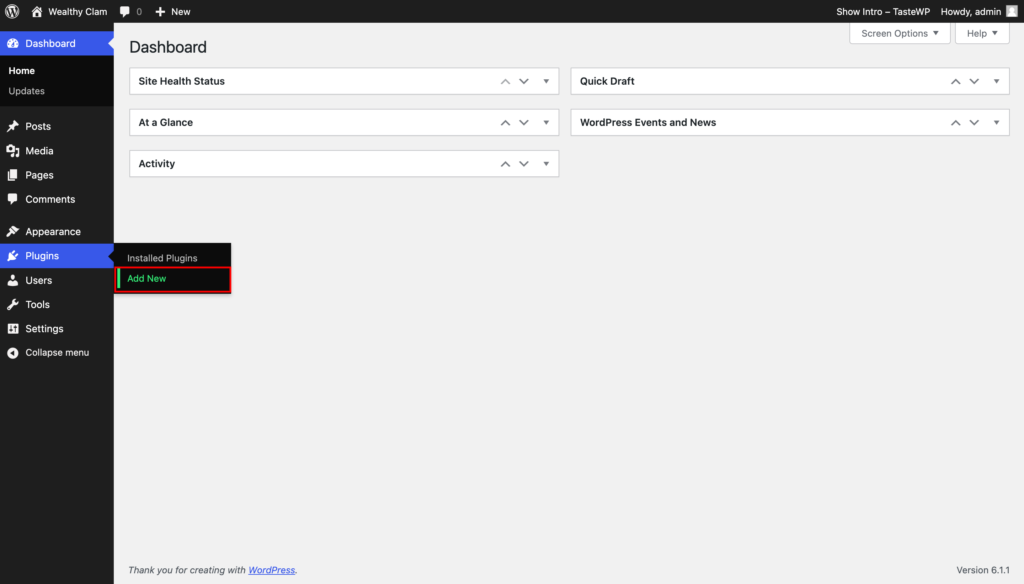
Then, search for Bertha AI, find the plugin, and click on “install and activate”.
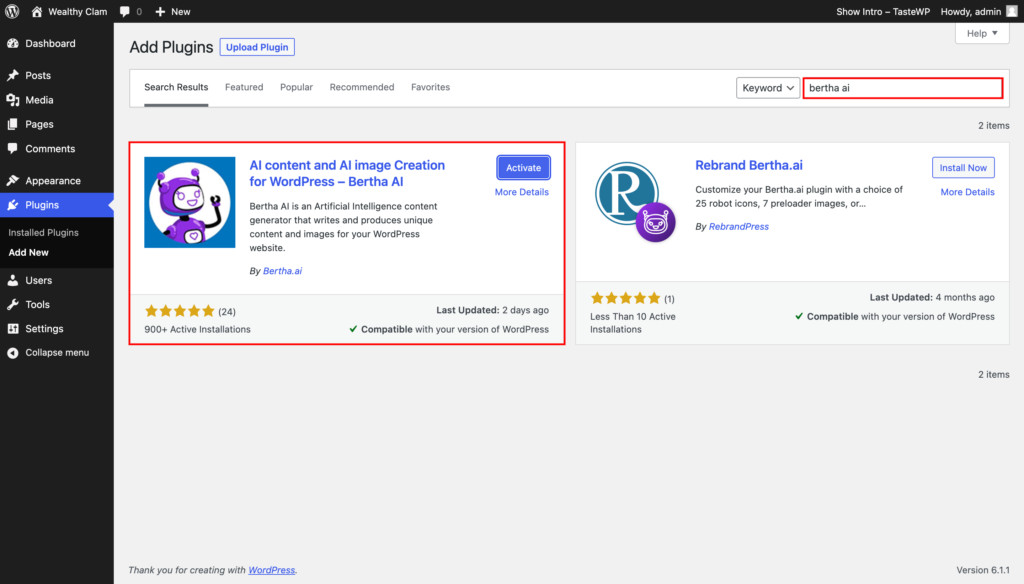
After activation, you will see a screen where you need to create an account. Fill in your first name, email, and click the next button.
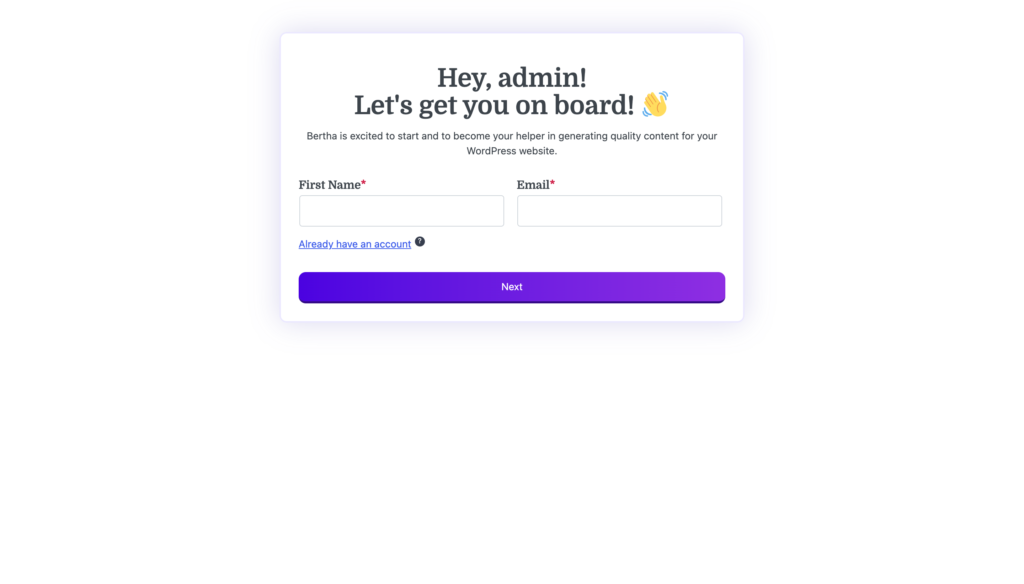
Then select whether you are installing Bertha AI for your business or a client.
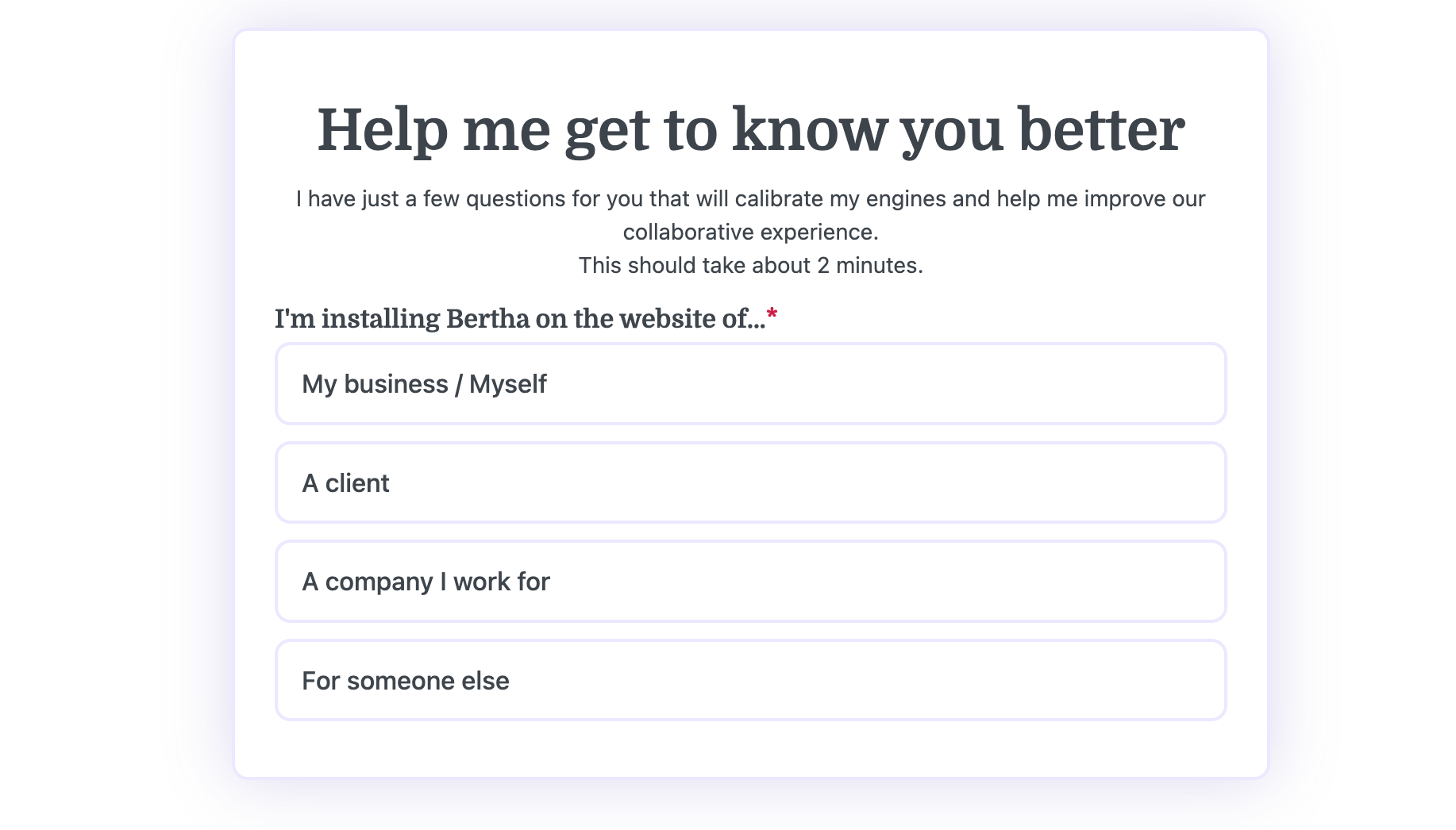
Next, Choose the type of website you are setting up Bertha AI for and click Next.
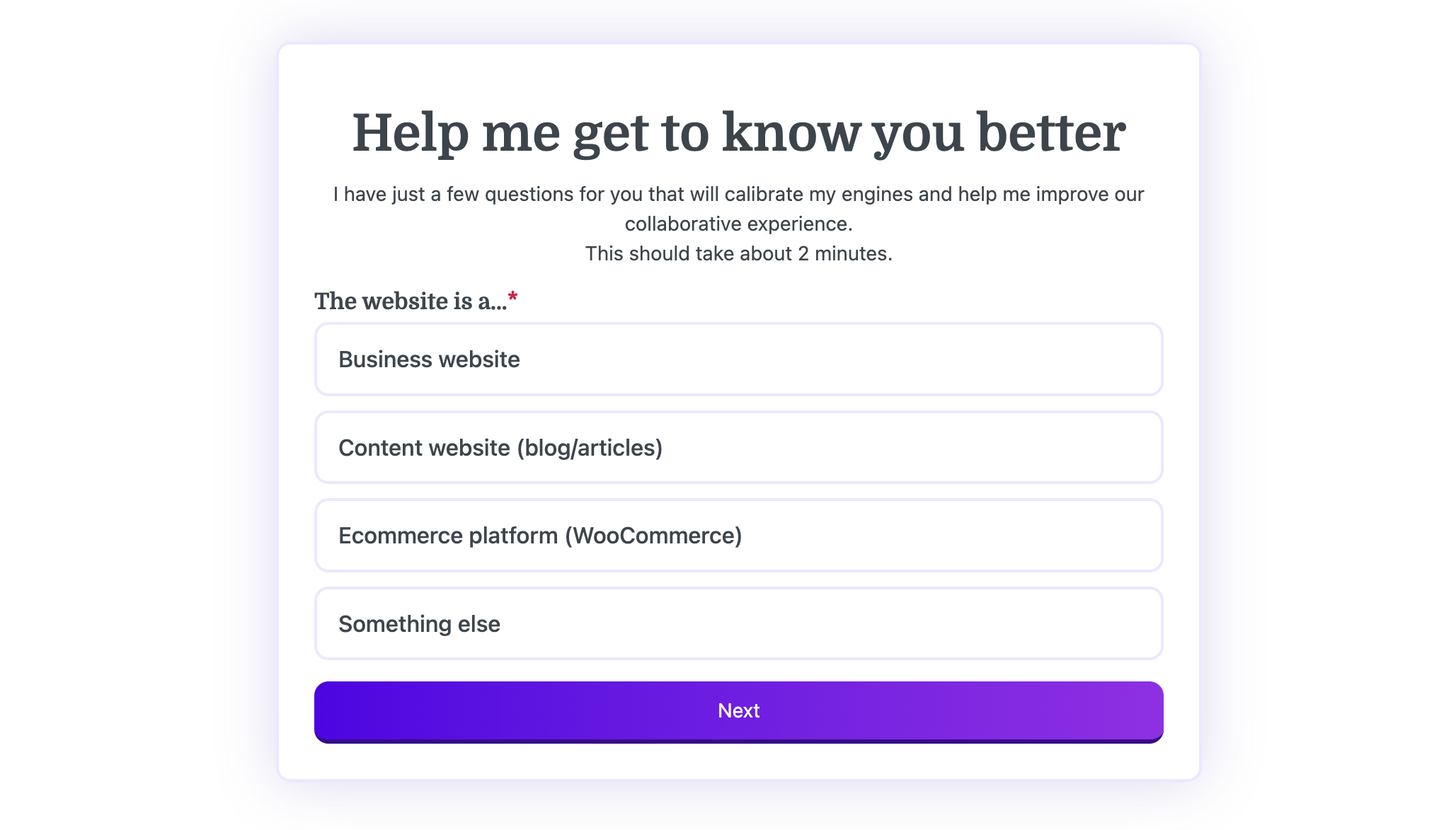
Watch the short introductory video. If you need.
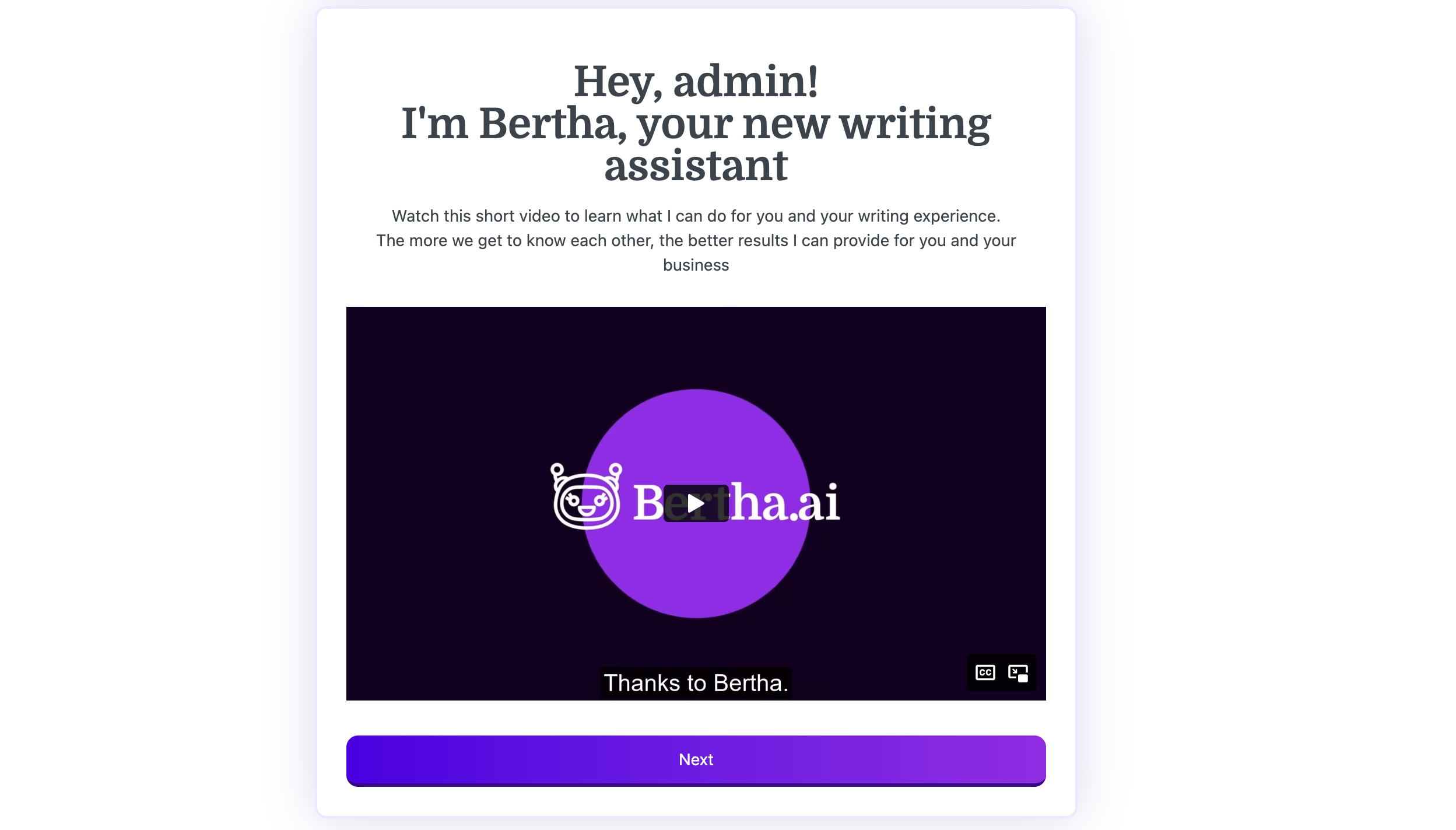
Finally, you need to fill in your business details, including the brand name, company description, and tone of voice, which will be used to help Bertha generate content ideas that are unique to your brand and preferences. Once you have filled in all the details, click on save changes.
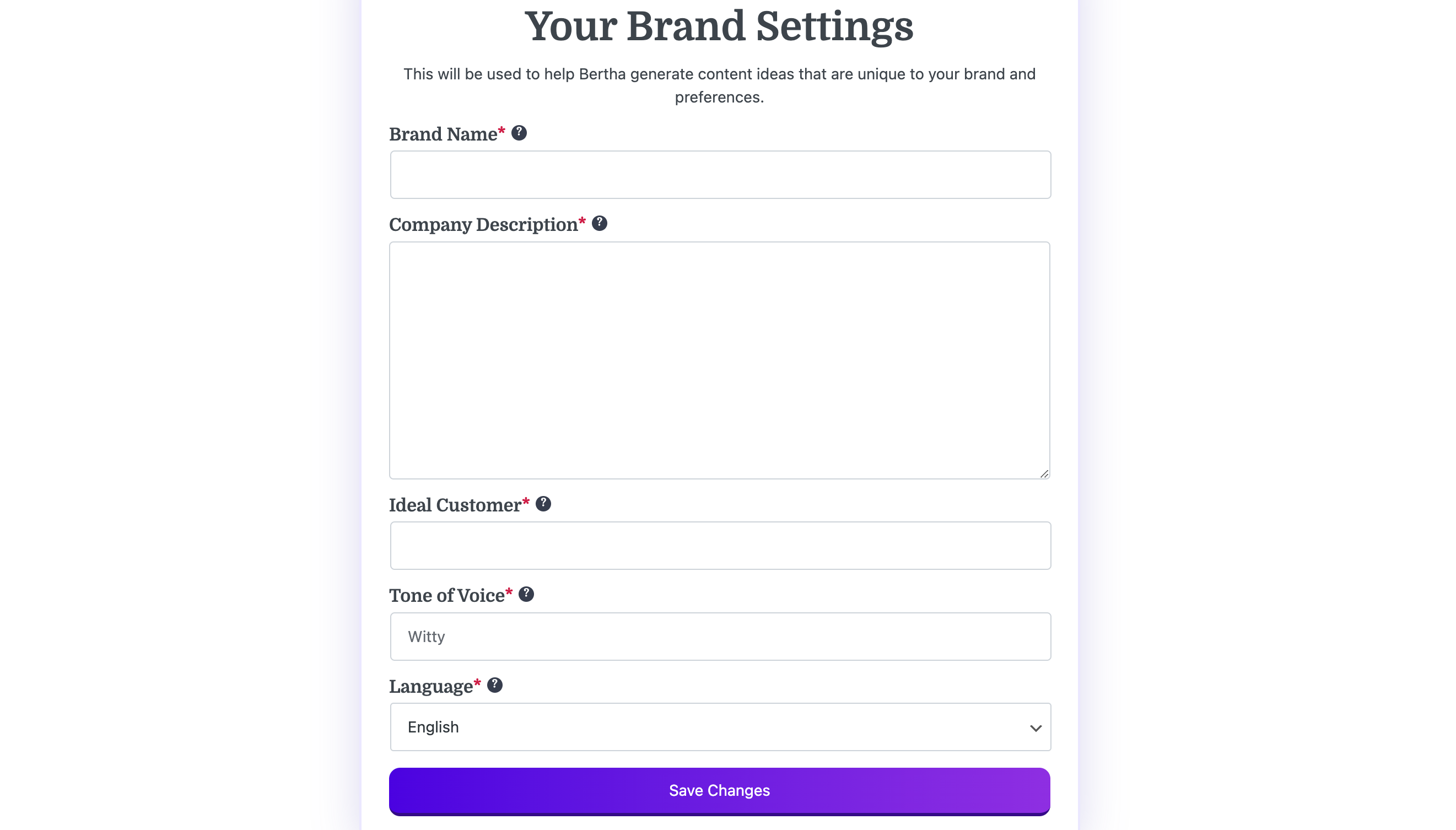
Then click on the activate button.
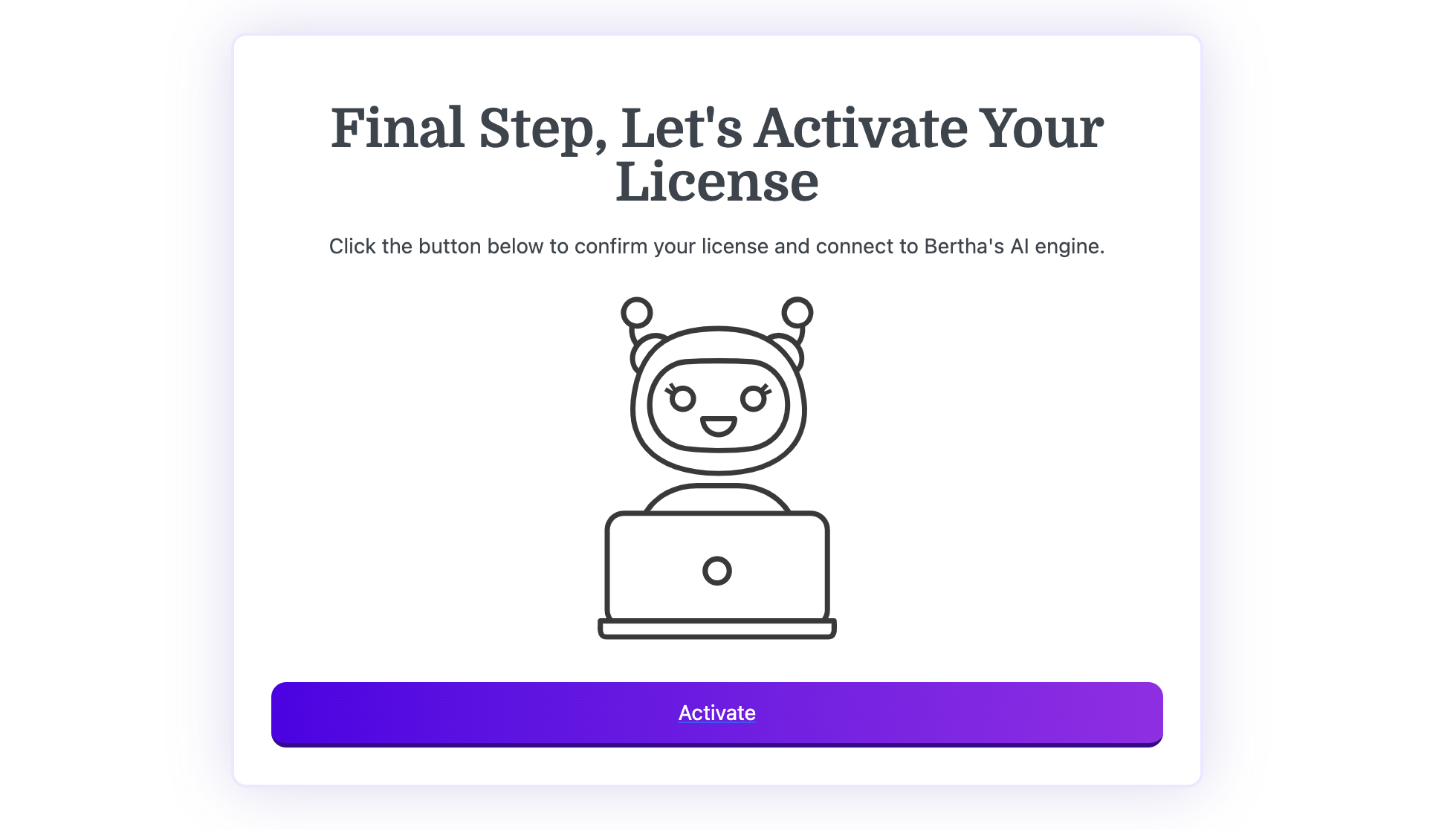
That’s it! Your Bertha AI setup is now complete and ready to use on your WordPress site.
How to Use Bertha Ai
The plugin works with pages, posts, custom post types, and WooCommerce. To get started with Bertha AI, simply place your cursor in a location where you can type and click on the Bertha icon.
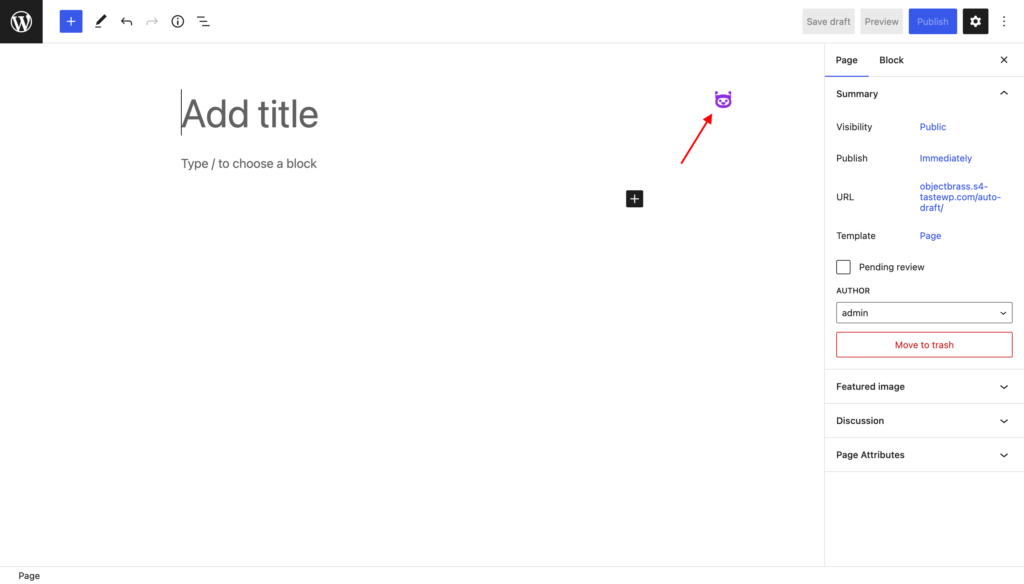
This will open the Bertha sidebar, which includes all the tools you need to create your content.
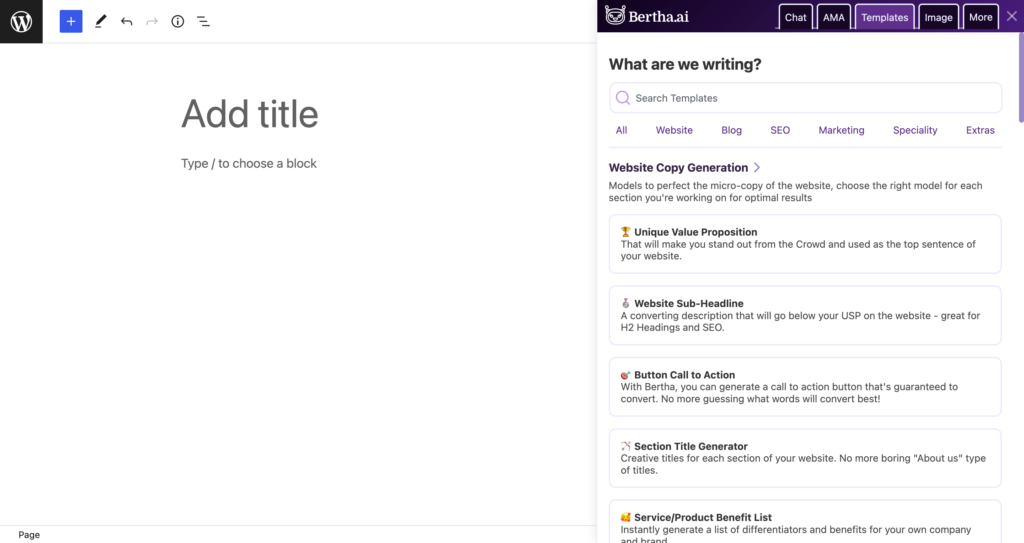
In addition to accessing Bertha through your WordPress editor, you can also launch it from the dashboard menu. Simply hover over Bertha AI in the dashboard and click the Launch Bertha.
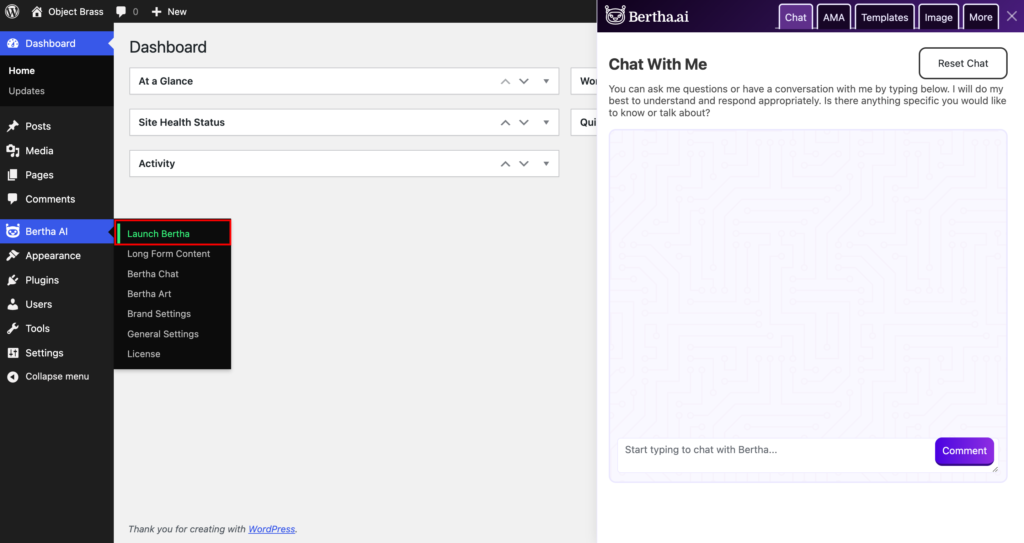
Once you launch the Bertha sidebar, you will see four tabs: Chat, AMA (Ask Me Anything), Templates, and More.
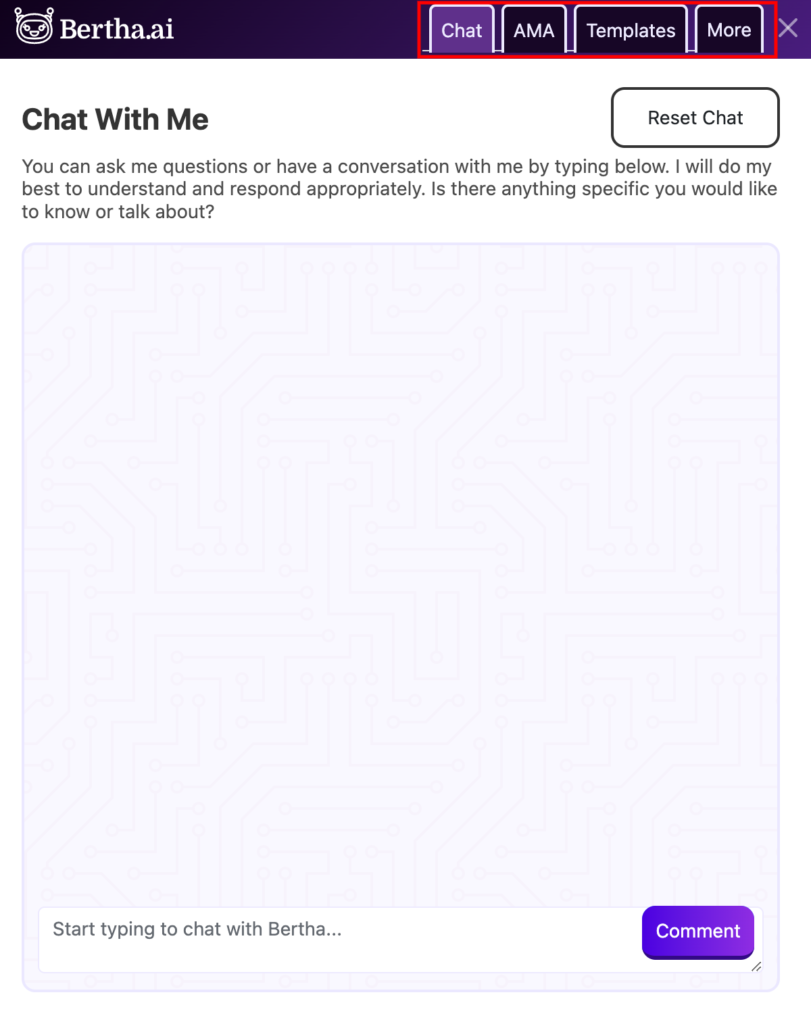
Chat Tool
The first is the Chat tool, where you can interact with Bertha by asking questions or conversing with the AI, similar to Chat GPT.
AMA Tool
The second tool is the AMA (Ask Me Anything) tab, which allows you to ask Bertha to write about anything, from email subject lines to full blog posts and even Facebook adverts.
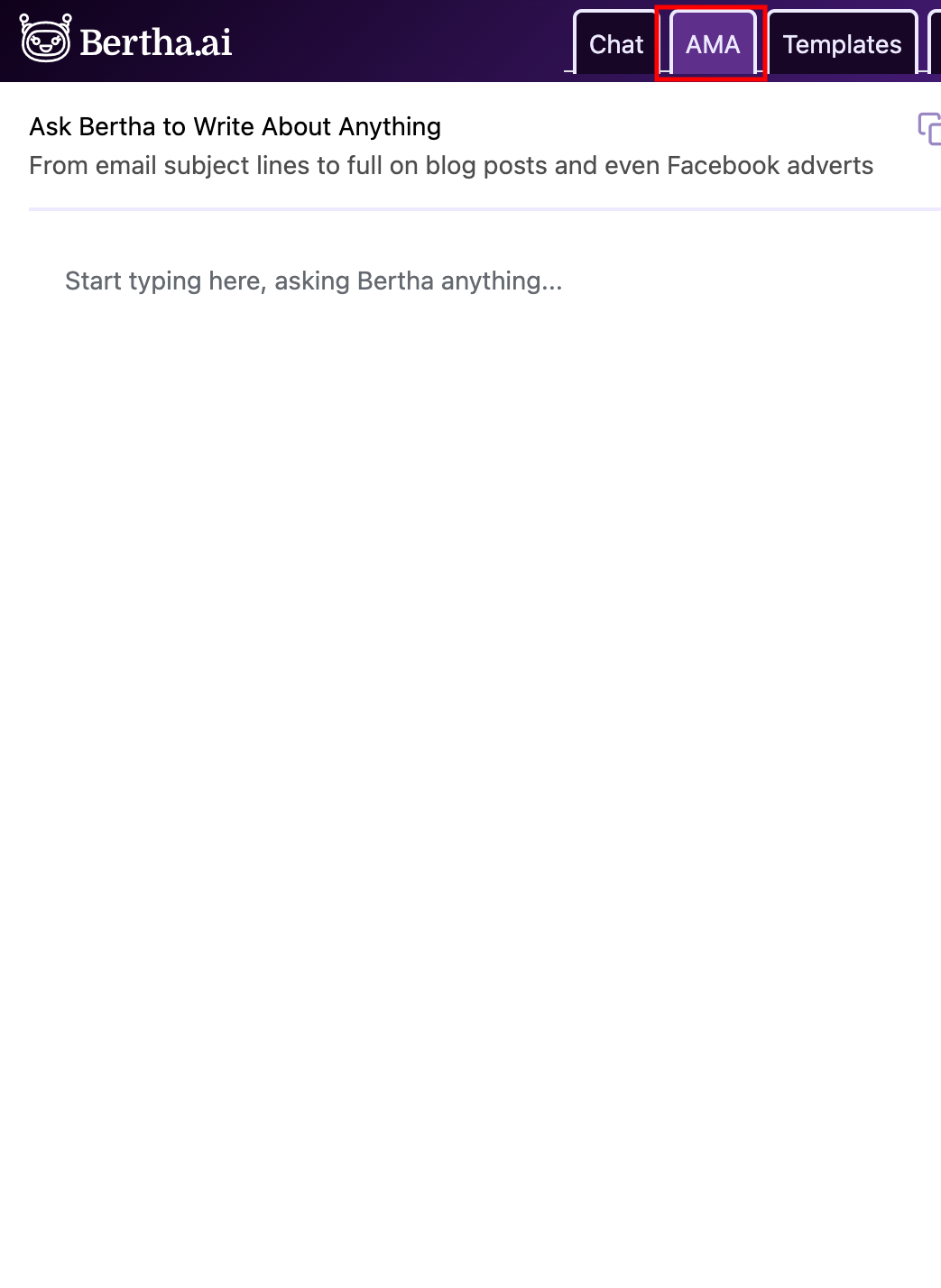
Content Templates
The third one is the Templates, where Bertha provides you with a list of templates, each labeled to identify the template type.
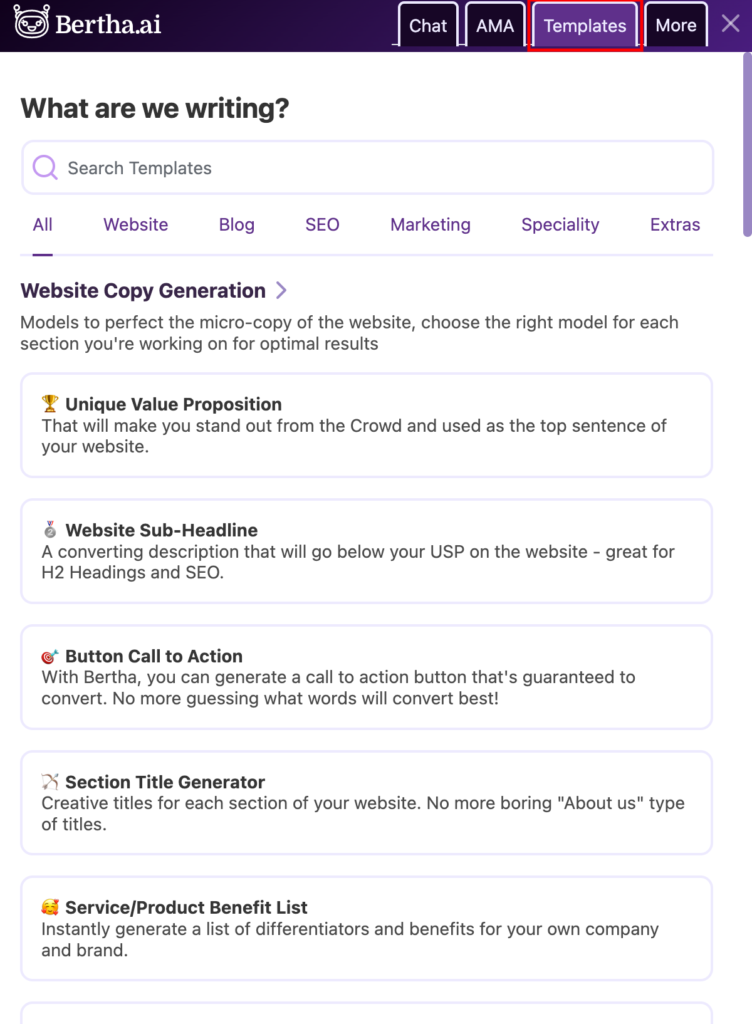
To use a template, simply click on it, and let’s try the Paragraph Generator.
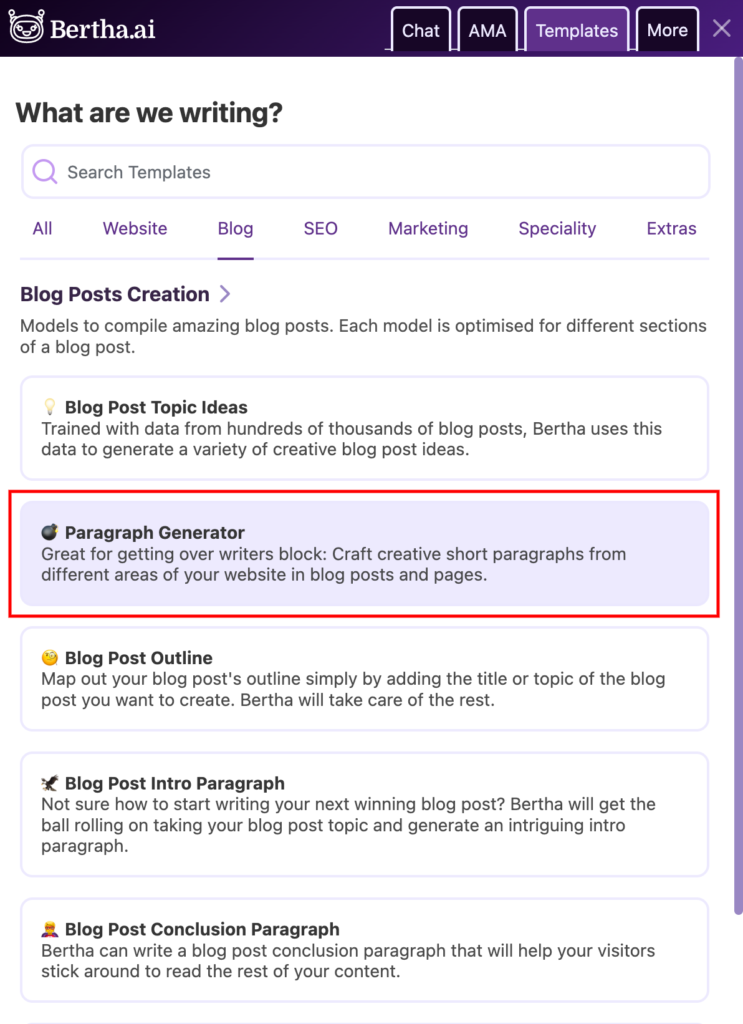
Provide a topic, and Bertha will generate ideas for you to choose from.
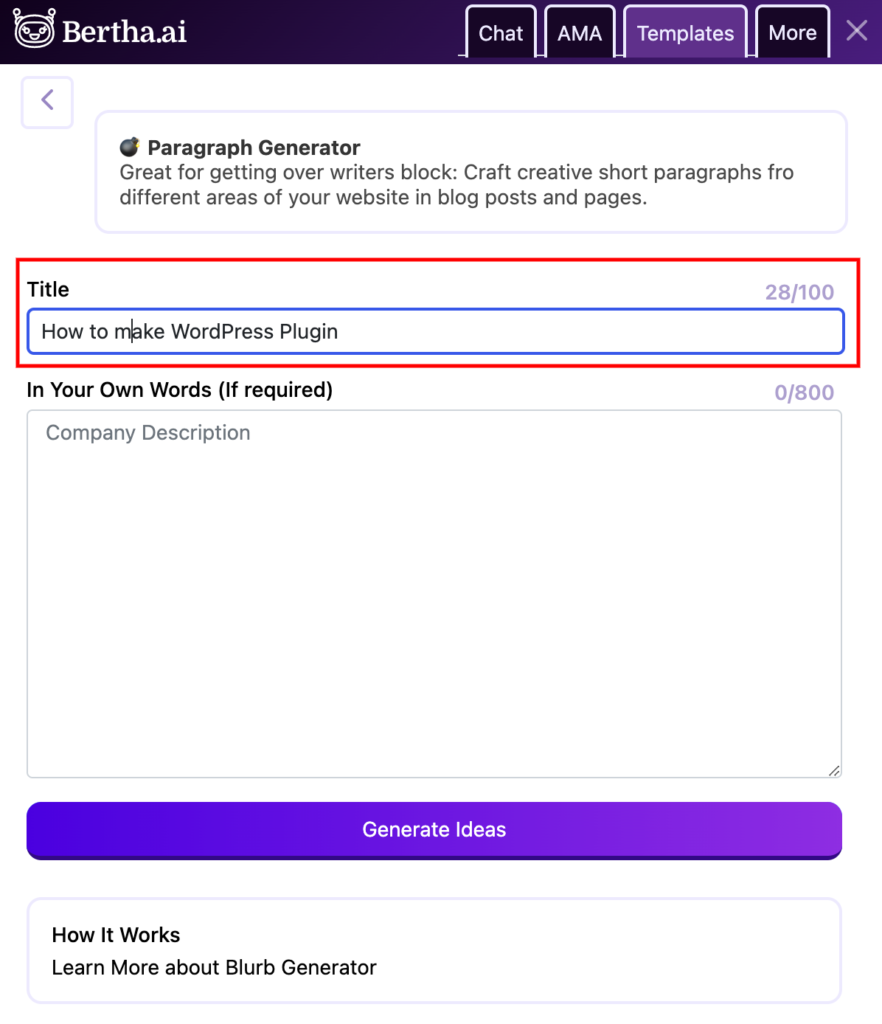
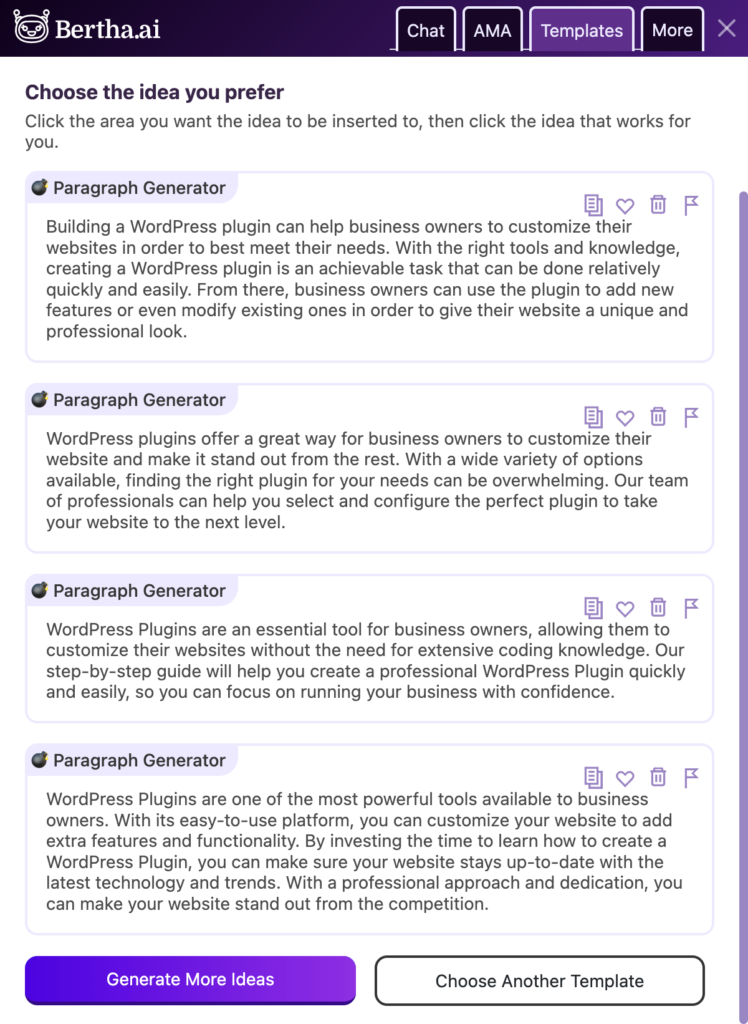
If you don’t like any of the ideas, you can click the “Generate More Ideas” button for more options.
More Tab
Finally, the More tab provides access to your history, favorites, settings, and license information.
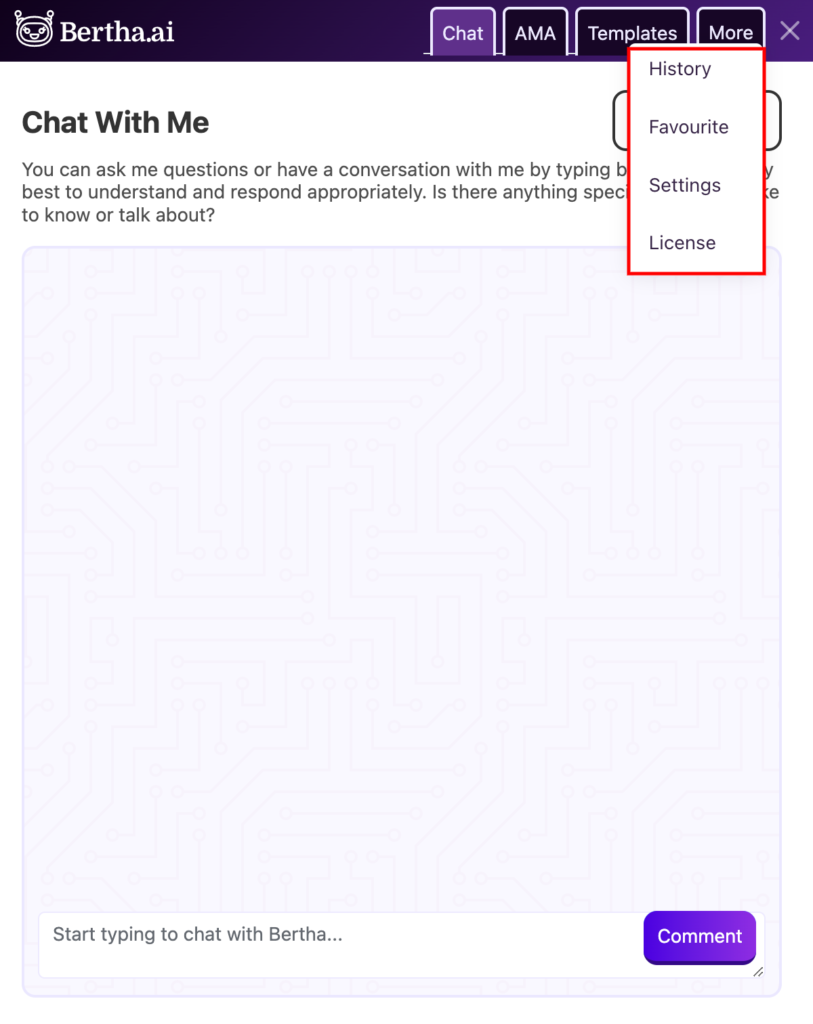
You can also learn more about Bertha AI and its features through its documentation.
AI Images By Bertha
Bertha Art is a feature within the Bertha AI menu that allows you to create images. In the dashboard, you will find the Bertha Art option under Bertha AI.
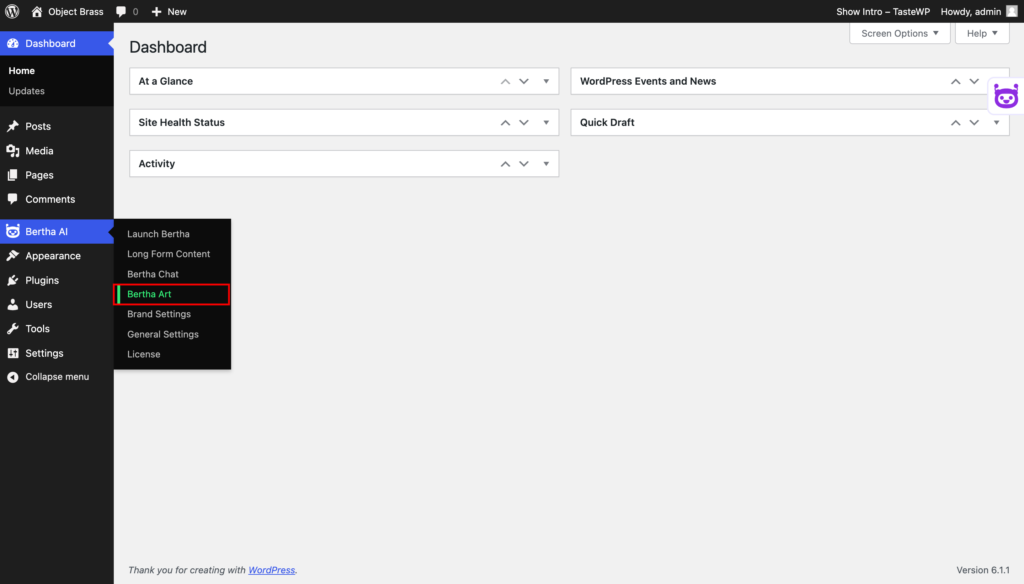
Clicking on it will give you two options: “Search AI-Generated Images” and “Create Custom AI Images.”
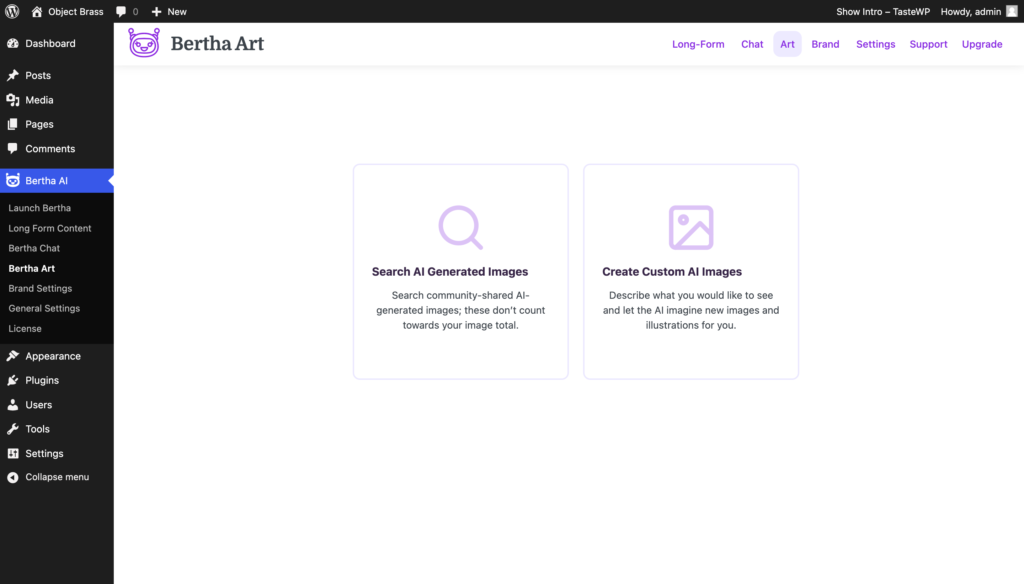
Search AI-Generated Images
Here you can describe the image you have in mind, and the tool will search for AI-generated images created by the community. This option provides a large library of creative and unique images that can be used freely.
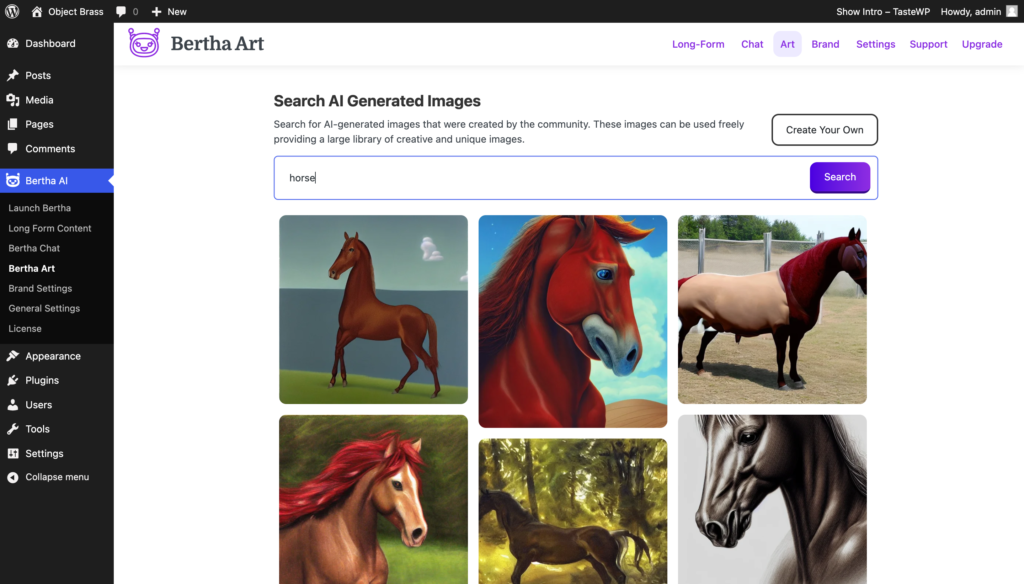
Create Custom AI Images
This option allows you to describe what you want to see, and the tool will create new images and illustrations for you. This is a great way to get unique and custom images that match your exact needs and vision.
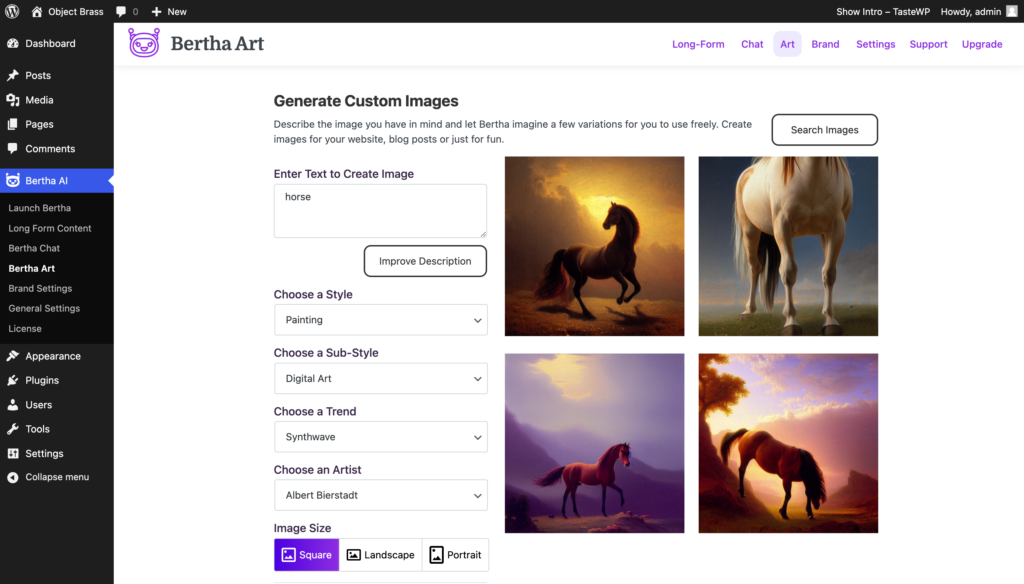
Chrome Extention
Bertha AI has a convenient Chrome extension that allows you to use it anywhere you use a web browser. This means that even if you’re building websites using other platforms like Shopify, Squarespace, or others, you can still benefit from Bertha’s features.
The Bertha Chrome extension integrates seamlessly into your web browser, making it easy for you to access and use its powerful content creation tools.
Conclusion
In conclusion, Bertha AI is a useful tool for WordPress users who want to streamline their content creation process. With its various templates, users can generate unique and high-quality content with just a few clicks, whether they’re a blogger, marketers, or online business owners.







Leave a Reply