Animations make websites more fun and engaging! If you use WordPress with the Gutenberg editor, there are good plugins that make adding animations super easy. Let’s check out four awesome plugins that will add a touch of magic to your website.
Editor Plus
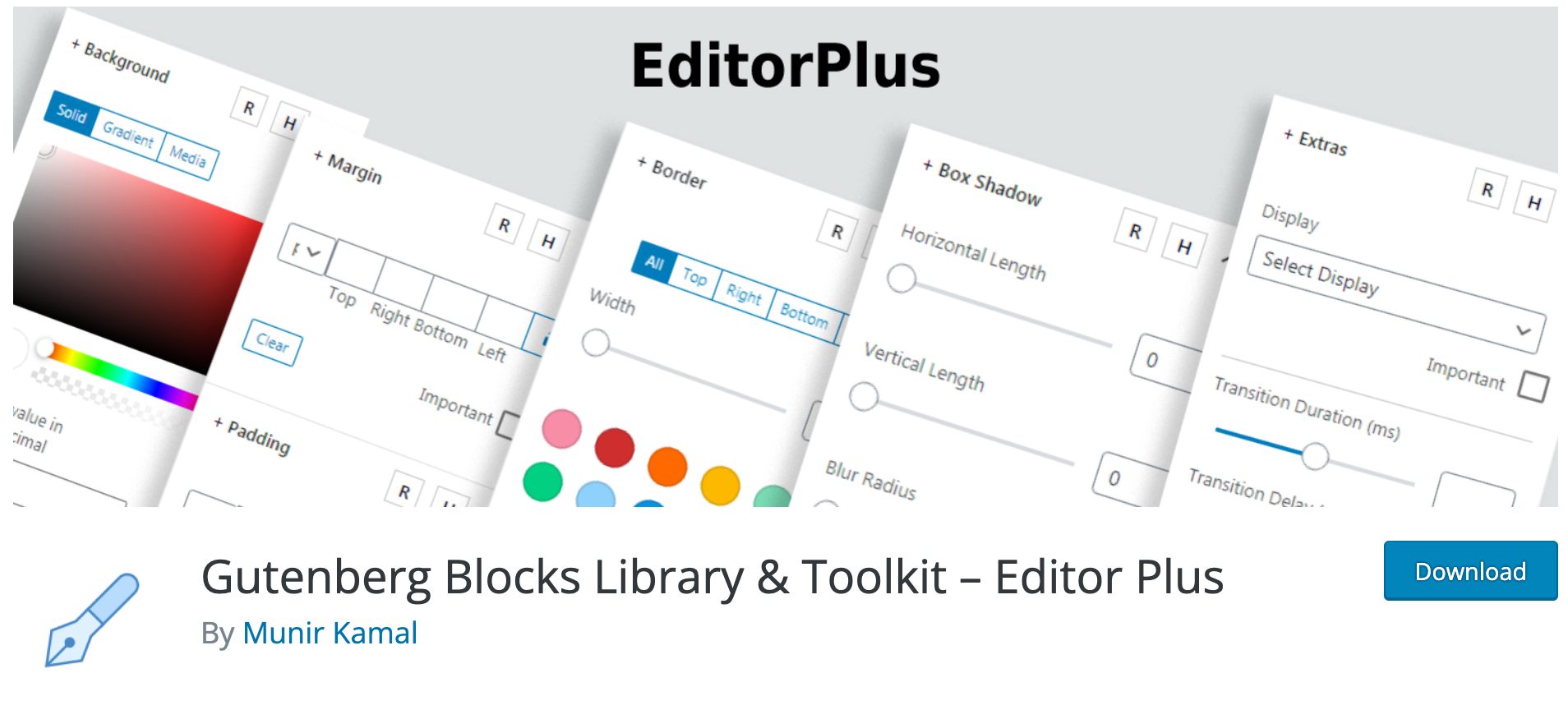
Editor Plus is not just about animations; it’s like a superhero for your Gutenberg editor. It brings in lots of cool stuff like special design controls, cool fonts, icons, and even Shape Divider. And, of course, it has animations too! It’s like turning your editor into a super creative space. It’s easy to use and adds a bunch of new things to play with.
Animations for Blocks

If you want something light and easy, go for Animations for Blocks. It gives you extra controls when you’re working with blocks in Gutenberg, letting you add cool animations when people scroll down your page. You can make things fade, flip, slide, or zoom. And the best part? You can see how it looks right away while you’re editing. It’s like a sneak peek of the magic! Just know that it uses a small library to make things work smoothly.
Blocks Animation: CSS Animations for Gutenberg Blocks
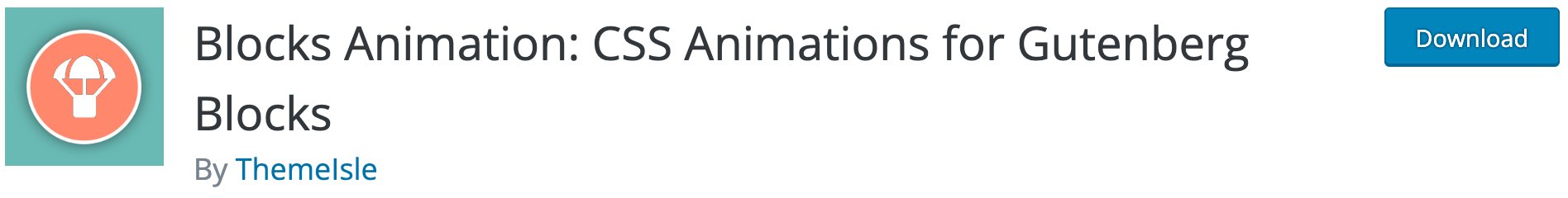
This one makes adding animations feel natural like it’s already part of Gutenberg. You can easily add cool animations to your blocks, and it feels like it’s always been there. No extra buttons or confusing stuff. It’s simple and makes your Gutenberg editor even more awesome.
MotionMagic

MotionMagic is like a special spice for your Gutenberg blocks. It adds beautiful animations that you can see while you’re working. You can make things move when someone scrolls, hovers, or clicks. It plays nice with different design kits too. Plus, it’s really good at handling different animations on the same block without causing any trouble.
Conclusion
Adding animations to your website doesn’t have to be hard. With these plugins, you can make your site look awesome without any fuss. Try them out, see what works for you, and enjoy making your website more exciting with animations!







Leave a Reply