Are you looking for an easier way to determine whether your posts or pages were created using the Gutenberg editor? We’ve got just the solution for you! Introducing Gutenberg Detector, a user-friendly plugin that adds a new column to your WordPress admin post/page table, providing a clear indicator for Gutenberg usage.
In response to a question raised in the Gutenberg Community on Facebook, we created the Gutenberg Detector plugin. After conducting research, we discovered that there was no existing plugin available to address this issue.
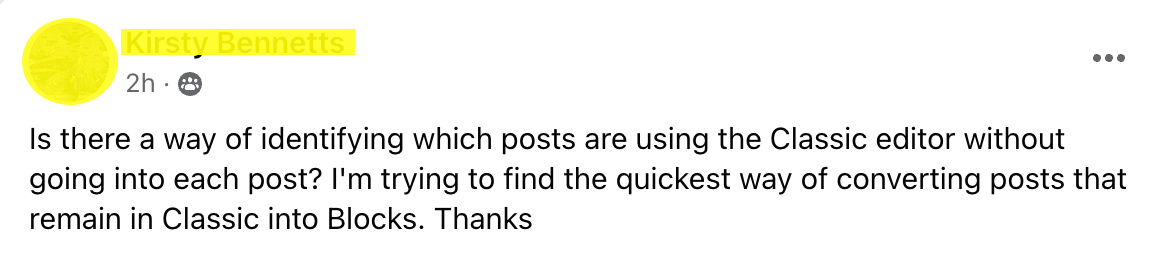
By becoming a member of the Gutenberg community, you can connect with individuals who share similar interests, receive assistance, and exchange insights on utilizing the WordPress Gutenberg editor.
Join the Gutenberg community on Facebook
Why Gutenberg Detector?
With the introduction of the Gutenberg editor in WordPress 5.0, creating content has become more flexible and intuitive. However, if you’ve been using WordPress for a while, you might have content created with both the Classic editor and Gutenberg. The Gutenberg Detector helps you quickly identify which posts or pages are using the Gutenberg editor.
How Does It Work?
The Gutenberg Detector uses WordPress’s built-in has_blocks function to check if a post or page contains Gutenberg blocks. If it does, the plugin will display “Yes” in the new “Gutenberg Editor” column for that post or page. If not, it will display “No”.
How to Install the Gutenberg Detector?
- Download the Gutenberg Detector plugin from this github repository.
- Navigate to the Plugins page in your WordPress admin area.
- Click “Add New” and then “Upload Plugin”.
- Choose the Gutenberg Detector plugin file you just downloaded and click “Install Now”.
- Once the plugin is installed, click “Activate”.
And that’s it! You’ll now see a new column in your posts and pages tables labeled “Gutenberg Editor”.
Wrapping Up
The Gutenberg Detector is a simple tool, but it can be a real time-saver if you’re managing a lot of content and want to know which editor was used to create each post or page. We hope you find it useful!







Leave a Reply