WordPress is a popular platform for creating websites, and it offers a wide range of plugins to enhance its functionality. One such plugin is the Pattern Manager, which adds a cool feature to your website—pattern management. In this blog post, we’ll explore the Pattern Manager plugin and see how it can help you create and organize patterns without any technical know-how.
What is the Pattern Manager Plugin?
The Pattern Manager is a free plugin available in the WordPress plugin directory. It makes it easy for you to manage and use patterns in your website. With this plugin, you get access to a collection of pre-designed patterns that you can customize or assign to a specific post type.
How it’s work
Once you install and activate the Pattern Manager plugin, you’ll see a new menu called “Patterns” in your WordPress dashboard. When you click on it, you’ll find a collection of pre-made patterns that match your website’s theme. These patterns are sorted into categories, making it easy to find the ones you need.
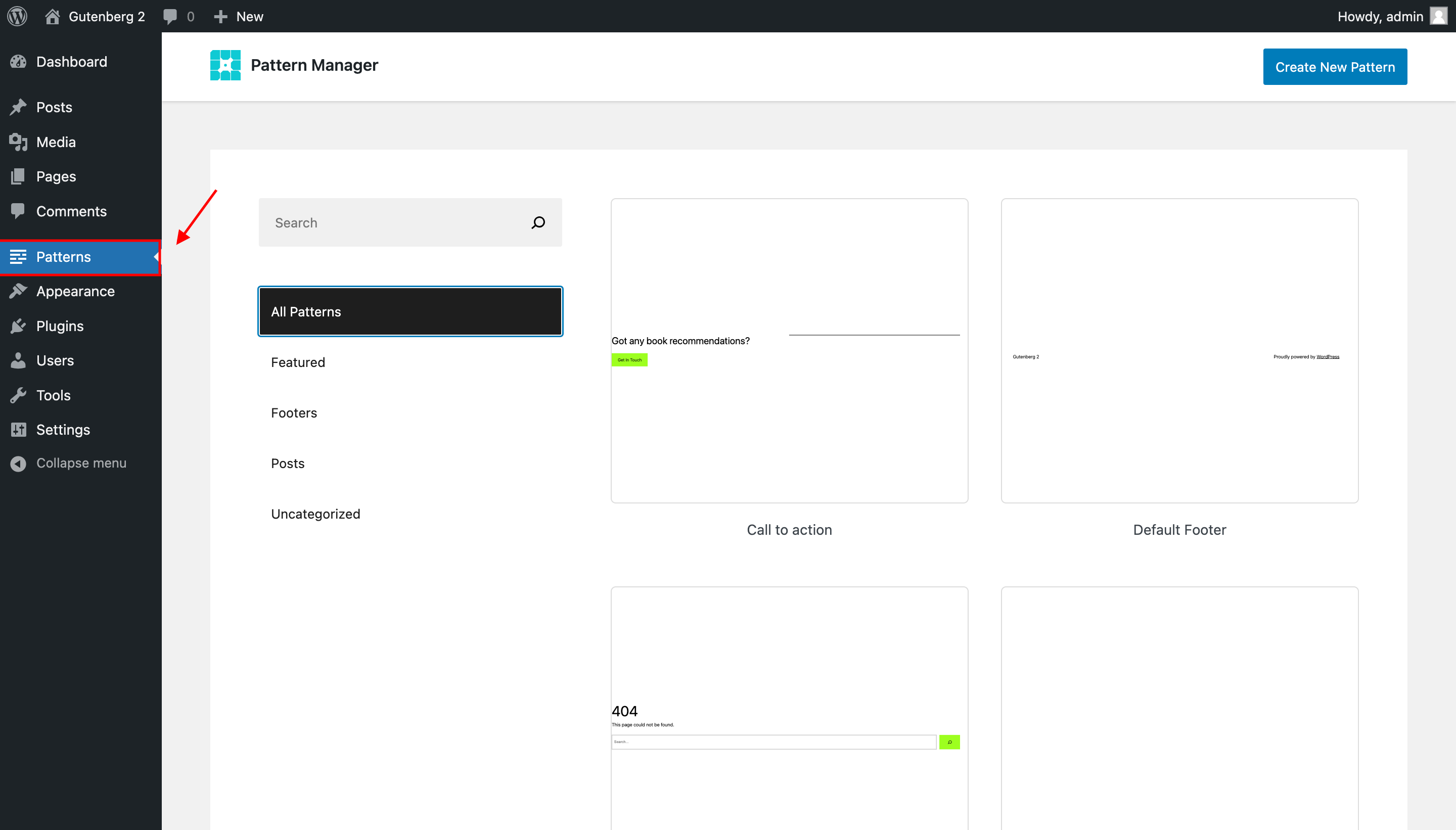
But the real power of Pattern Manager lies in the ability to customize and personalize these patterns. If you want to make small changes to an existing pattern, you can easily edit, duplicate, or delete it.
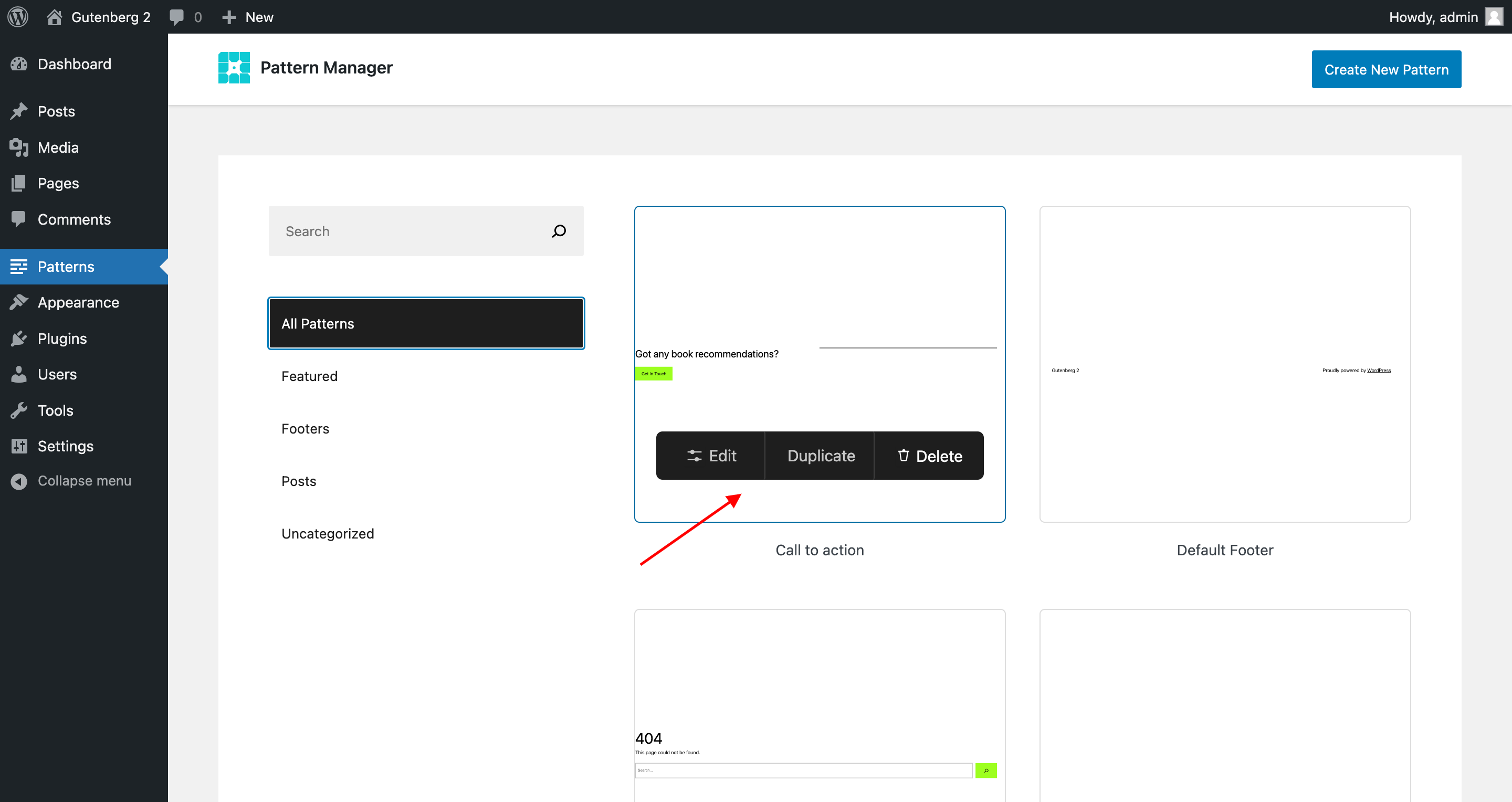
When you want to make a pattern of your own, you can go into editing mode by selecting the pattern you want to modify. Here, you can add your own categories, keywords, and descriptions. This helps you organize the patterns based on your specific projects or design preferences.
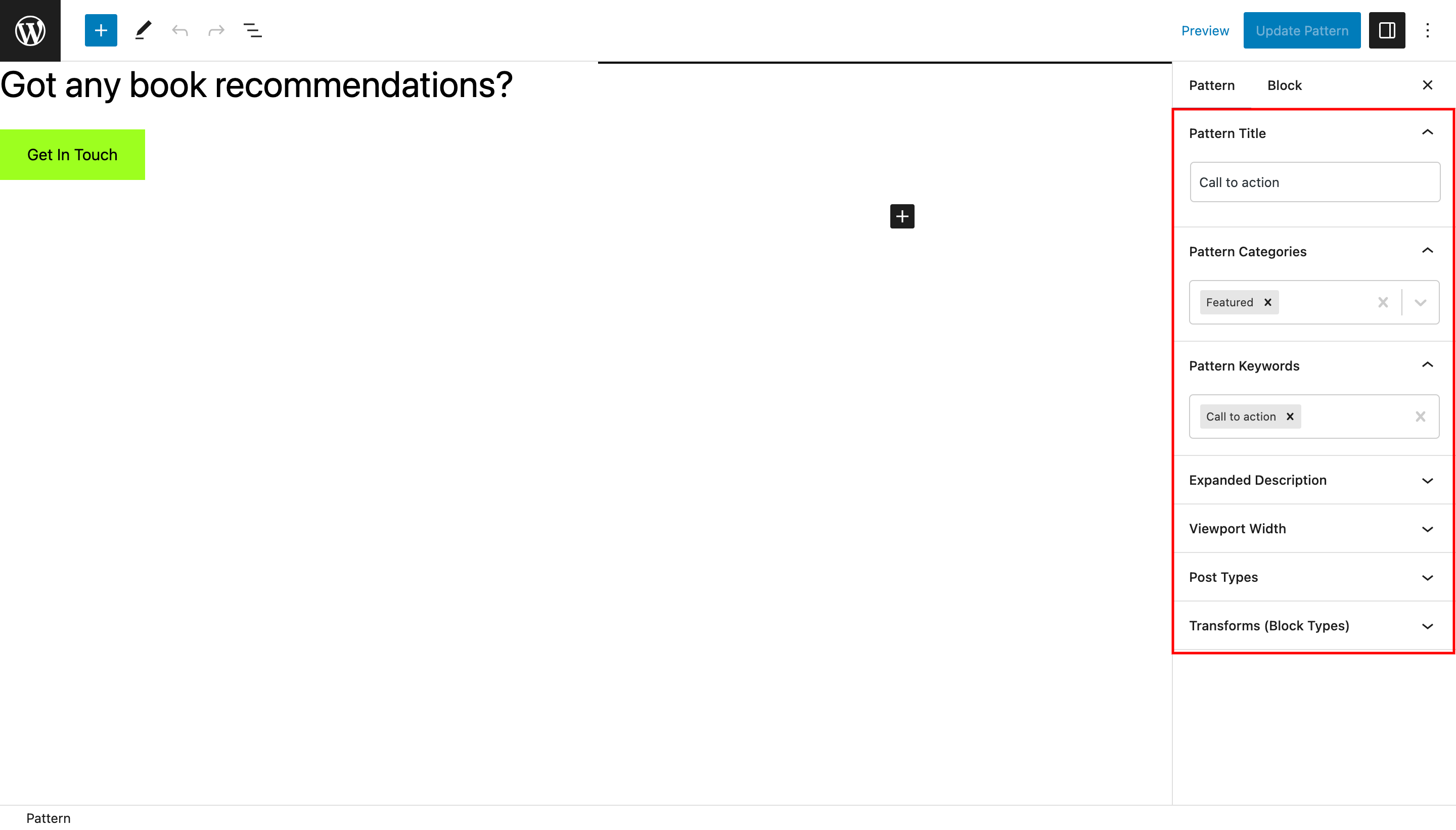
If you only want certain patterns to be available for specific types of content, Pattern Manager can handle that too. When you create or edit a pattern, you can choose which types of content (like blog posts or pages) the pattern should be visible in. This ensures that you can easily find and use the right patterns without cluttering up unrelated areas of your website.
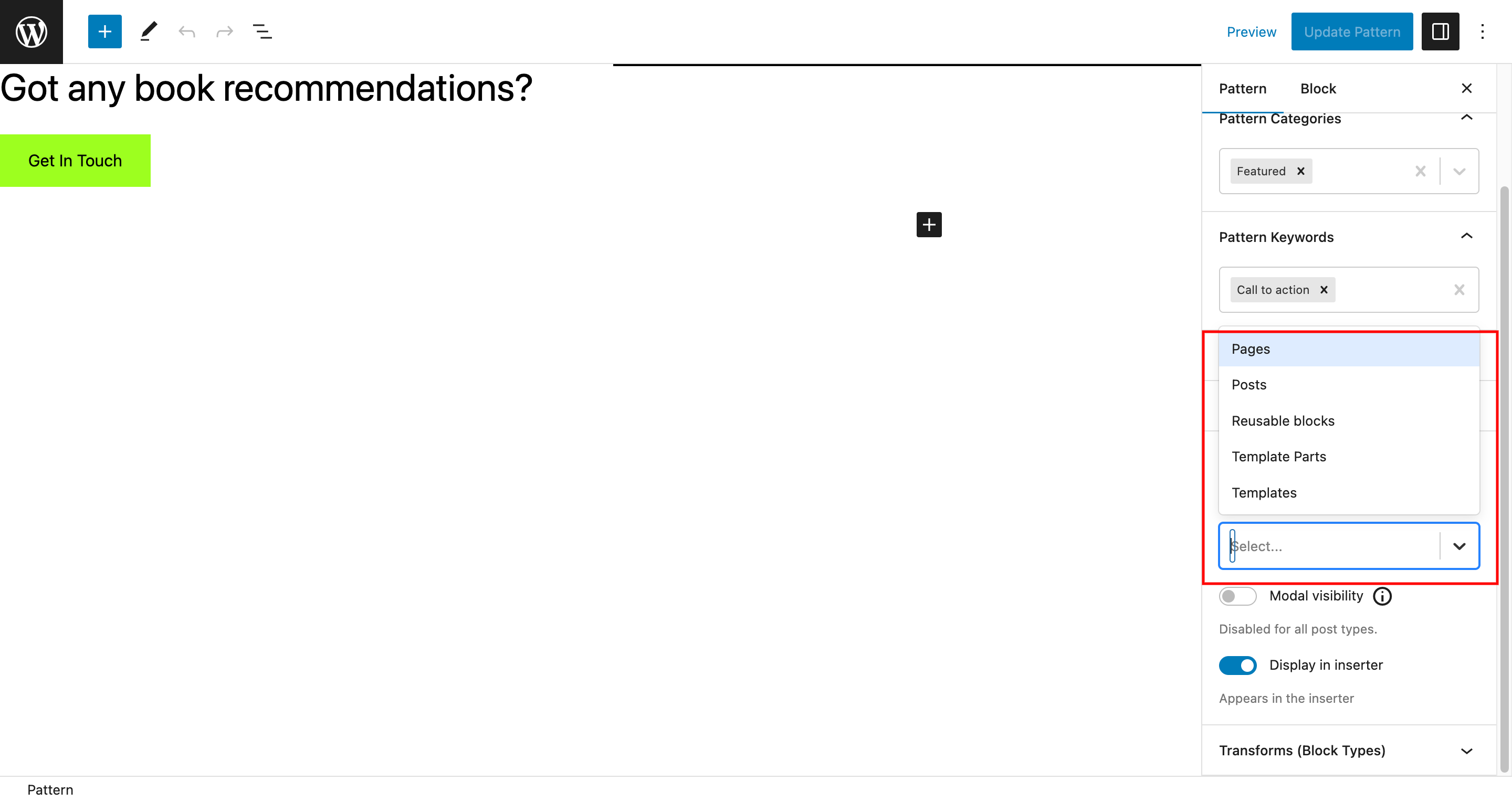
And here’s the really cool part: Pattern Manager offers a feature called Modal visibility. Let’s say you assign a pattern to a specific type of content, like “movies.” Whenever you create a new movie post, a pop-up will appear, showing you the patterns you assigned to that type. This saves you time and effort because you don’t have to search for and insert the patterns manually each time.
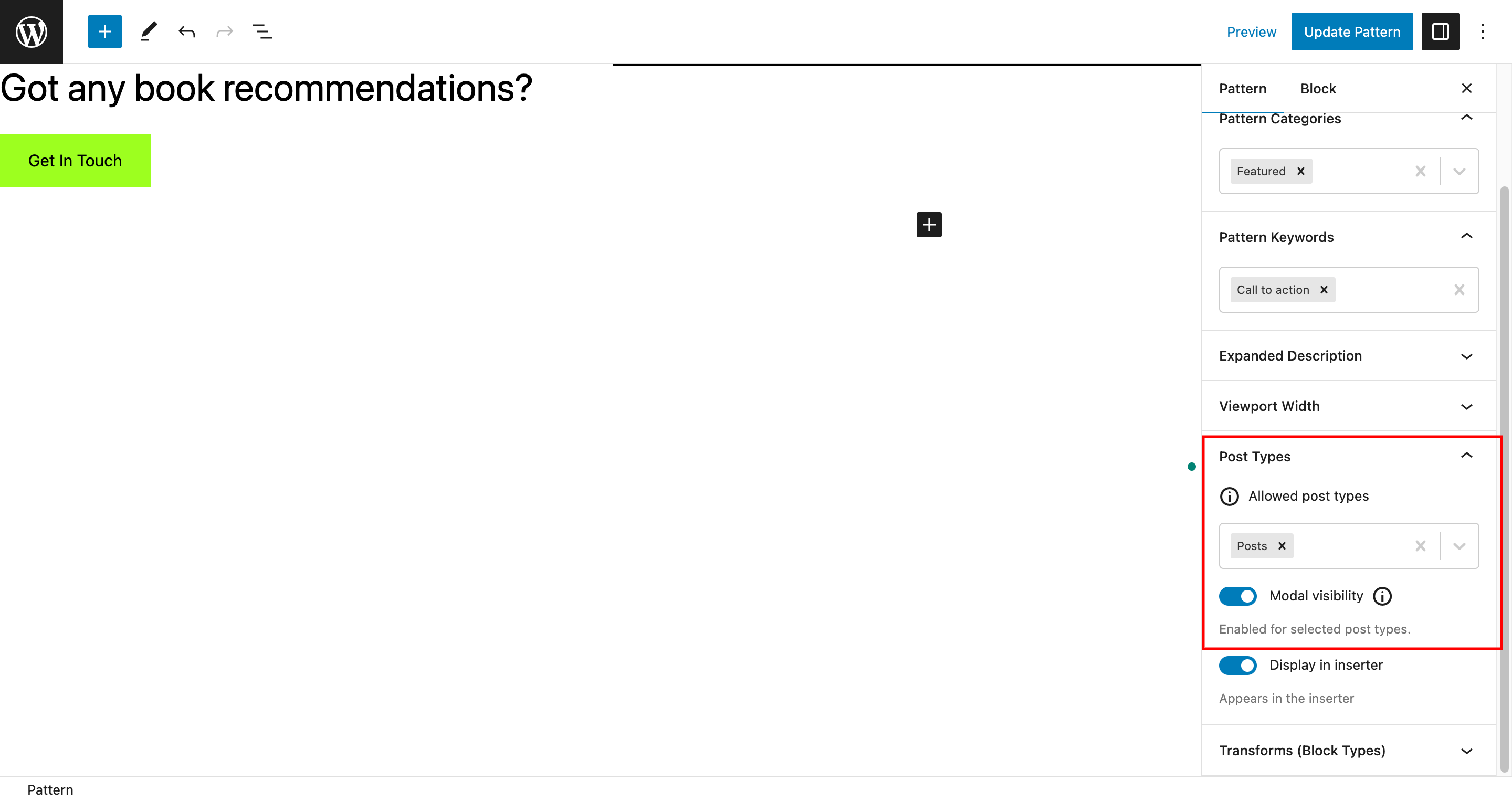
Creating new patterns from scratch is also easy. Just click on the “Create New Pattern” button, and you’ll be taken to a familiar interface that looks like the block editor. This lets you unleash your creativity and design patterns that perfectly match your vision.
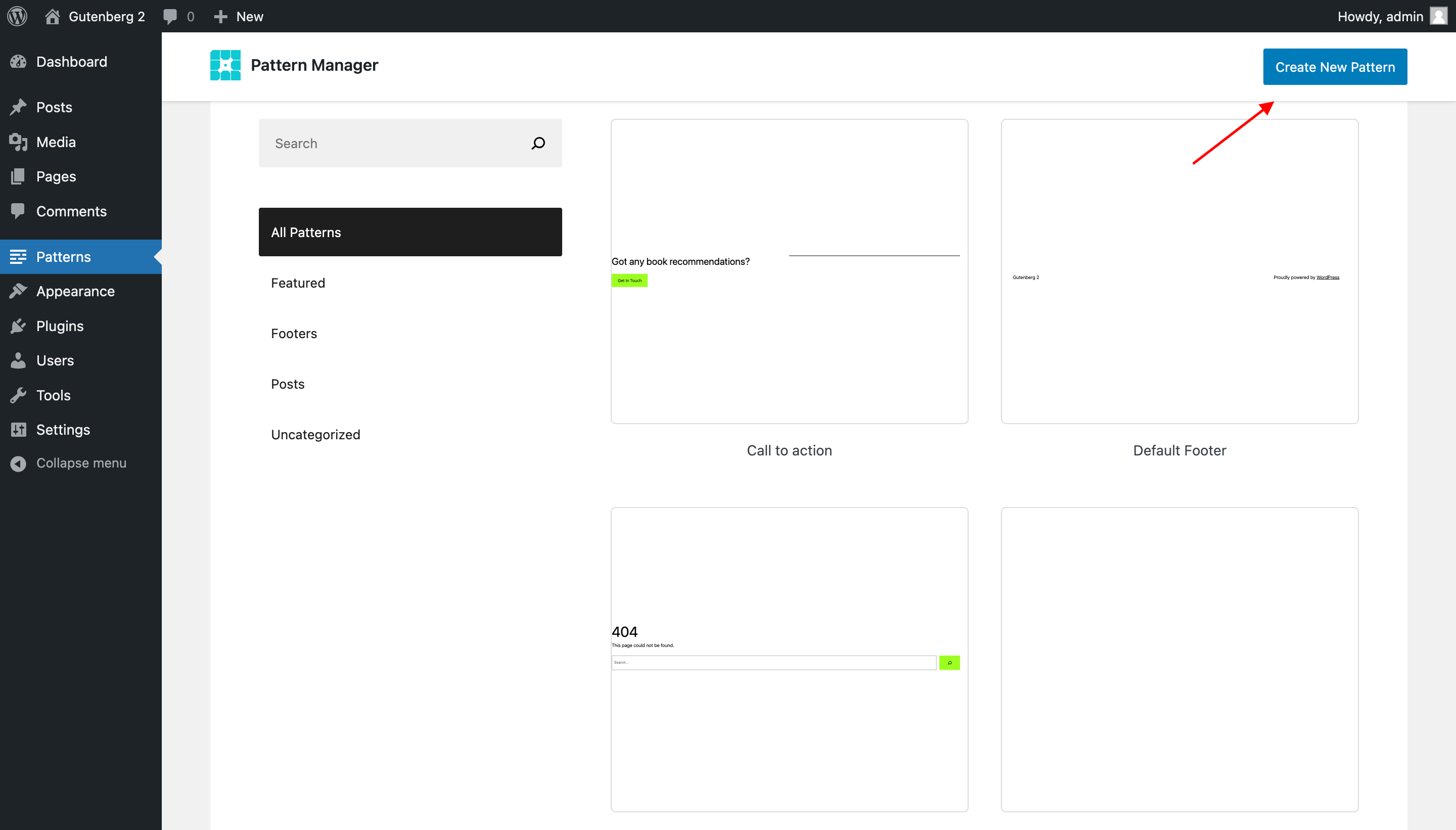
Conclusion
Pattern Manager is a useful plugin for professionals who want to work more efficiently. Its user-friendly interface and customization options. So, try Pattern Manager if you’re ready to take control of your design process, save time, and enjoy a smoother workflow.







Leave a Reply