Gutenberg is the new Block editor for WordPress. It is scheduled to be released bundled with the WordPress 5.0 in November. You can read more about this on our Blog Gutenberghub.com as we curate and share everything related to this new editor for WordPress.
There has been a lot of excitement in the WordPress community about this new Block editing experience where everything will be a block. Gutenberg comes with a bunch of very standard and useful content blocks enough for most content writing needs. However, there will always be a chance you need something custom which is not possible by the bundled blocks with Gutenberg.
If you are a WordPress developer (has
If you are not a developer or needs an easy way to develop custom WordPress blocks, read on…
Create Custom Gutenberg Blocks Visually
Are you not a hardcore WordPress developer and still wish to create some custom blocks? Read on, as this article introduces some good toolkits available now to create custom Gutenberg blocks visually without much coding. Obviously, you should still need to understand the basics of HTML, CSS, PHP, and JS to make better blocks.
Gutenberg WordPress editor is still in heavy development currently as of writing this post. And so these toolkits as well.
ACF Blocks for Gutenberg
Advanced Custom Field (ACF) is a very popular WordPress toolkit plugin used by millions of users already. This has been the toolkit of choice by most to create custom fields in WordPress visually.
Team ACF is already working to extend this toolkit to also allow creating custom Gutenberg blocks easily and visually. You will have the exact similar experience to create your WordPress blocks as you have been creating custom fields for WordPress using ACF plugin.
The plan seems to integrate this functionality into the ACF plugin v5.8, which already available as a
Lazy Blocks
Lazy Blocks is a new WordPress plugin which is built specifically to make WordPress blocks creation easy.
You can create custom meta fields as well as blocks with output HTML using Lazy Blocks. You can add controls to your custom WordPress blocks using drag & drop visual constructor. Also, you can create post templates with predefined blocks (any post type).
The plugin offers many control types to help to create complex custom blocks. There is also very detailed documentation available to learn how the block creation works via Lazy Blocks plugin.
Block Lab
Another newly released plugin to make the custom Gutenberg blocks creation easier.
Similar to the other toolkits mentioned above, this also offers custom blocks creation visually using the available field types. As this is just launched, there are just a few field types available currently. But you can expect more to be added soon.
There is also basic documentation available to help you get started custom Blocks creation using Block Lab plugin.
Hope this post will help you to choose a toolkit best fits your need to create custom WordPress blocks. If you come across another great tool, please do mention it in comments and I will add it to the list.
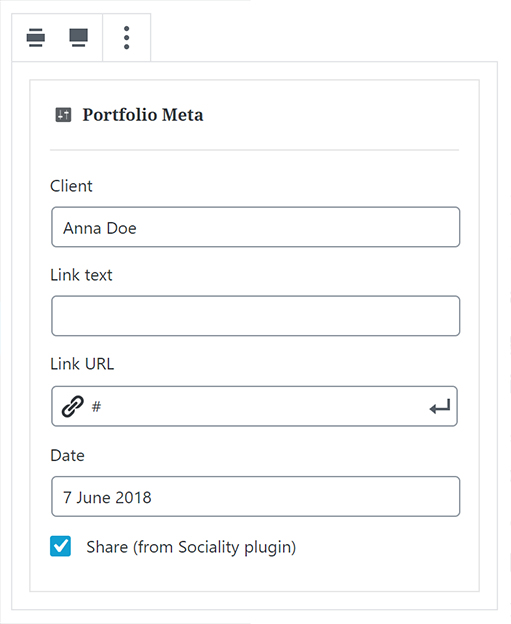
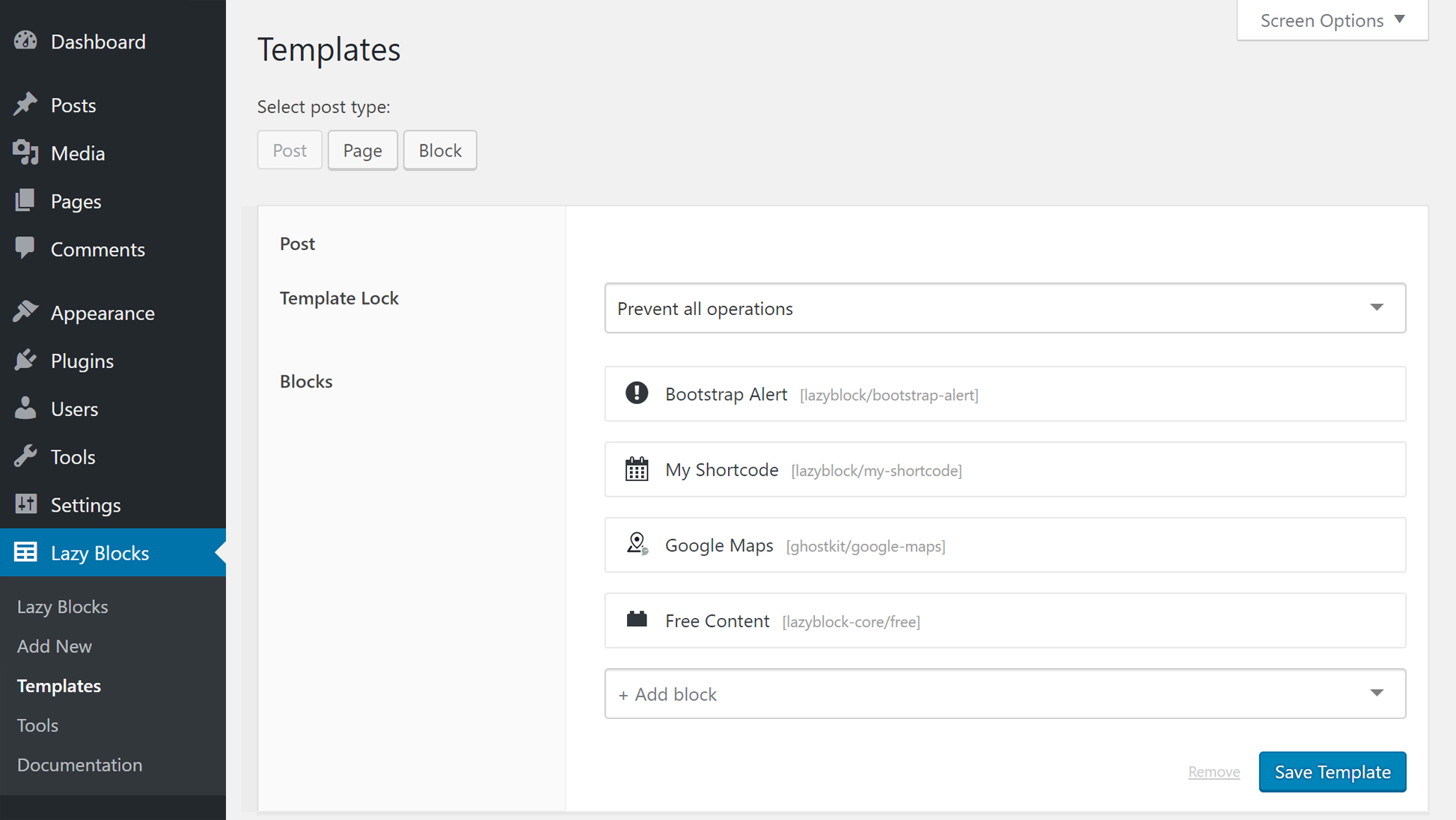
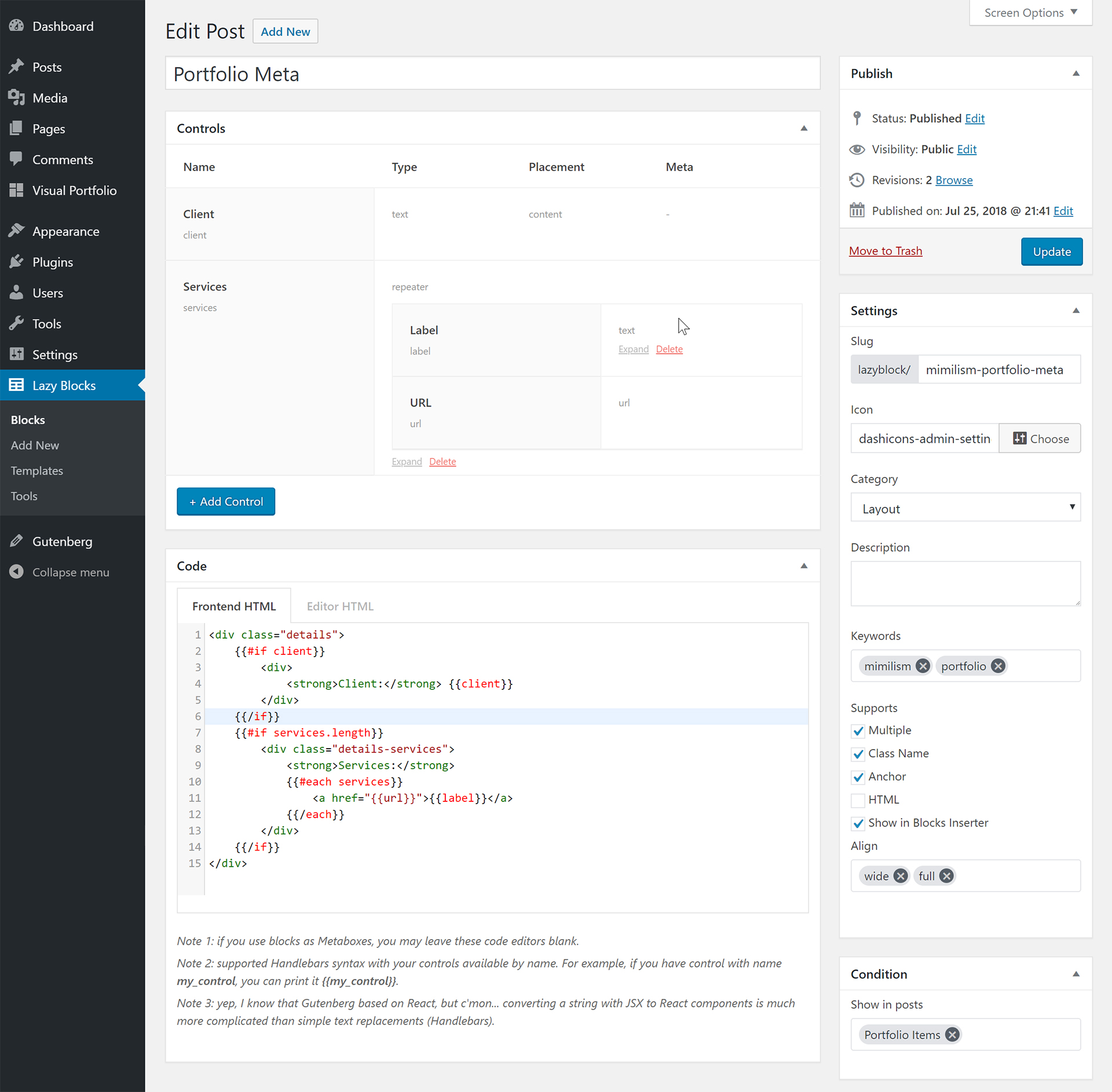
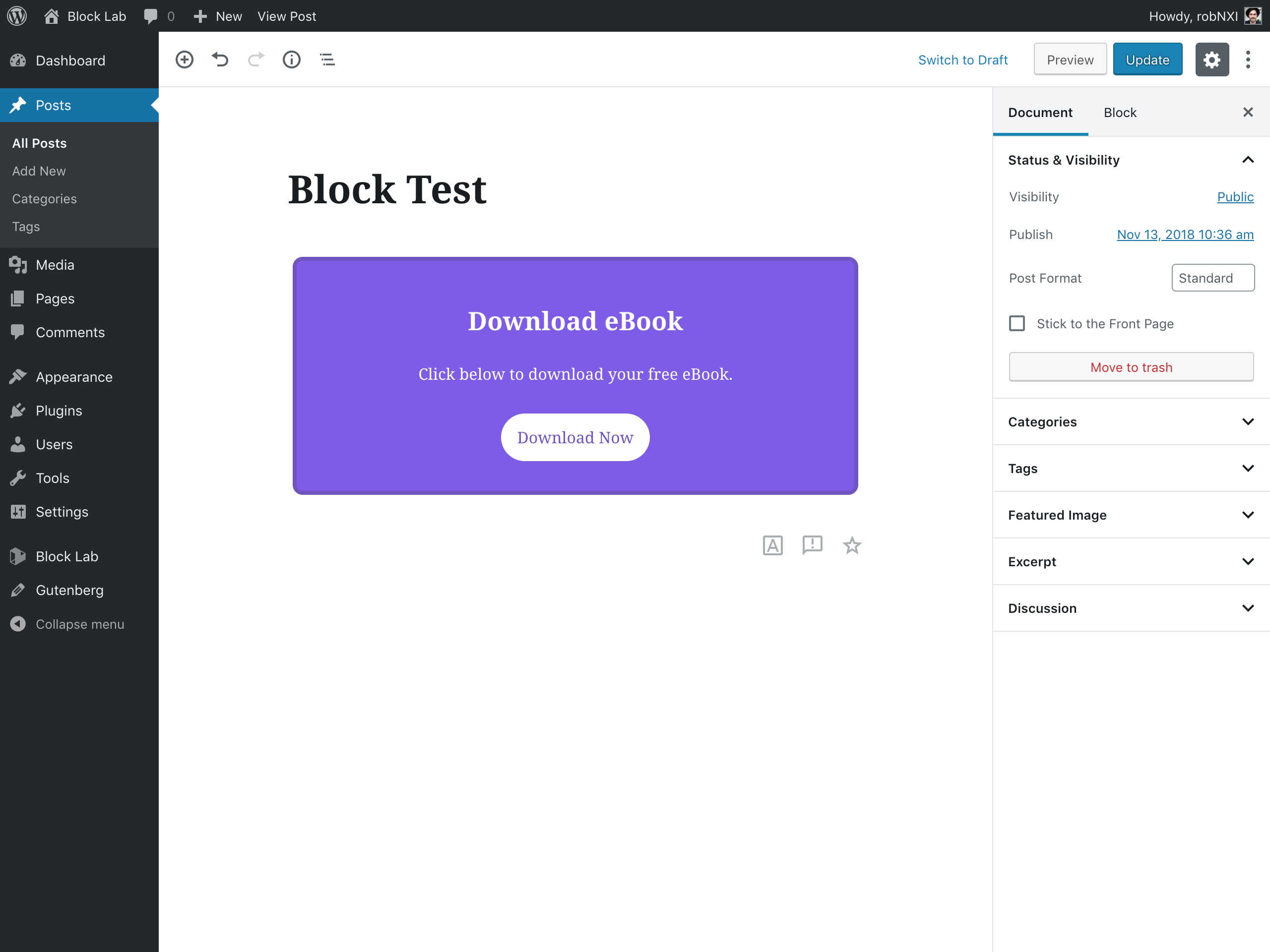
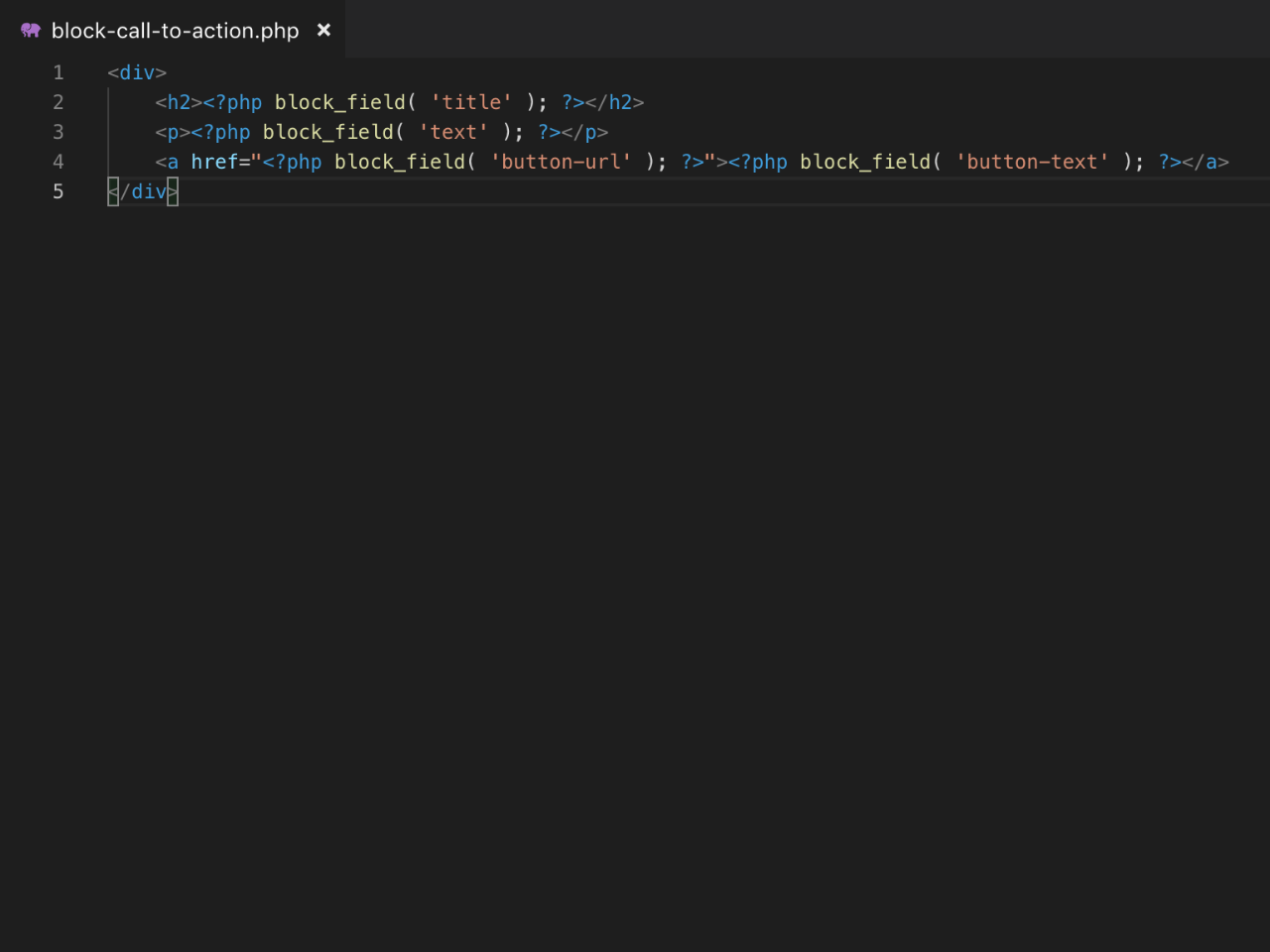
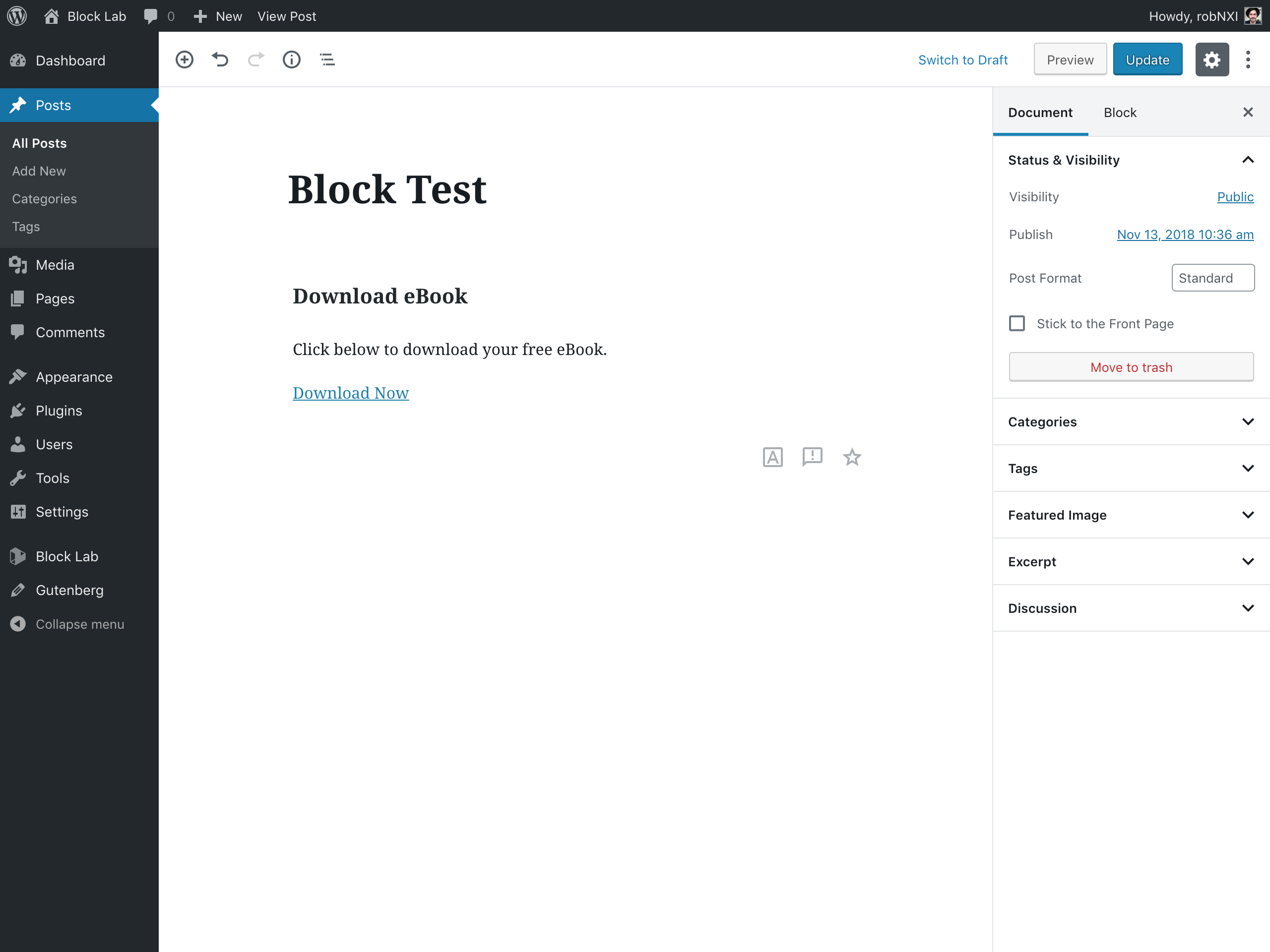
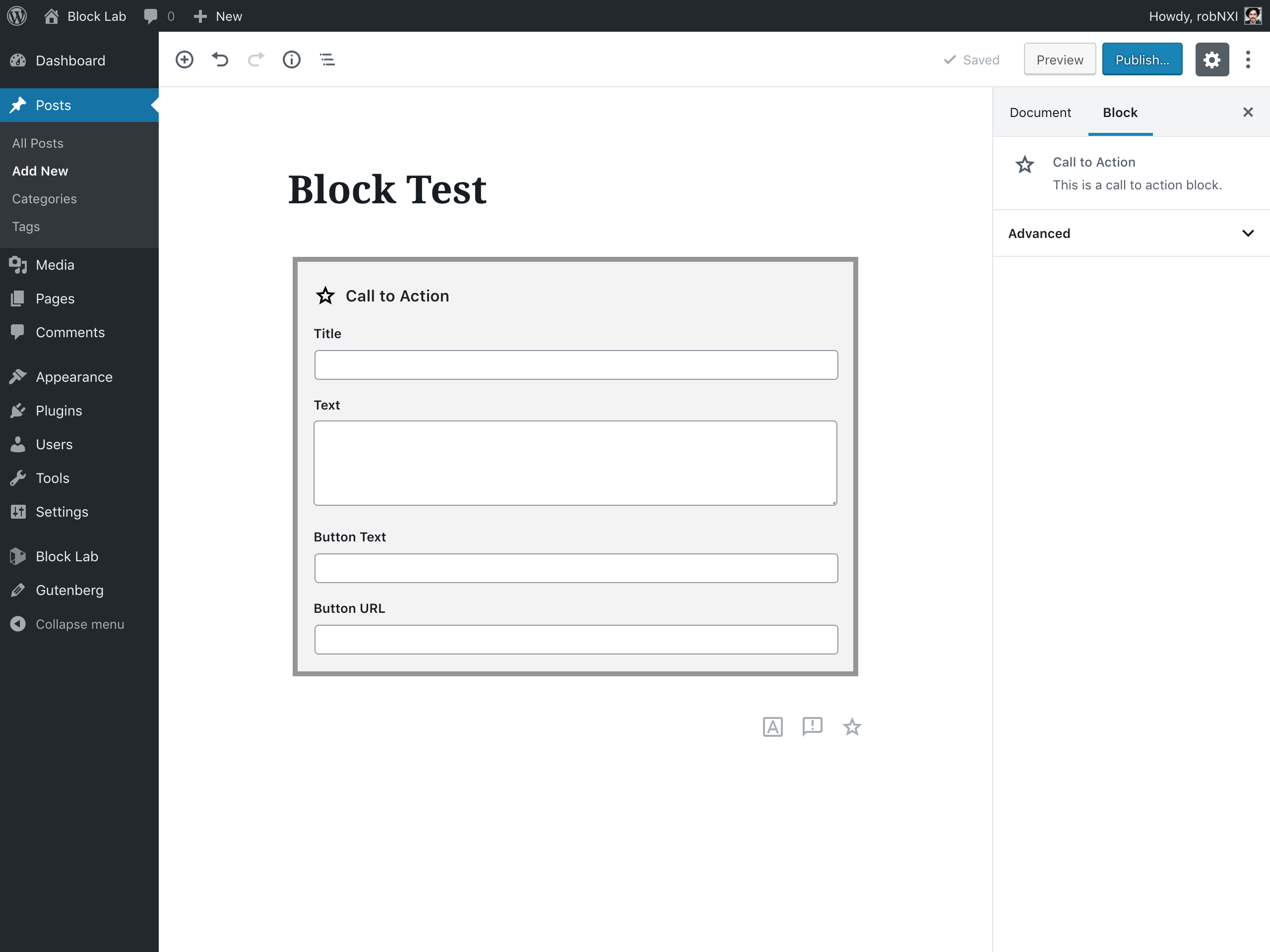
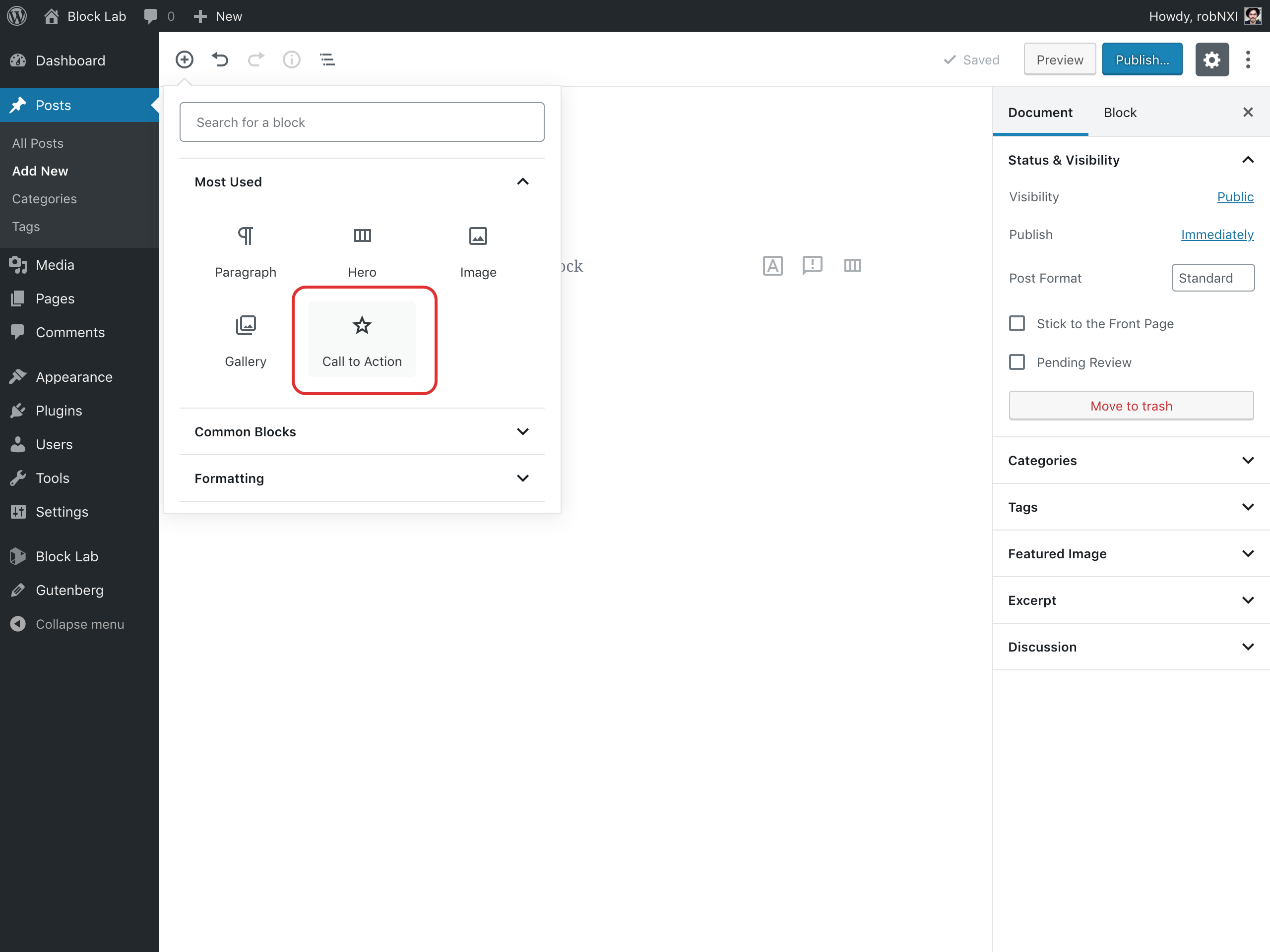
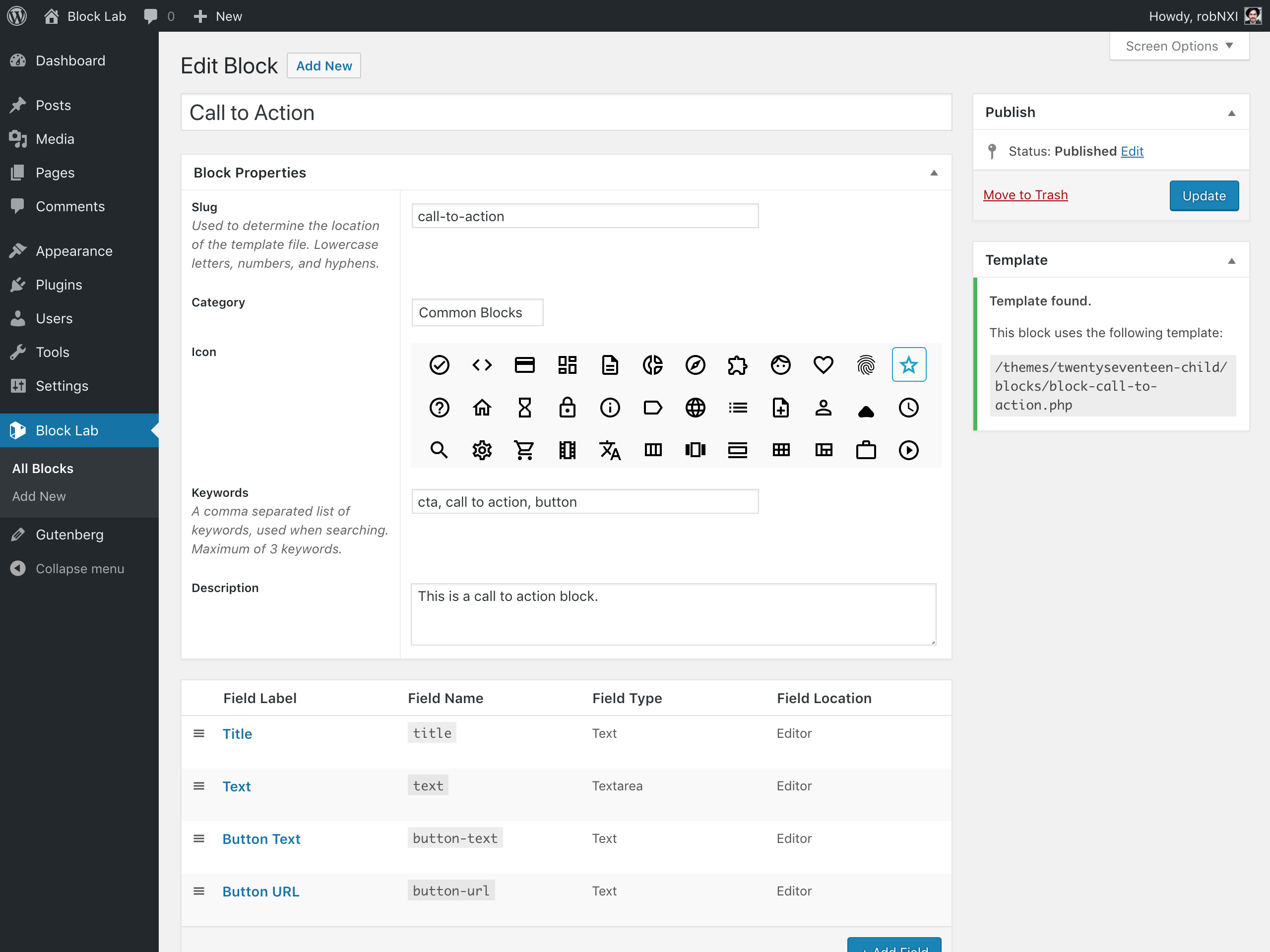







Leave a Reply