Intro
Are you tired of scouring the internet for the perfect image to accompany your blog post or website? Please don’t worry about it any further because a plugin revolutionizes finding and using stock images within your WordPress editor.
Features
The Unlimited Photos plugin by Kevin Batdorf is a great tool for anyone looking for high-quality stock images to use on their WordPress site. The plugin integrates seamlessly into the core image block, making it easy to search, view, and import over 3 million free-to-use photos, images, and digital art from Unsplash.com.
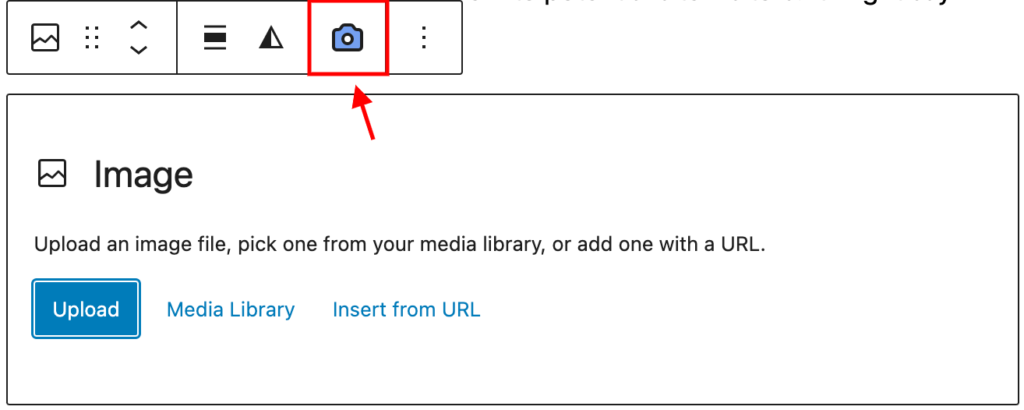
This plugin allows you to browse over 3 million free stock images. You’re sure to find the perfect image to match your recipe, blog post, or news article.
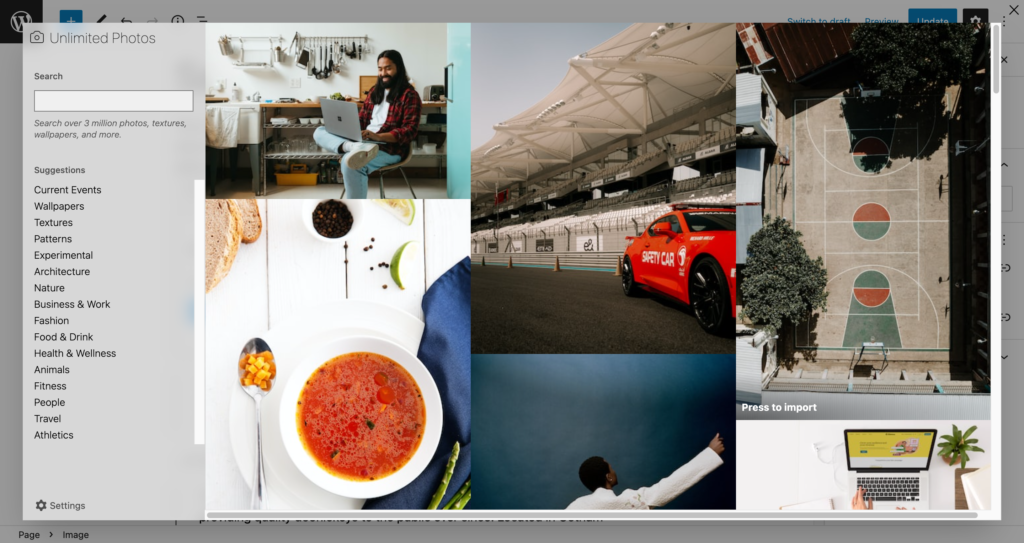
The search feature is also very useful, allowing you to easily find the images you need by keyword.

Or by selecting from a predefined list. Additionally, your search is saved so you can pick up where you left off at any time.

The plugin is also very easy to use. It’s very simple to import photos right into the core image block and the media library, making it easy to get the images you need into your content quickly.

I also appreciate that the plugin is very flexible. You have complete control over the images you import. They are saved to your WordPress media library. You don’t have to worry about getting locked into this plugin, and you can uninstall the plugin without worrying about losing the images or content mess.
Settings
The setting can be found in the bottom left corner, simply click on it.

You will now have access to two different options.
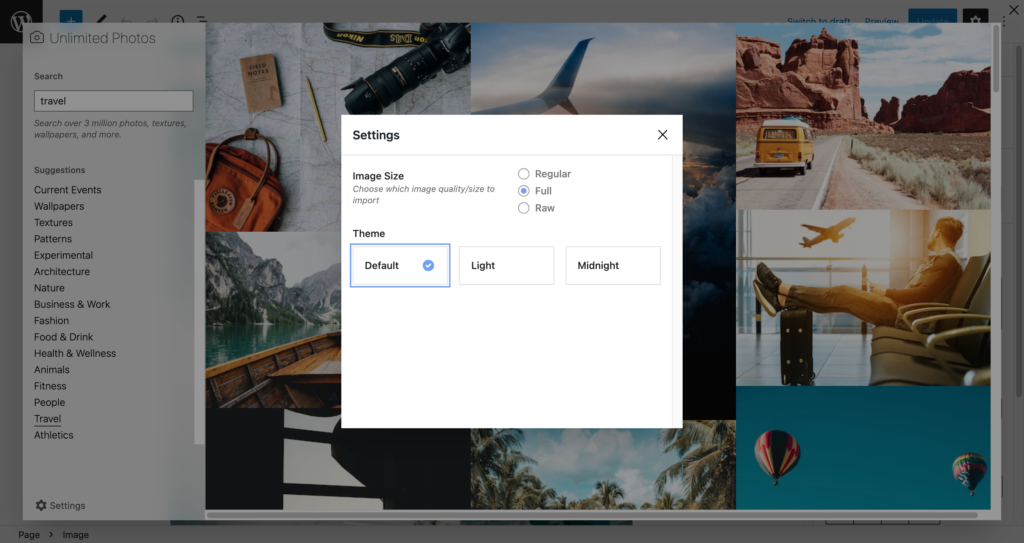
With the image size option, you have the flexibility to select the size of the images that you want to import into your website. By default, the plugin will import the full-size images.
Additionally, you can use the “Theme mode” option to switch between a “light” and “midnight” mode. The light mode offers a brighter and more traditional look, while the midnight mode provides a darker and more modern look.
Few Suggestions
However, there are a few suggestions that could improve the plugin’s usability and make it even more powerful. One suggestion would be to add the option to search and import stock images in other image blocks within the Gutenberg editor, such as the Cover and Media & Text blocks. This would allow users to easily find and import the perfect image for their content no matter what type of block they are using.
Another suggestion would be to add the option to integrate this functionality directly within the media library. This would give users even more flexibility to import and use the stock image from anywhere the media library is integrated.
By incorporating these suggestions, the Unlimited Photos plugin would become an even more powerful and versatile tool for WordPress users.
Conclusion
Overall, I would definitely recommend the Unlimited Photos plugin to anyone looking for a convenient and easy way to find and use high-quality stock images on their WordPress site. With a large library of images, easy-to-use search and import features, and flexible control over imported images, it is a great tool for any WordPress user.
Are you using any other alternative plugin for this purpose? Leave your recommendations in the comments, please.







Leave a Reply