WordPress blocks are used to structure and layout content within the Gutenberg editor. To transform a block in WordPress, you can use the block’s transformation options, typically located in the block’s toolbar.
To access the block’s toolbar, click on the block to select it, then look for the toolbar that appears above or below the block. In the toolbar, you will see various options for transforming the block into a different block.
Here are some specific steps you can follow to transform a block:
1
Select the block that you want to transform by clicking on it.
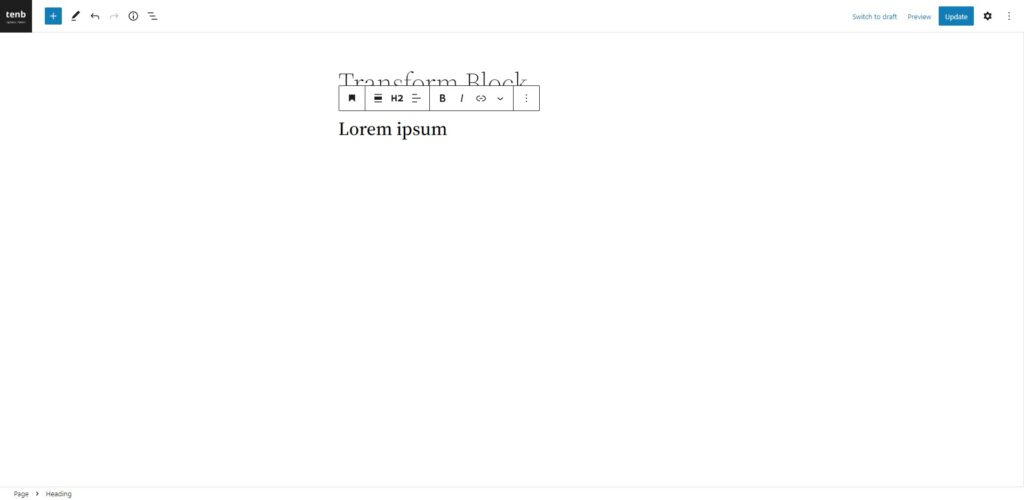
2
Click on the block that you want to transform. This will bring up the block’s menu. Look for the block’s toolbar, typically located above or below the block.

3
Click on the first block icon in the block’s toolbar. A list of available block types will appear. Click on the block type that you want to transform the block into. The block will be transformed into the selected block type.
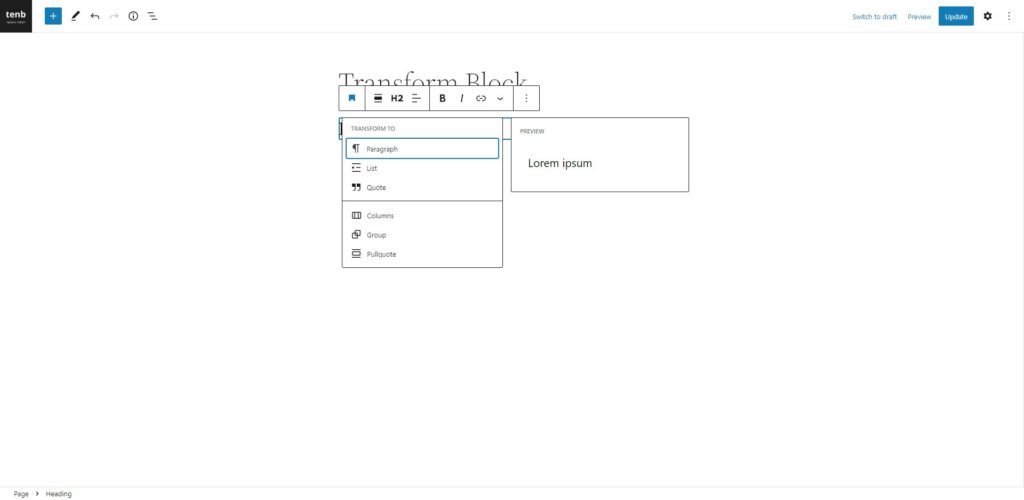

Tip
Note that the available block types may vary depending on the theme and plugins you have installed on your WordPress site.







Leave a Reply