Category: How To
-
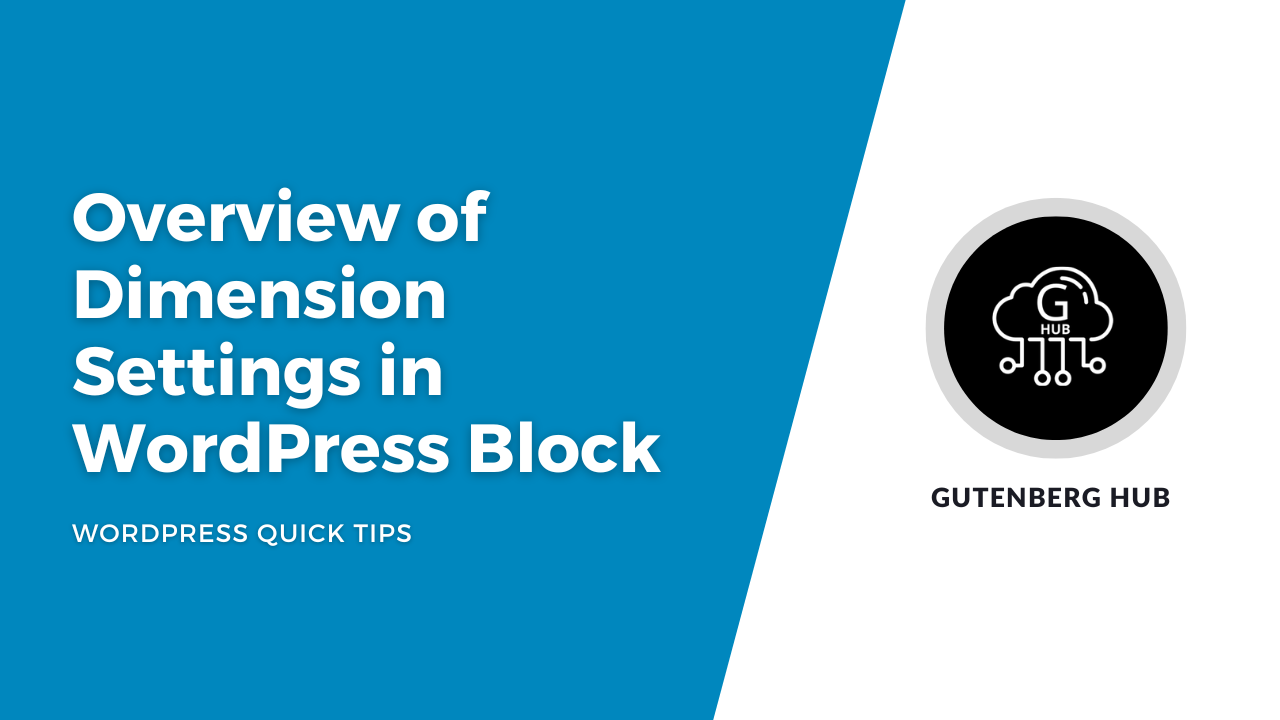
Overview of Dimension Settings in WordPress Block
The WordPress block editor, also known as Gutenberg, is a powerful tool for creating and editing content on your website. […]
-

Speed Up Your Workflow with Gutenberg Global Shortcuts
Gutenberg is a powerful content editor for WordPress that allows you to create and design your website easily. One of […]
-
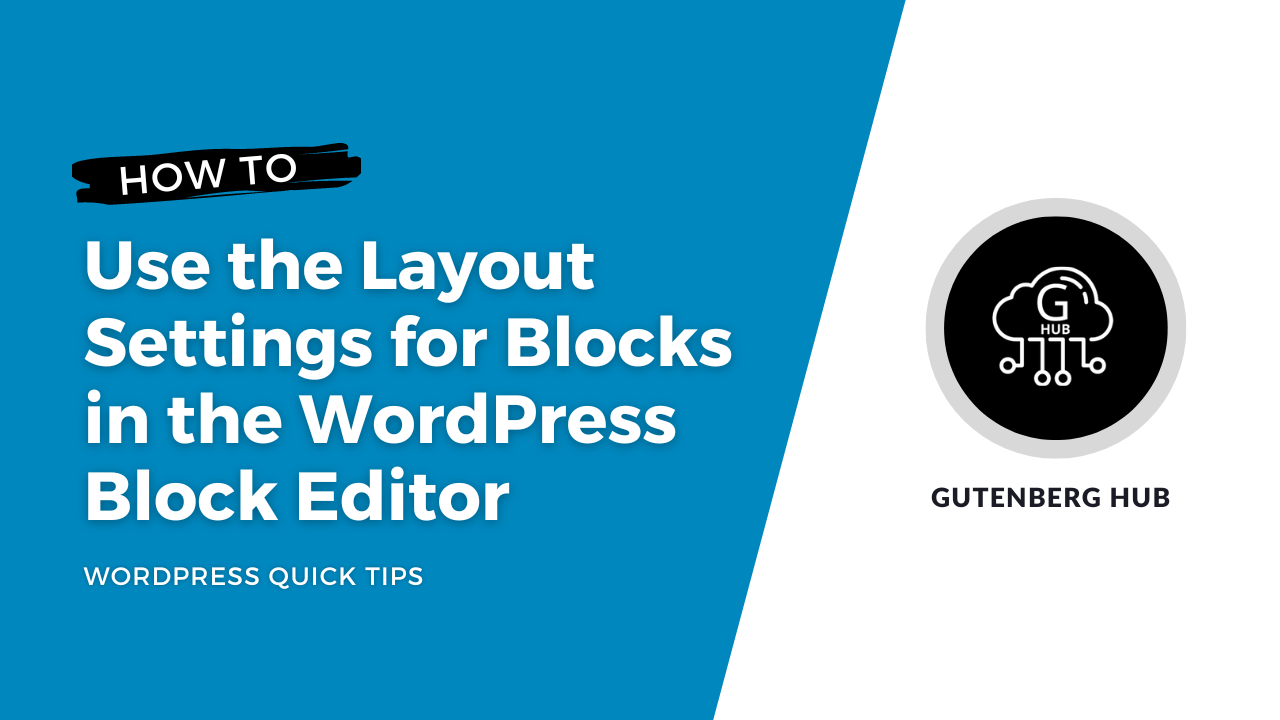
How to Use the Layout Settings for Blocks in the WordPress Block Editor
The layout settings within blocks enable you to modify the alignment and orientation of the child blocks nested within the […]
-
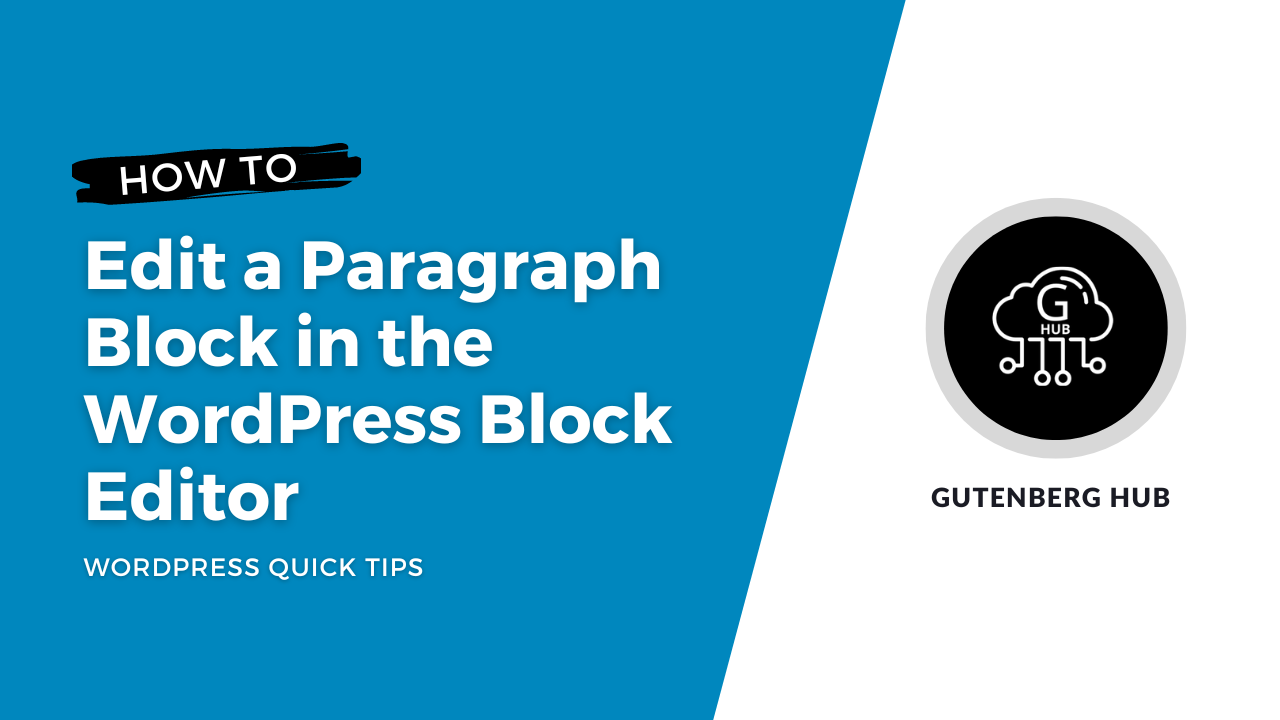
How to Edit a Paragraph Block in the WordPress Block Editor
The paragraph block in the WordPress block editor is a content block that allows you to add text to your […]
-

How to Set Typography and Apply Color to your Content in WordPress Block Editor
Are you looking to add flair to your content in the WordPress block editor? Setting the typography and applying color […]
-
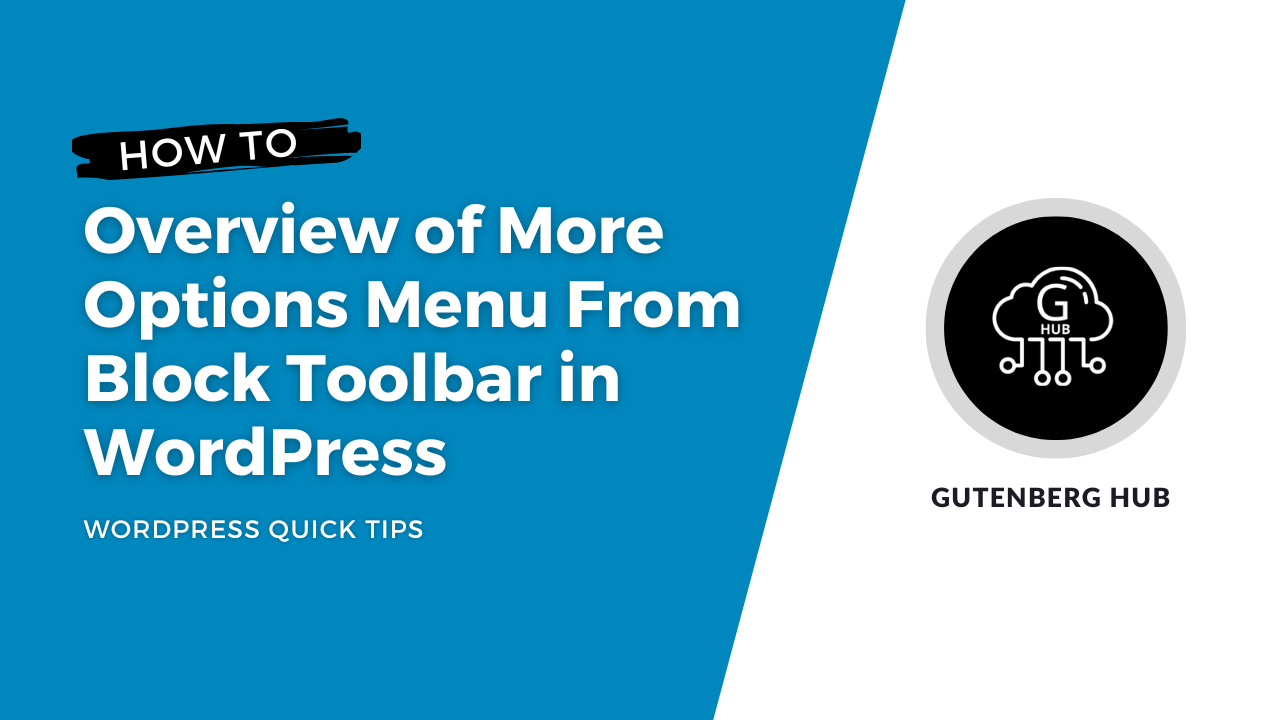
Overview of More Options Menu From Block Toolbar in WordPress
The More options menu in the block toolbar is a powerful tool that gives you access to additional options and […]
-
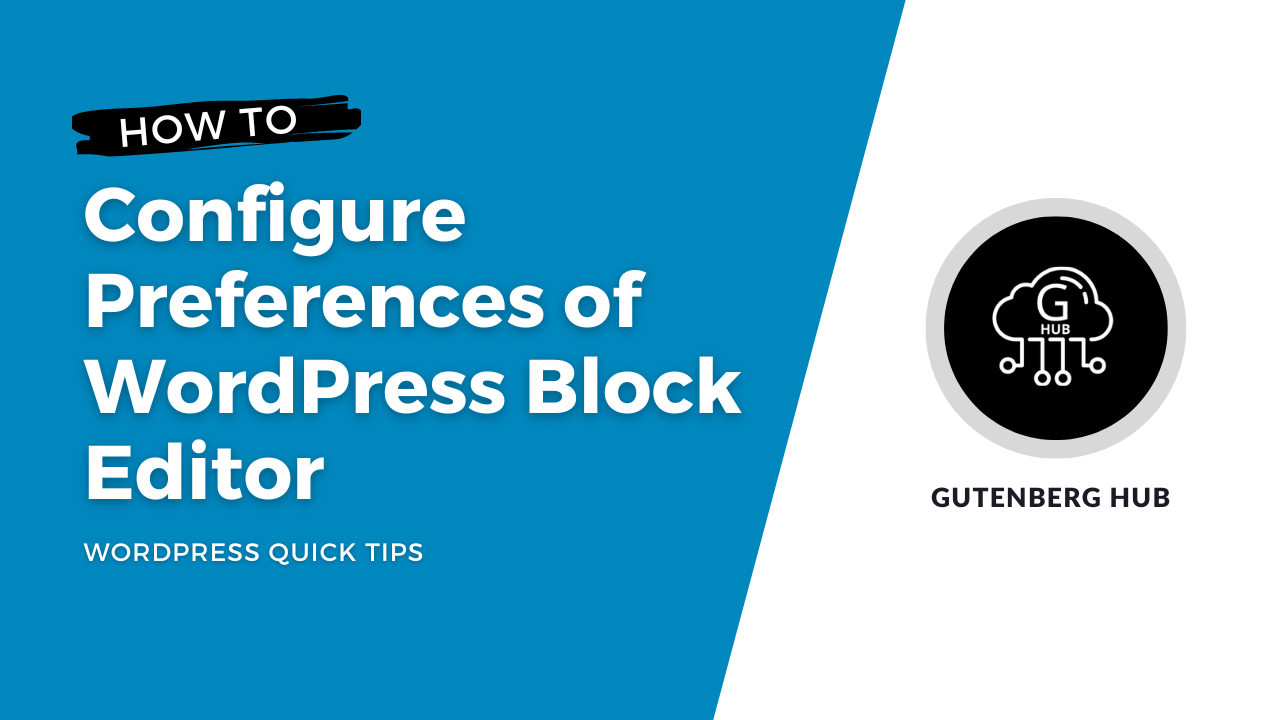
How to Configure Preferences of WordPress Block Editor
The Preferences feature allows you to customize the options by turning them on or off according to your preferences. This […]
-
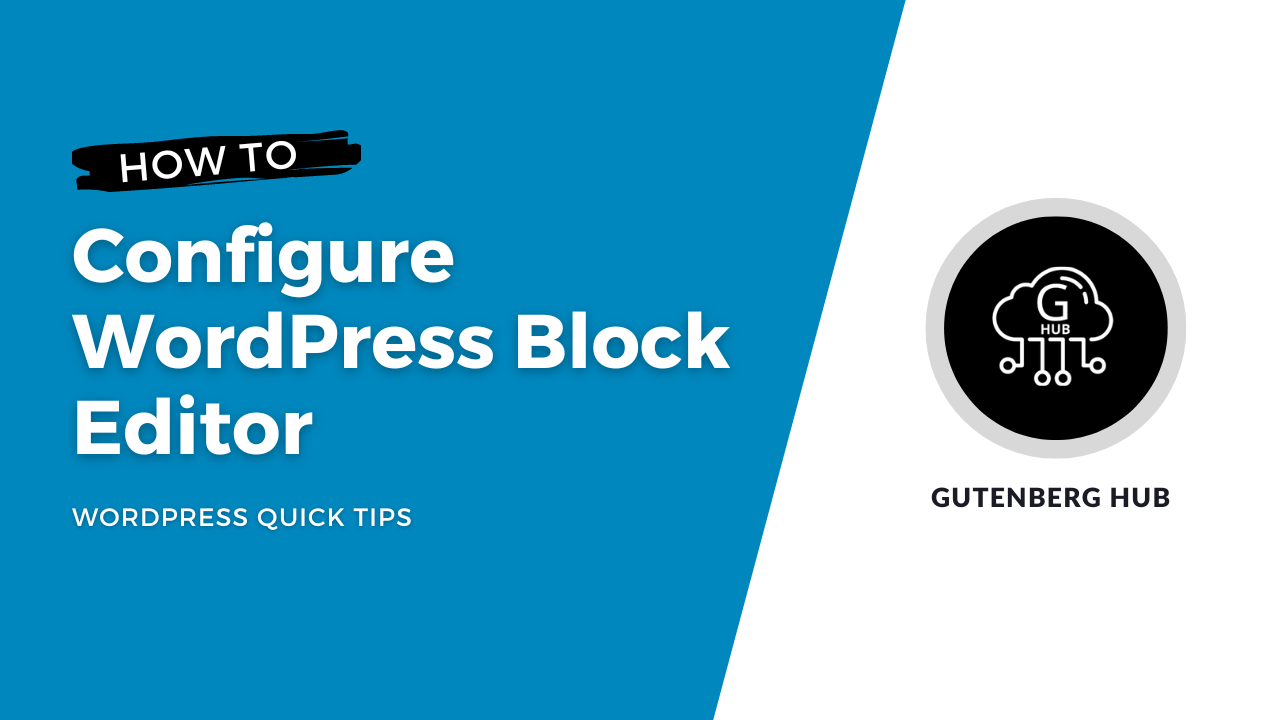
How to Configure WordPress Block Editor
The Block Editor in WordPress offers a range of options to customize its appearance and functionality. These options can be […]
-
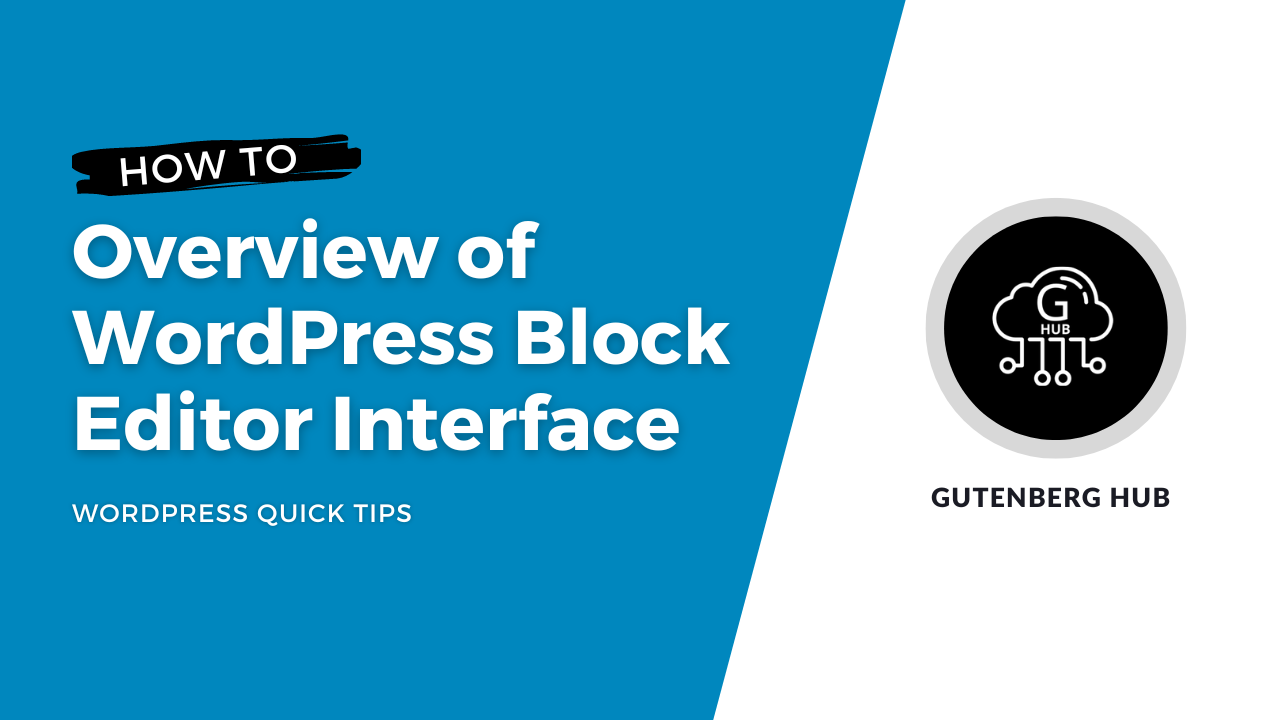
Overview of WordPress Block Editor Interface
The WordPress Block Editor, also known as Gutenberg, is a powerful tool that allows users to create and edit the […]
-

How to Find and Install Blocks in WordPress
If you search for a specific block in the block editor and it is not available in your blocks library, […]
-
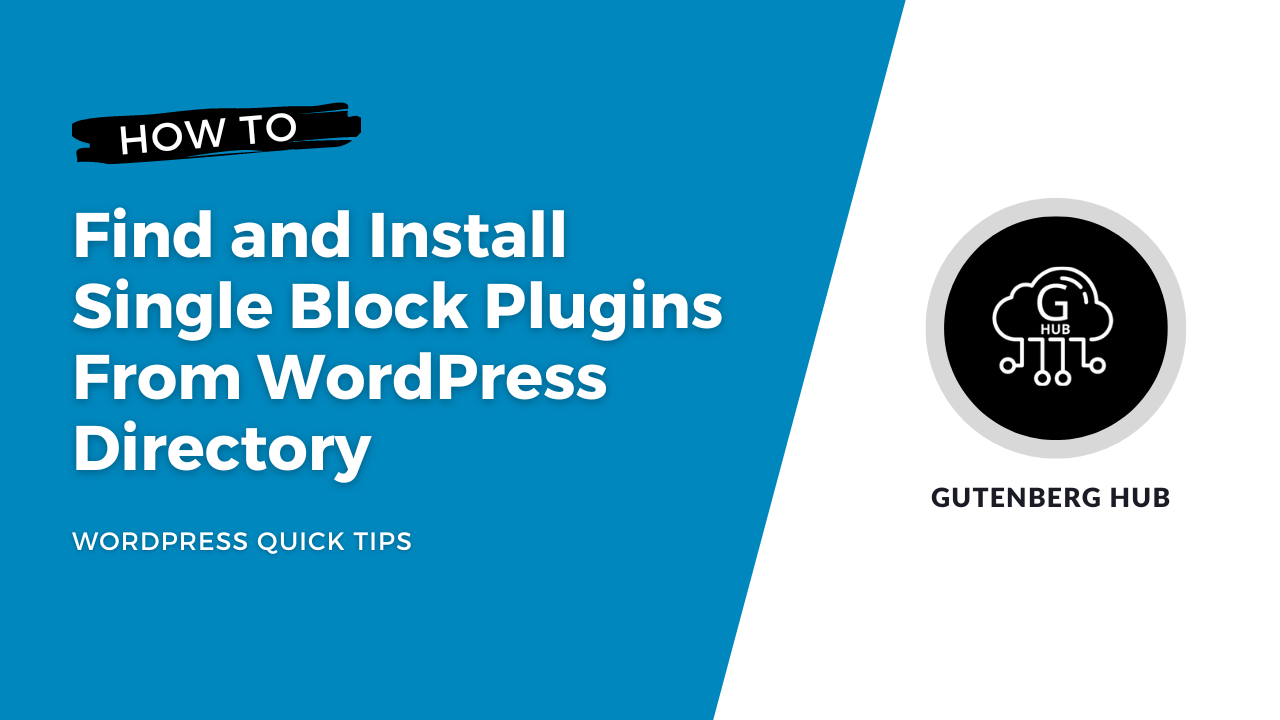
How to Find and Install Single Block Plugins From the WordPress Directory
The WordPress block directory is a repository of blocks that can be used in the WordPress block editor (also known […]
-

How to Add an Icon in Buttons in WordPress
We can use the inline image feature of the block editor to insert an icon image in buttons. An inline […]