Category: Gutenberg Resources
-
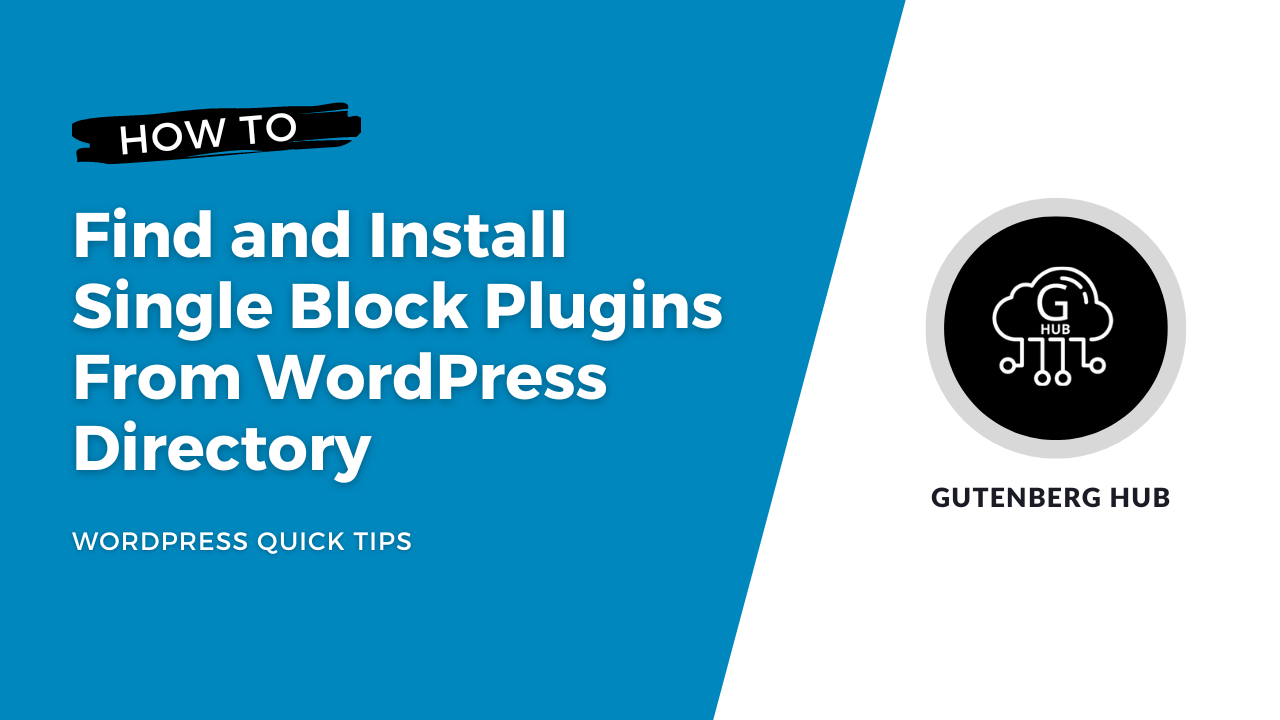
How to Find and Install Single Block Plugins From the WordPress Directory
The WordPress block directory is a repository of blocks that can be used in the WordPress block editor (also known […]
-

How to Add an Icon in Buttons in WordPress
We can use the inline image feature of the block editor to insert an icon image in buttons. An inline […]
-

How to Edit an Image in the WordPress Editor
The default image block in WordPress includes several tools and features for editing and formatting images. Here is a list […]
-
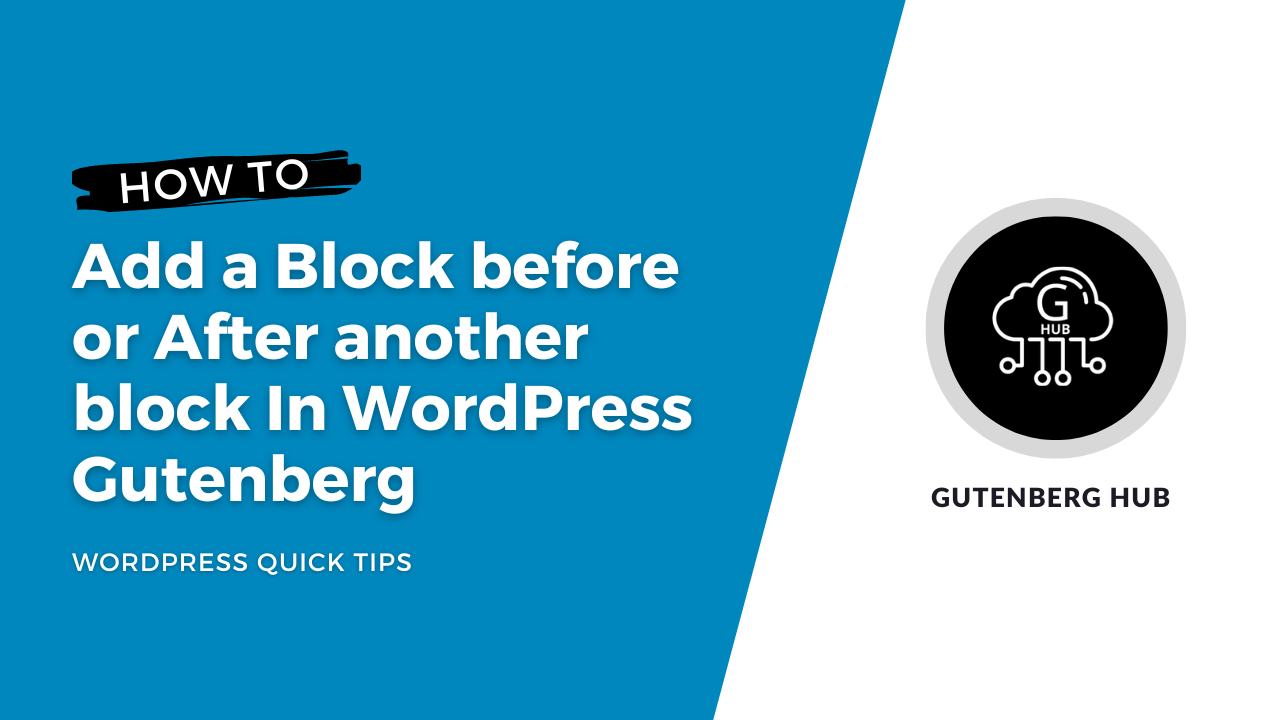
How to Add a Block Before or After Another Block in WordPress
To insert a new block either before or after an existing block in the WordPress Gutenberg editor, you can follow […]
-
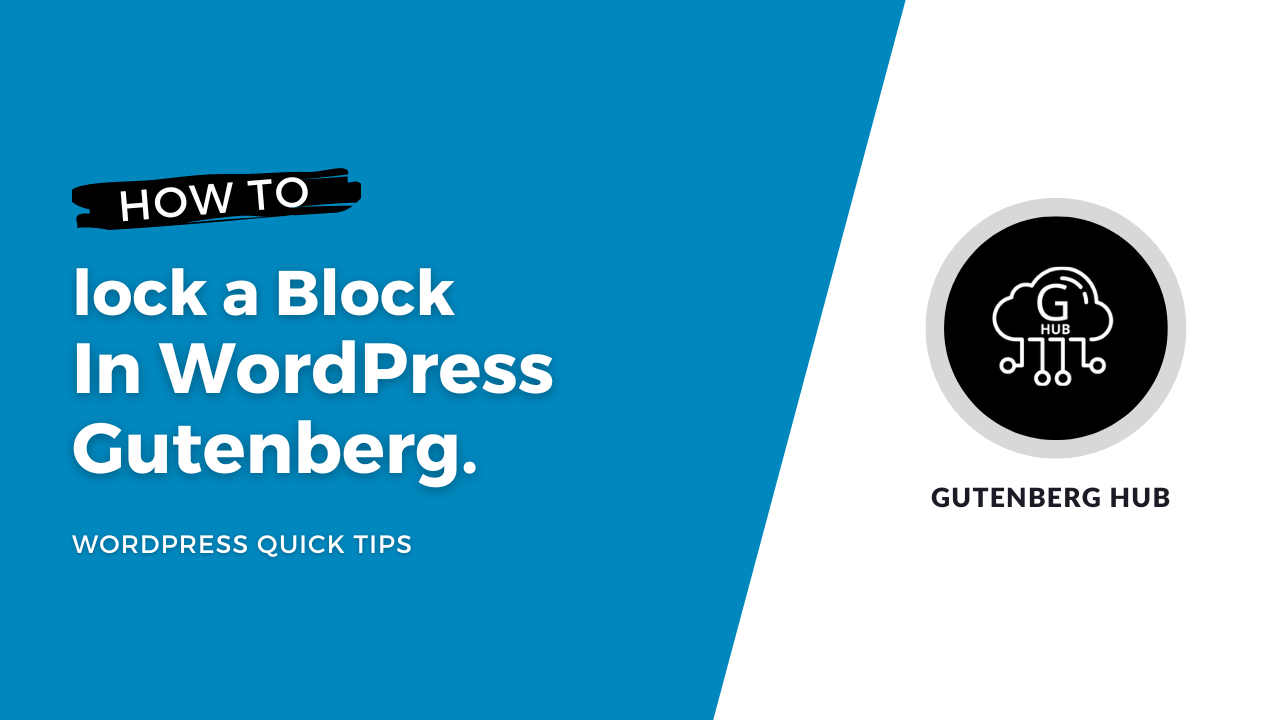
How to Lock a Block in WordPress
Block locking in WordPress is a feature that prevents certain blocks from being accidentally removed or moved by specific users. […]
-
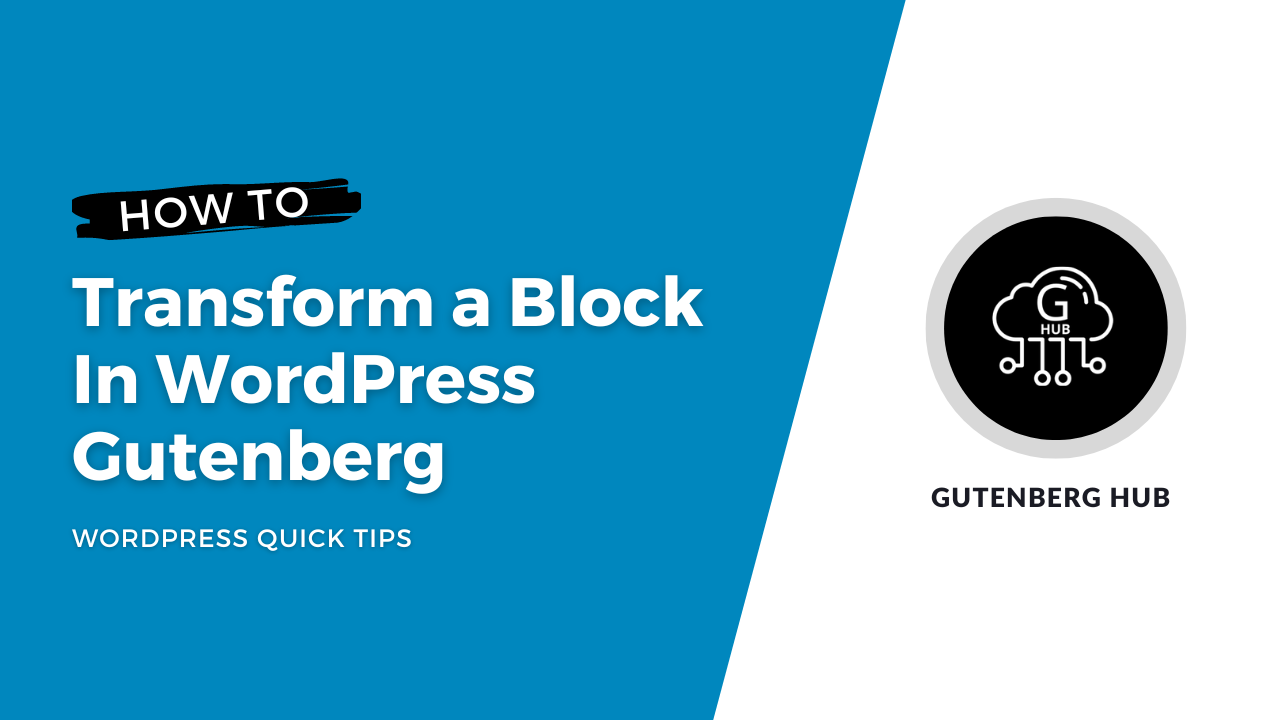
How to Transform a Block in WordPress
WordPress blocks are used to structure and layout content within the Gutenberg editor. To transform a block in WordPress, you […]
-
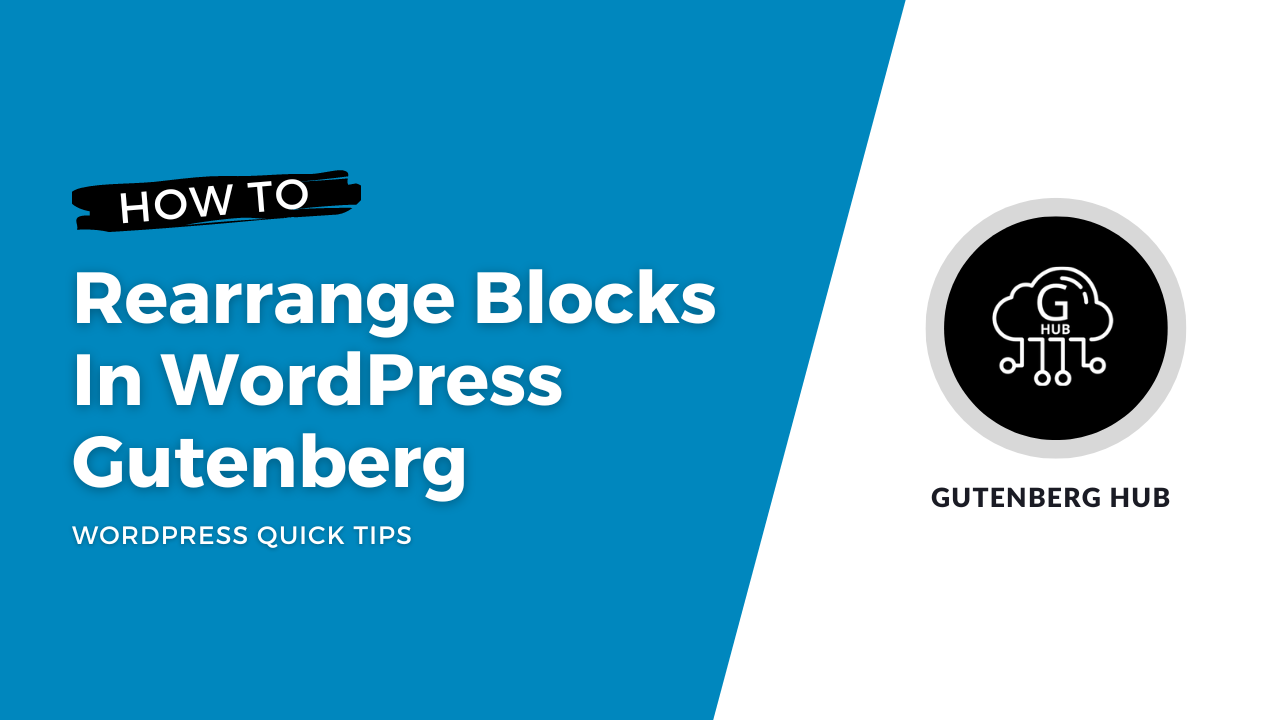
How to Rearrange Blocks in WordPress
Rearranging blocks refers to moving blocks to different locations within a page or post. This can be useful for changing […]
-
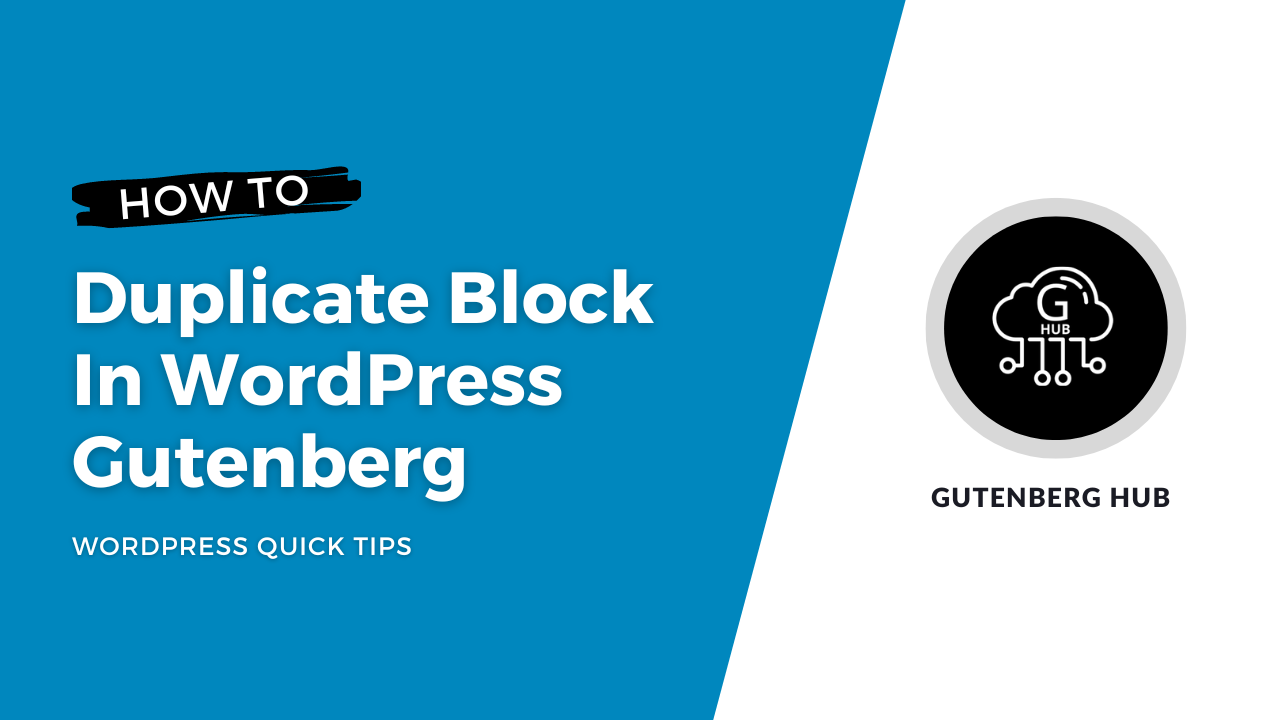
How to Duplicate Block in WordPress
Duplicating blocks can be a helpful technique when building a website with WordPress. It allows you to quickly create multiple […]
-

How to Select Multiple Blocks in WordPress
You can select multiple blocks. This is useful because you can make the exact change to multiple blocks simultaneously rather […]
-
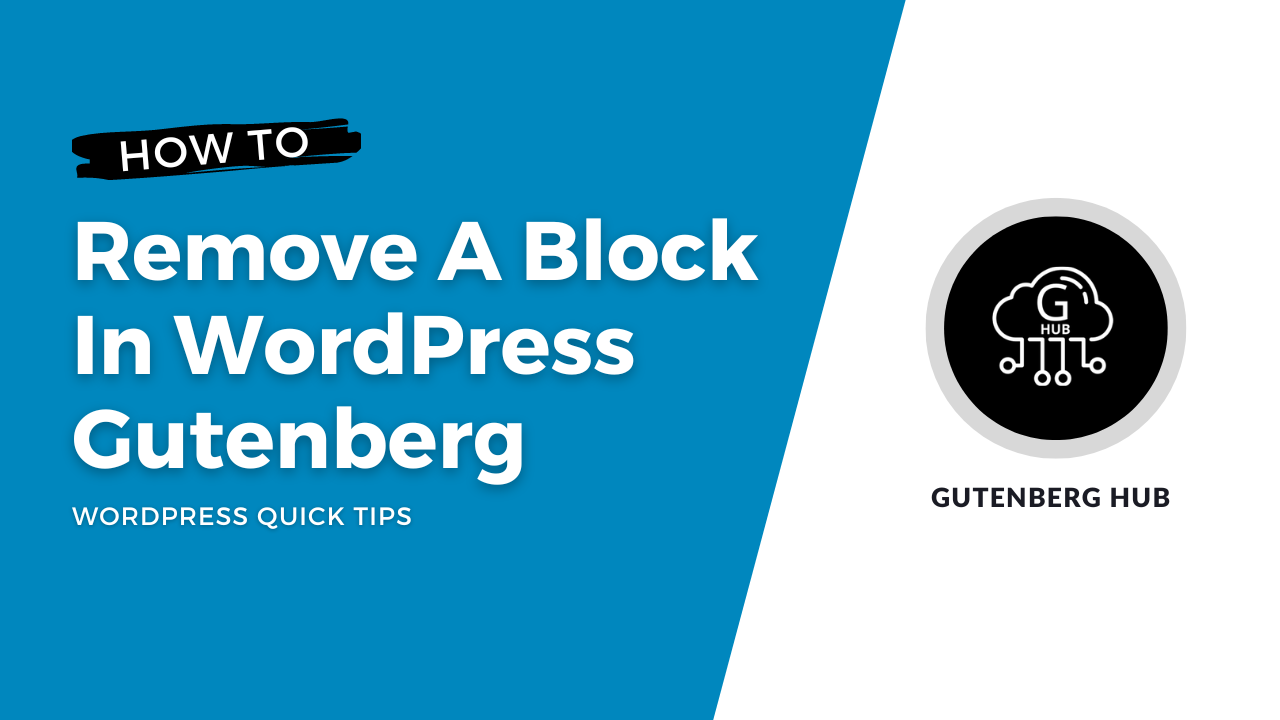
How to Remove a Block in WordPress
To remove a block, you have to be sure that you have selected the correct block. Some blocks are within […]
-
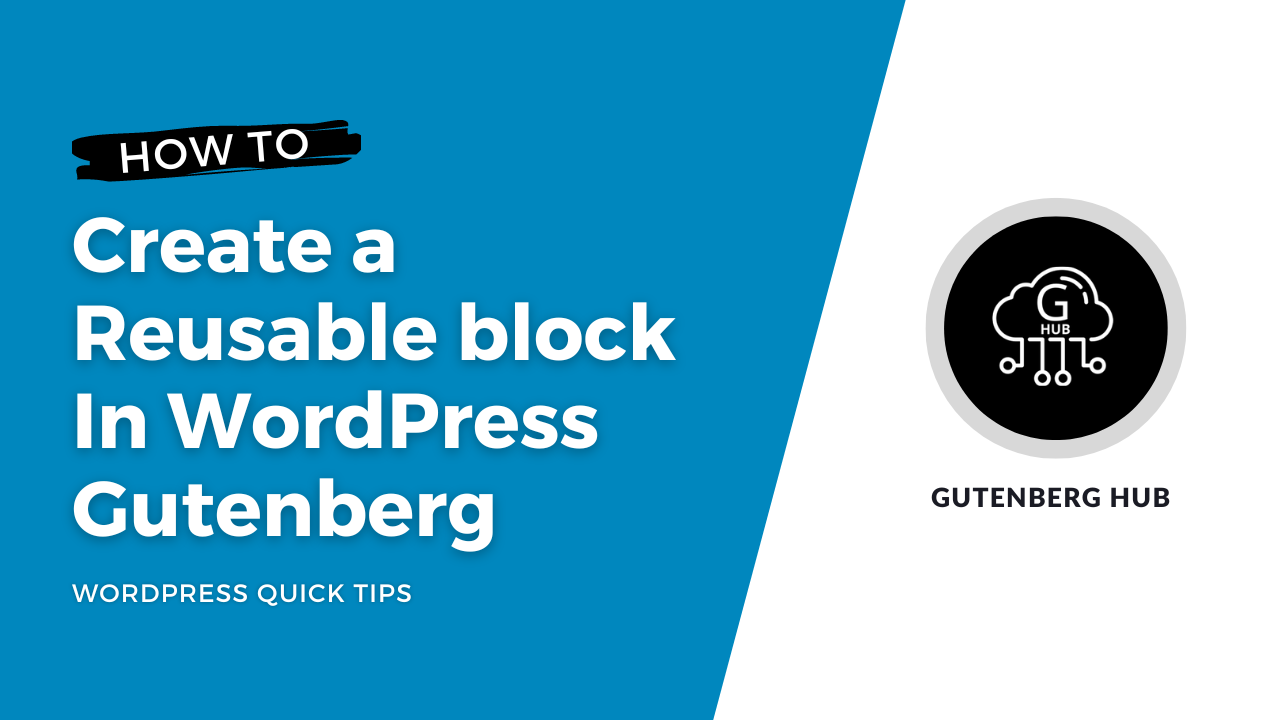
How to Create Reusable Block in WordPress
After you have entered your content into a block, you can convert that block into a reusable block. For example, let’s say we want to reuse our paragraph (text) block. To make it reusable, we need to do the following.
-
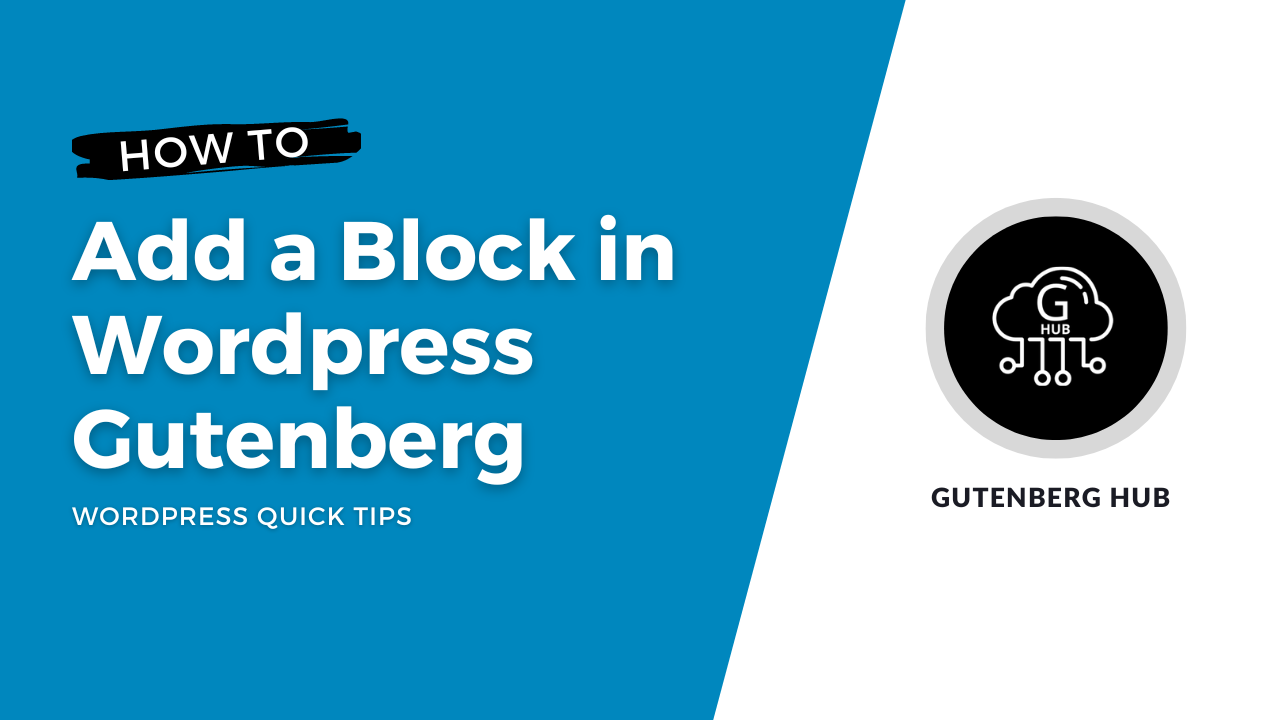
How to Add Block in WordPress
Adding blocks in WordPress is a simple and flexible way to enhance your posts and pages with various types of […]